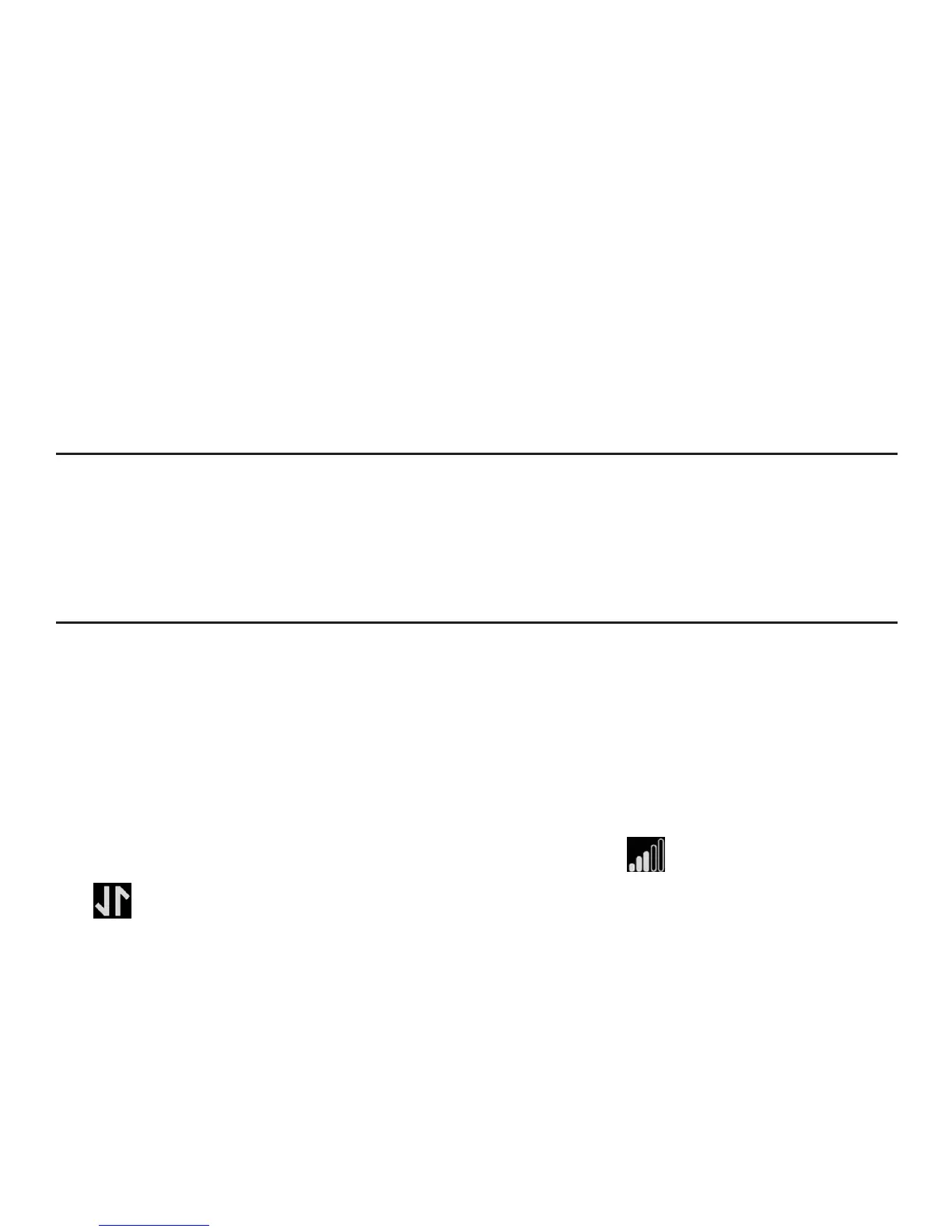Connecting to the Internet
With your ZTE Unite, a wireless Internet connection can always be at your nger-
tips.
Connecting Wi-Fi Enabled Devices To Your ZTE Unite
NOTES:
It is recommended the battery be fully charged in order to use your ZTE Unite
via Wi-Fi for the rst time, or connect the device to the wall adapter for power.
Please note upload and download speeds may change depending on the num-
ber of deceives connected to the ZTE Unite.
The following should occur once you power on your ZTE Unite:
Your ZTE Unite is powered on as soon as you slide the Power Switch to On
and the display lights up.
Once your ZTE Unite is powered on and has been activated, it automatically
connects to the Internet provided that Mobile Broadband service is available
and one or more Wi-Fi devices are connected.
The Service (4G LTE, 3G, and 1X), Signal Strength , and Data Connected
icons on your ZTE Unite indicate it is in service and ready to connect.
10
