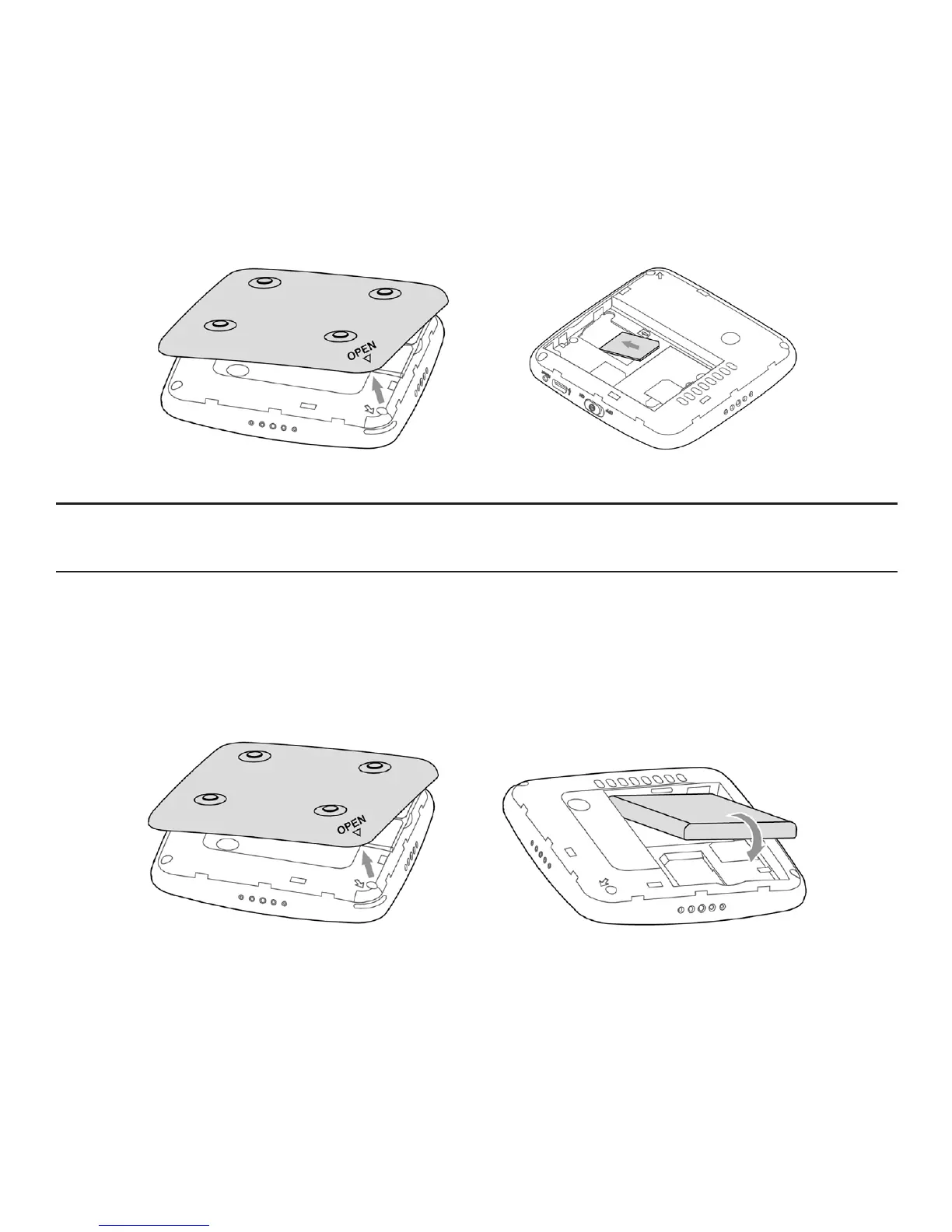3. Insert the SIM card into the slot until it is fully inserted.
NOTE: Do not bend or scratch your SIM card. Avoid exposing your SIM card to
static electricity, water or dirt.
Inserting and Charging the Battery
1. Use the thumb catch at the bottom of your ZTE Unite to open the battery cover
and align the battery contacts with the terminals in the battery compartment as
shown. Push the battery down until it clicks into place.
5
