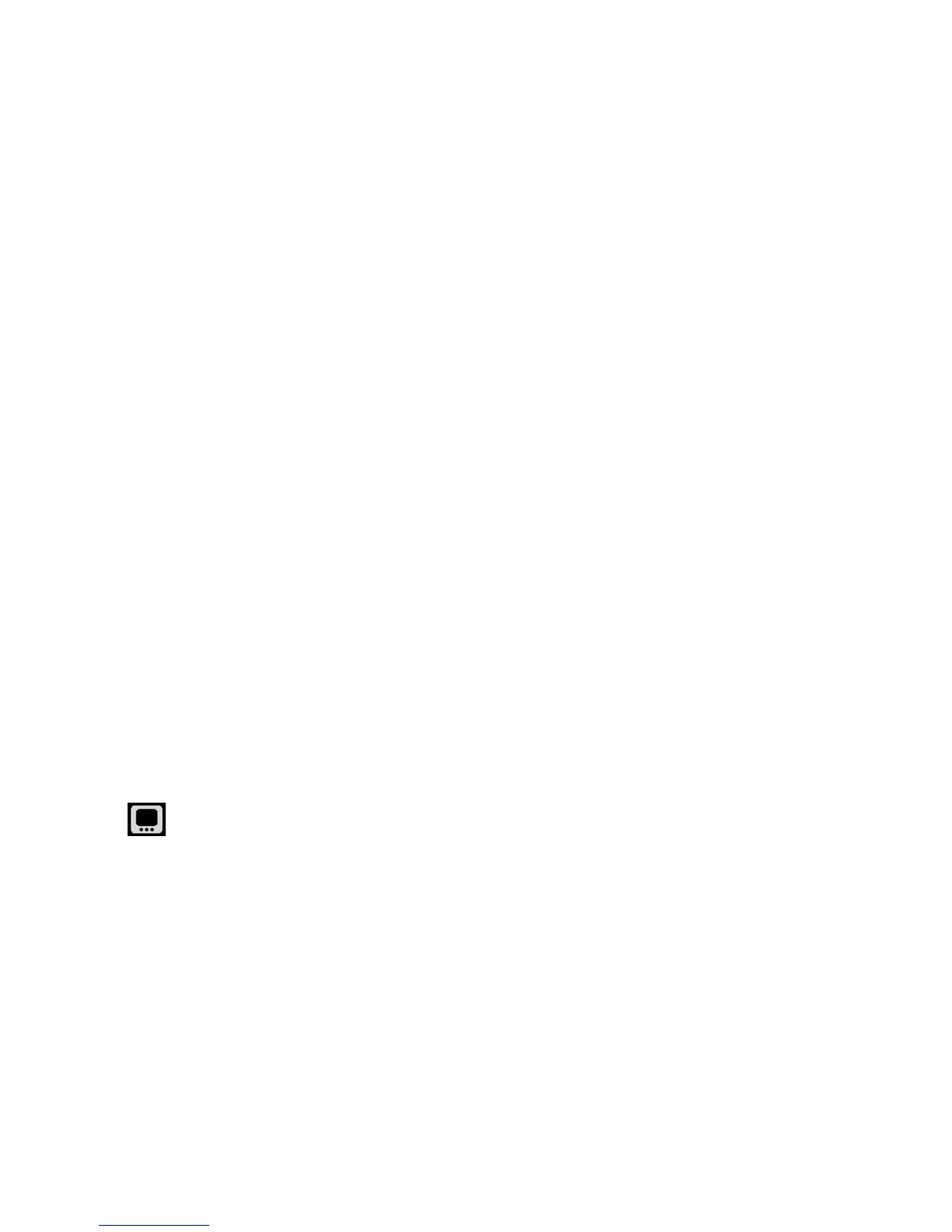to be found by other Wi-Fi compatible devices.
AP Isolation: Enable or Disable the connection between connected Wi-Fi
devices communicating with each other.
Channel: Choose the appropriate channel frequency to optimize the per-
formance and coverage of your wireless network.
MAX Connections: Choose the maximum number of Wi-Fi devices that
can be connected to your device simultaneously.
Web User Interface: Indicates how to access the web-based Conguration
Page for your ZTE Unite.
Software Update: Select Check for Update to check for new software.
Button Lock: Set the lock duration for your device by selecting on of the fol-
lowing options: 30Secs/15Secs/Never.
Sound Alert: Mute or unmute the system alert.
Dial *228: Activate your ZTE Unite manually.
Text Message
Select using the UP and DOWN buttons and press the OK button to check
messages. Select one of the following options:
New Messages: Displays your unread messages.
Inbox: Displays already read messages in your inbox.
16
