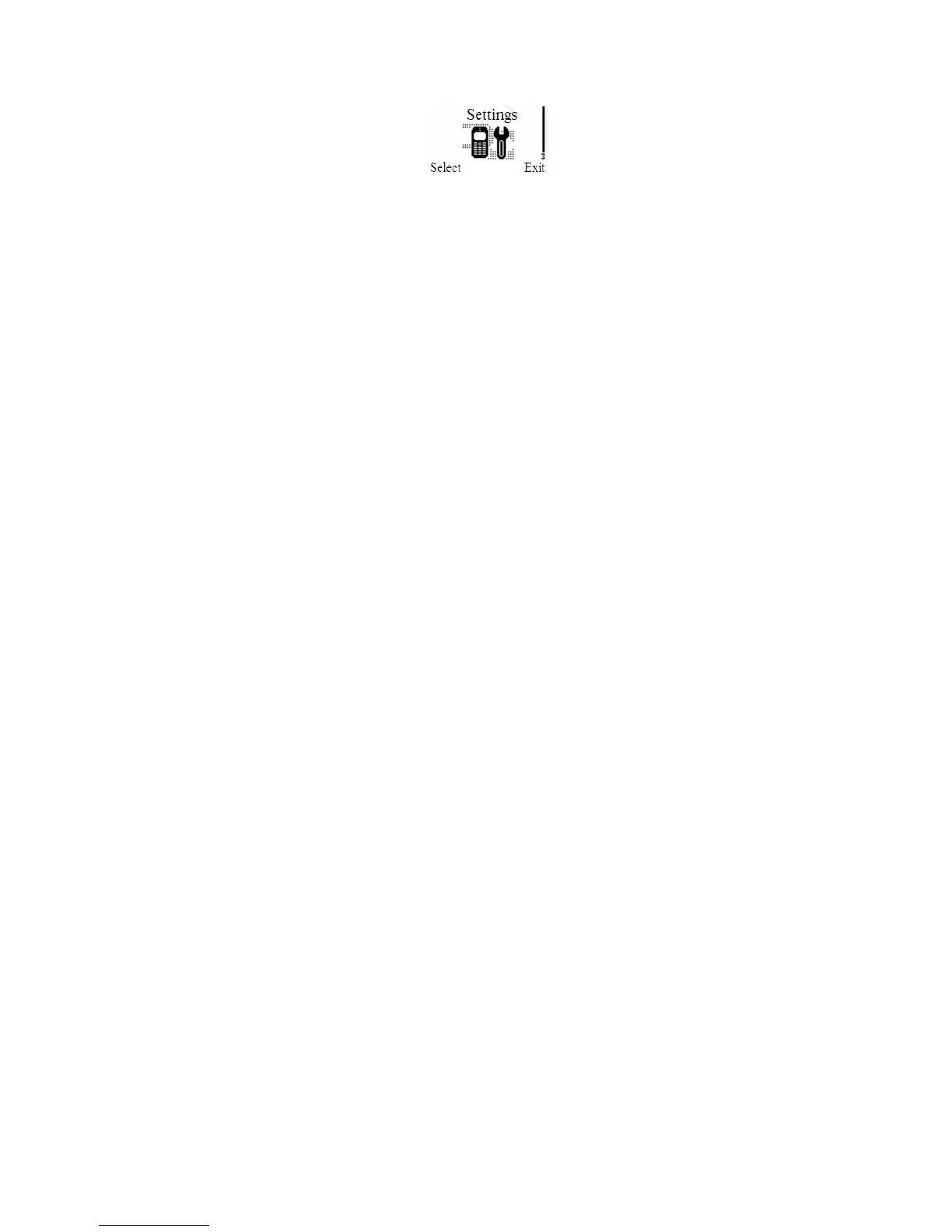28
6 Settings
Press and select MENU/SELCET key→ Settings to enter Settings
menu.
The phone has different functions in Settings to meet your requirement.
They are: Phone Settings, Display Settings, Audio, Clock Settings,
Call Settings, Network Settings, Security Settings, and Factory
Settings.
6.1 Phone Settings
6.1.1 Language
Set the displayed language as English available.
6.1.2 Own Number
Save, edit and list the number information of your phone.
1. Select Menu→Settings→Phone Settings→Own Number.
2. Press MENU/SELECT key to Select:
Edit Number: Edit number information of your own phone.
Add Number: Add and save another number’s information of
your own phone.
Delete Number: Delete number information of your own
phone.
3. View your own phone number in list.
6.1.3 Fastkey Settings
1. Select Menu→Settings→Phone Settings→ Fastkey Settings.
2. Set Up/Down, Left/Right key as the default Fastkey of empty,
Missed Calls, Received Calls, Dialled Calls, New Msg or
Inbox as what you like.
6.2 Display Settings
1. Select Menu→Settings→Display Settings.
2. Select “On” to active Backlight or turn “OFF” backlighting.
