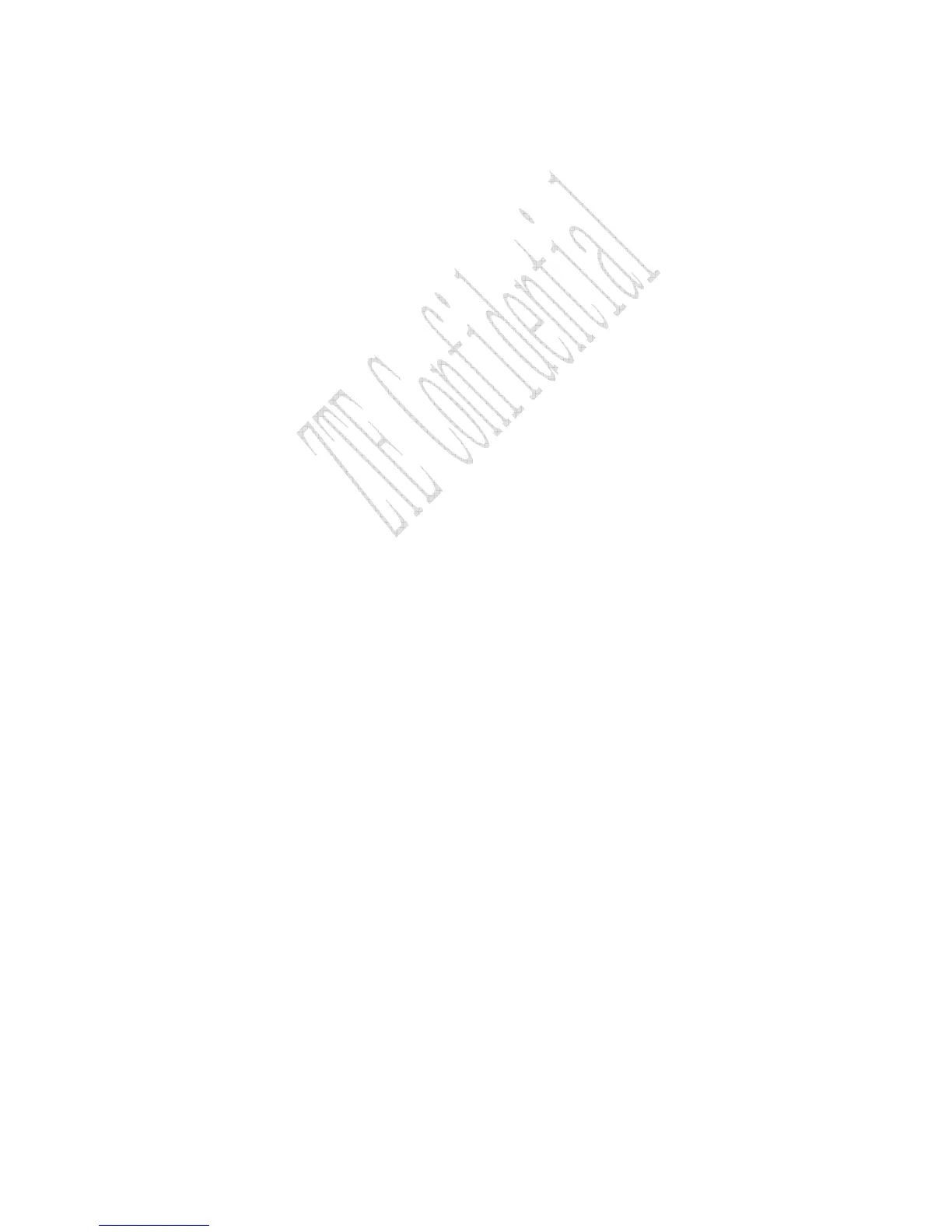33
8 Contacts in Names
Press CLR/BACK key in standby mode or any submenu to enter
Names. You can save, search, view and edit contacts information in
Names.
If there is no contact in the list, “List empty” will be displayed. All the
contacts will be list by the letter of the name.
8.1 About Names
All the contacts in Names are grouped in No Group, Family, Friend,
Colleague, Schoolmate, Society, and VIP.
1. Press CLR/BACK key →Names.
2. Press * key to view contact and all Group list one by one. If there
is no contact in the list, “List empty” will be displayed.
3. Scroll Up/Down key to view contact and select one.
Press CALL/REDIAL key to call out.
4. Press MENU/SELECT key to select Options:
Search: Search other contact.
Edit: Edit this contact.
Delete: Erase this contact.
Add New Name: Add a new contact.
Settings: Set contact in Names.
Batch Operation: Copy, move, or delete contact in phone’s
memory or SIM card.
8.2 Adding New Name
1. Press CLR/BACK key →Names.
2. Press MENU/SELECT key to select names’ group, to Add New
Name in the preset place by Settings:
SIM Card: Add contact in SIM card as default.
Phone: Add contact in Phone’s memory as default.
If save contact in SIM card, it needs:
Input Number of new contact.
Input Name of new contact.
If save contact in Phone’s memory, it needs:
Input Number and Name of new contact.
Input Group of new contact.
3. Press MENU/SELECT key to confirm or CLR/BACK key to
cancel.
