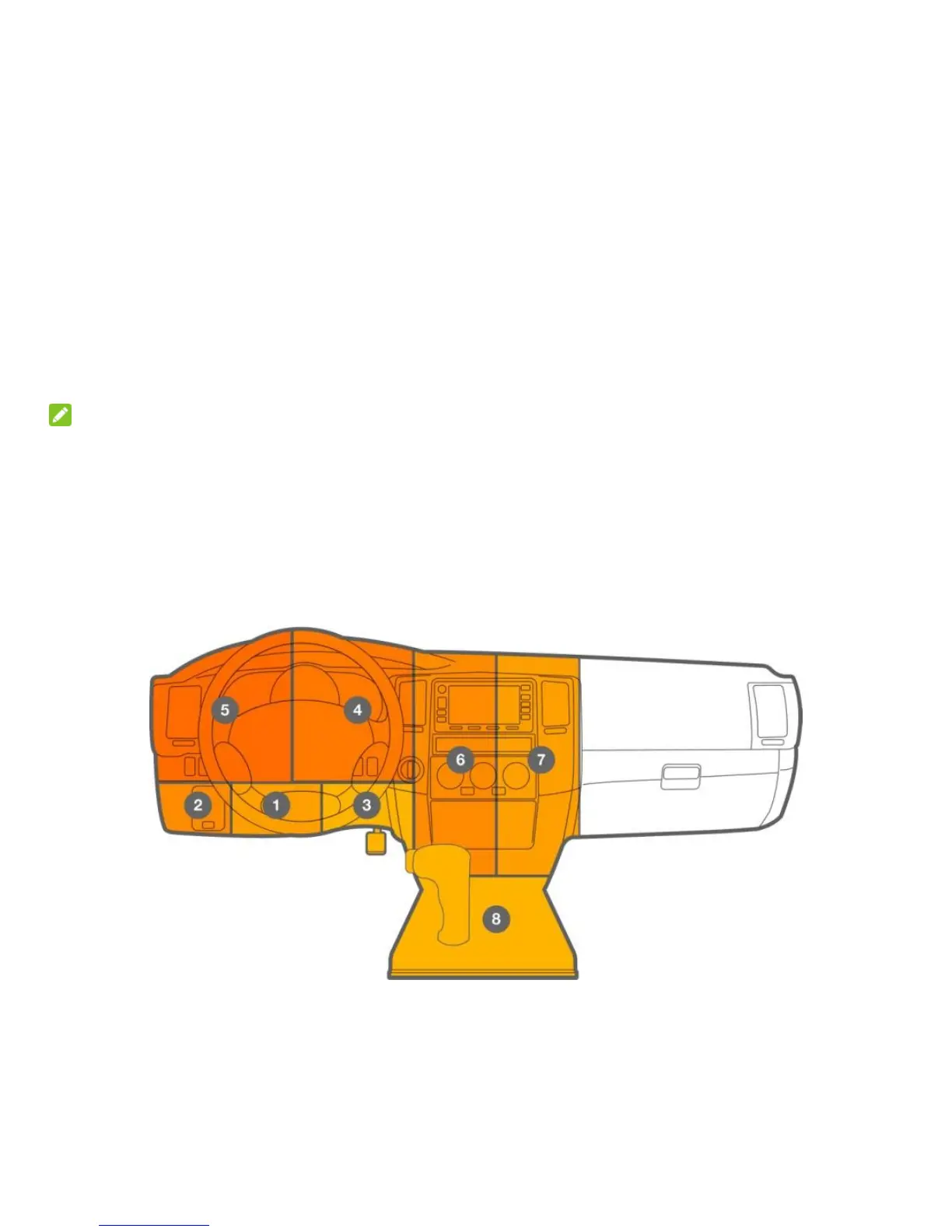10
Installing your OB2 Device
Make sure your vehicle is parked outside in a safe location and the engine is turned off.
Connect your OBD2 device into the OBD connector port (or into the extension cable if it is
required – not included). Ensure that your OBD2 device is connected in the correct direction.
NOTE:
Do not insert your OBD2 device rudely so as to avoid the damage of the device.
OBD interface connect with OBD connector on your vehicle to power on your OBD2 device.
The OBD (On-Board Diagnostics) connector is usually located on or under the dash, on the
driver’s side. Other possible locations are at the center console area or inside the glove
compartment.
