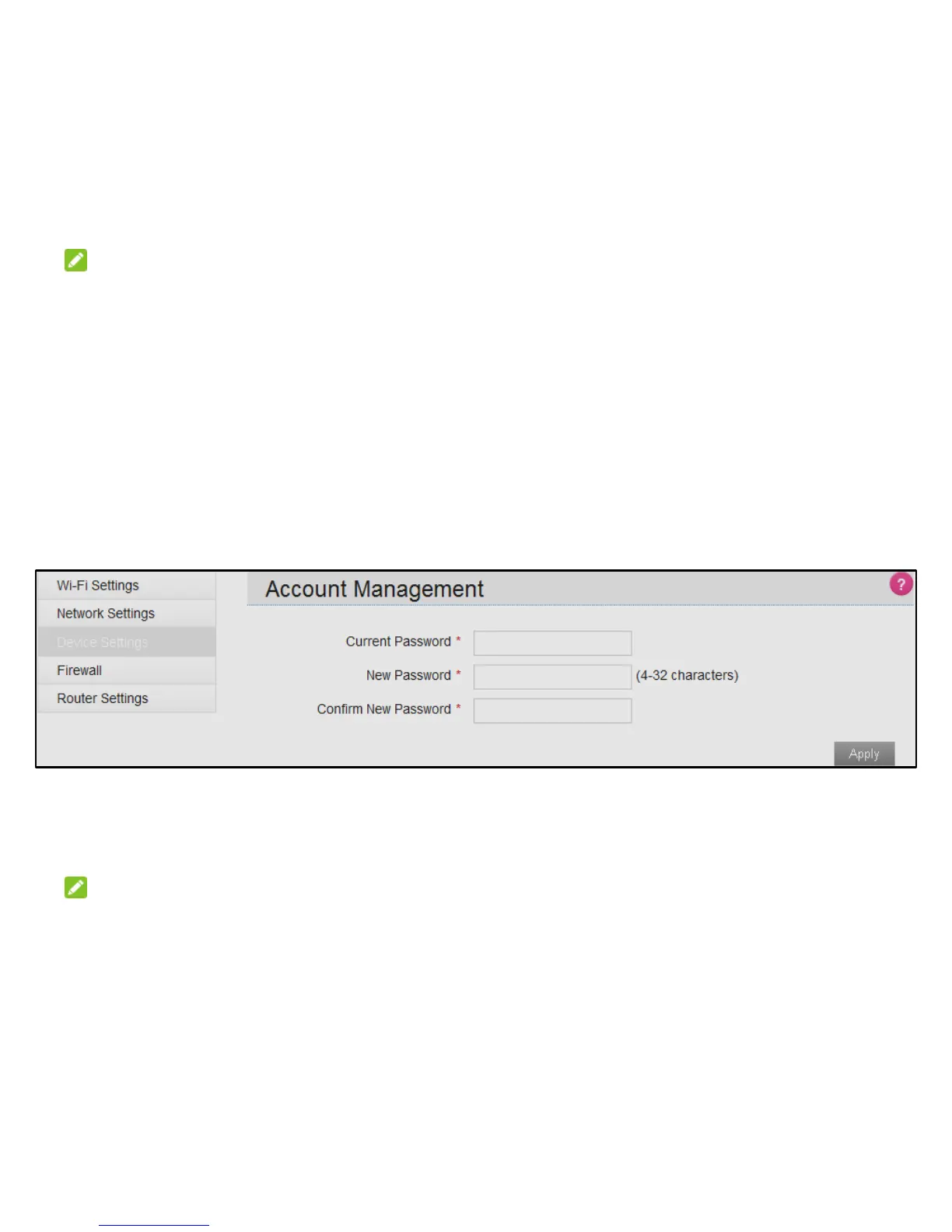19
Select Apply
NOTE:
If you changed the Wi-Fi network name or password, all connected devices will be disconnected
and have to reconnect.
Change 4G Mobile Hotspot Configuration Page Access
Settings
You can customize the Admin Login used to access 4G Mobile Hotspot configuration page.
Log in as Administrator.
Select Settings > Device Settings.
If desired, change the Admin Login (maximum 32 characters).
Select Apply.
NOTE:
If you forget the Admin login, you need to perform a hardware reset.
