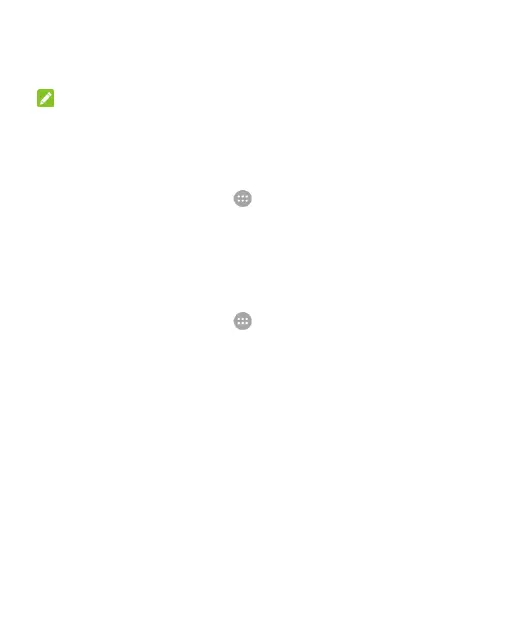62
3. Touch SAVE.
The VPN is added to the list on the VPN screen.
NOTE:
You must set a lock screen pattern, PIN or password before
using VPN.
Connect to a VPN
1. Touch the Home key > > Settings > More > VPN.
2. Touch the VPN that you want to connect to.
3. When prompted, enter any requested credentials, and then
touch CONNECT.
Modify a VPN
1. Touch the Home key > > Settings > More > VPN.
2. Touch and hold the VPN that you want to modify.
3. Touch Edit profile and edit the VPN settings you want.
4. Touch SAVE.
