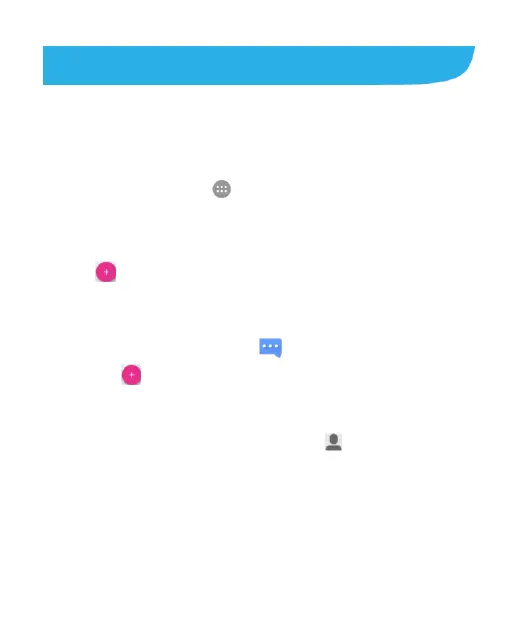85
Messaging
You can use Messaging to exchange text messages (SMS) and
multimedia messages (MMS).
Opening the Messaging Screen
Touch the Home key > > Messaging.
The Messaging screen opens, where you can create a new
message, search for messages, or open an ongoing message
thread.
Touch to write a new text or multimedia message.
Sending a Message
1. From the home screen, tap .
2. Touch .
3. Enter the recipient’s number or name in the To field. As you
type, matching contacts will appear. Touch a suggested
contact to add as a recipient or touch to access your
contacts or call logs.
4. Touch the Type message field and enter your message.
