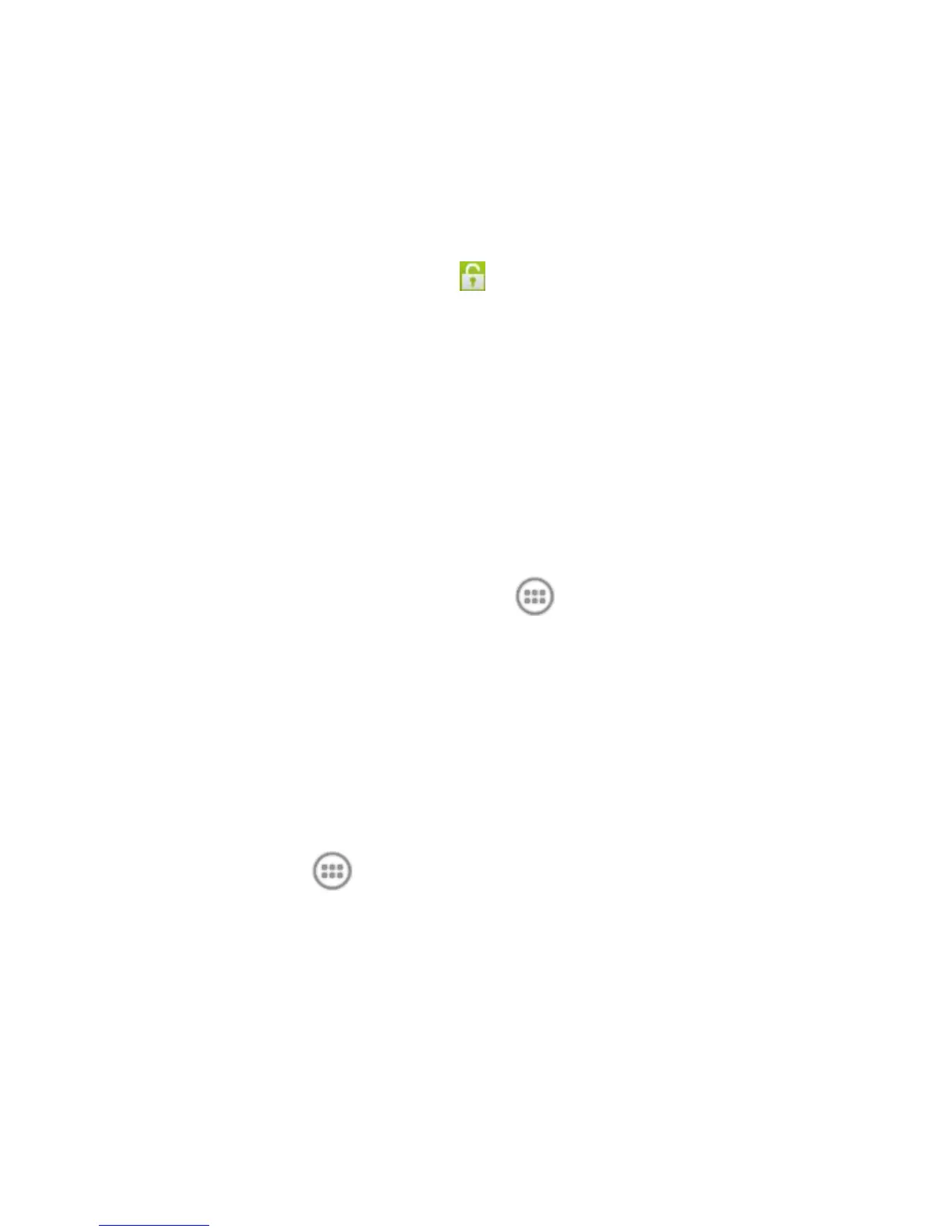10
Press Power Key to switch to Sleep Mode.
Waking up Your Phone
1. Press Power Key. The phone displays the
lock screen.
2. Touch and hold the
icon to unlock the
screen.
NOTE: If you have set an unlock pattern, PIN or
password for your phone, you’ll need to draw the
pattern or enter the PIN/password to unlock your
screen.
Applying New Wallpapers
You can set the wallpaper for the Home Screen.
1. Touch the Home Key > > Settings >
Display > Wallpaper.
2. Select a wallpaper source and choose the
image or animation you want to use as the
wallpaper for Home or Lock screen. Some
cropping may be needed for Gallery images.
Adjusting the Volume
1. Touch > Settings > Sound > Volumes.
2. Adjust the volume for music, video, games,
and other media, the ringtone and notification
volume, and the alarm volume.
3. Touch OK to save.
TIP: You can adjust the media volume when a
media application is in use by pressing the
Volume Keys. If no media application is active,
