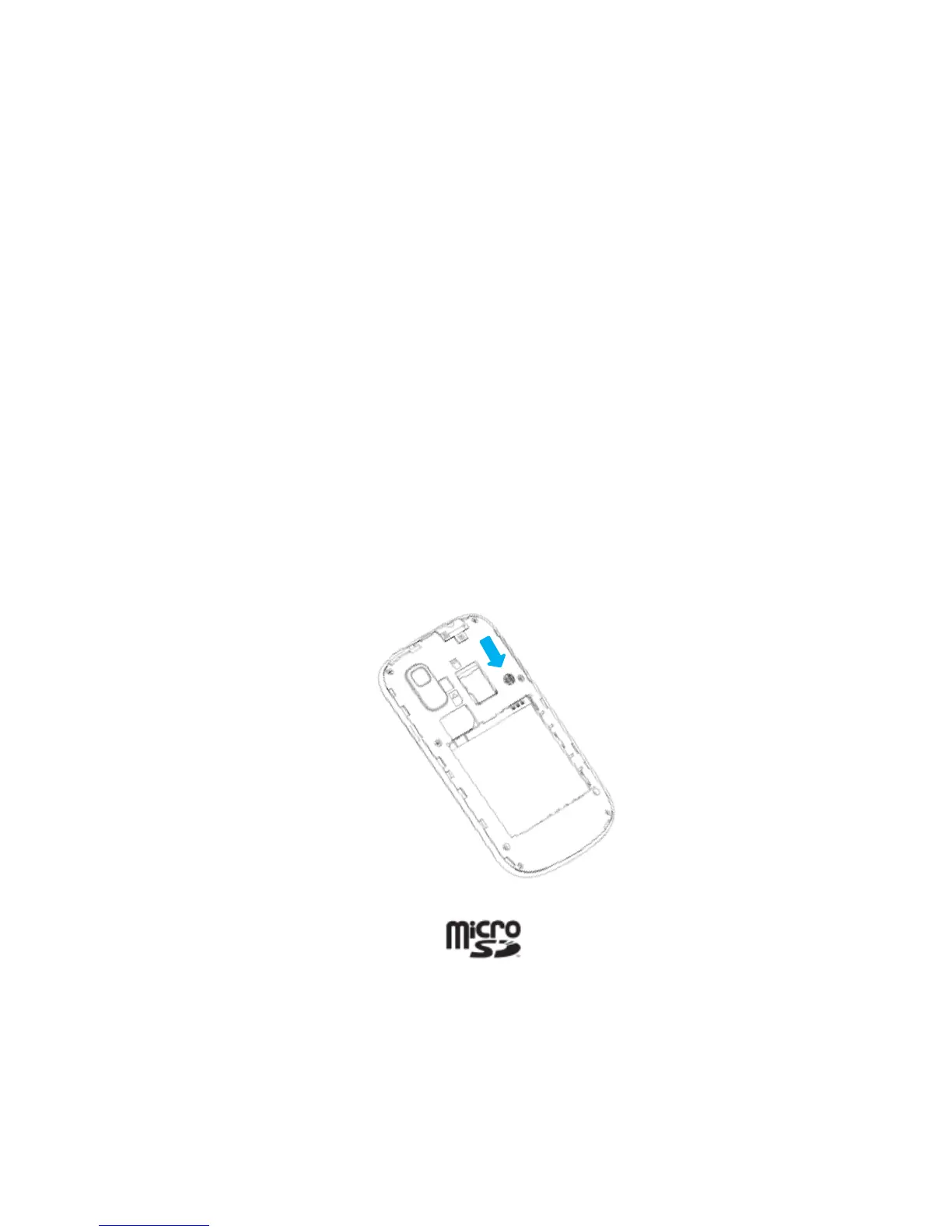7
you hear a click.
Installing the SIM Card
Switch off your phone before installing SIM card.
Hold the SIM card with the cut corner oriented as
shown and slip it into the card holder.
Installing the microSD Card
The microSD card can be installed and removed
while the phone is turned on. Unmount the
microSD card before removing it.
Hold your microSD card with the metal contacts
facing down and slide it in.
NOTE: microSD logo is a trademark of
the SD Card Association.
Charging the Phone
When you first get your new phone you’ll need to
charge the battery.
