
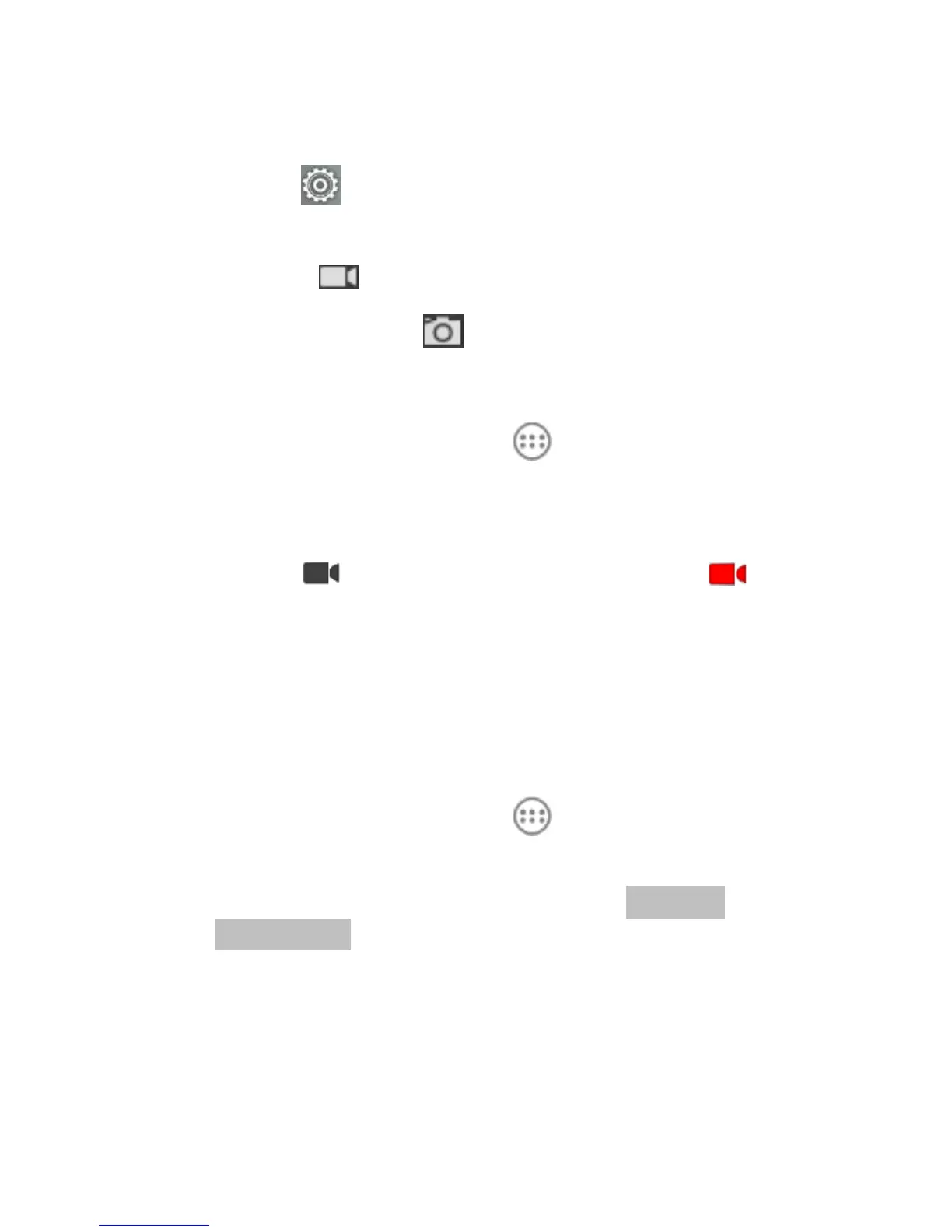 Loading...
Loading...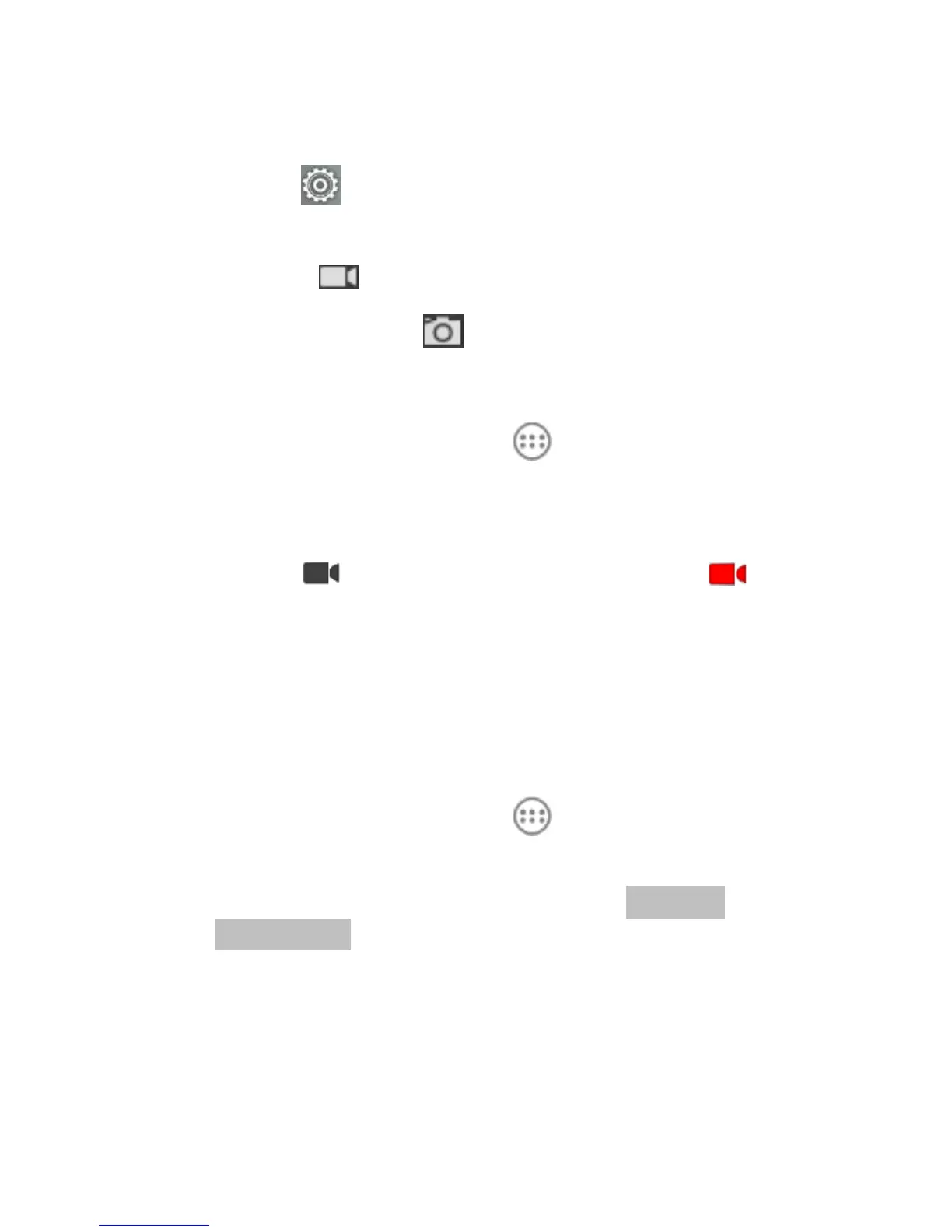
Do you have a question about the Zte Z992 and is the answer not in the manual?
| Brand | Zte |
|---|---|
| Model | Z992 |
| Category | Cell Phone |
| Language | English |
Provides instructions on how to connect the phone to a power source for charging.
Step-by-step guide to making phone calls using the on-screen dialer keypad.
Explains how to initiate calls by selecting contacts from the phone's address book.
Instructions on how to make calls using the history of previous calls.
Details on how to put a call on hold and toggle the speakerphone during a conversation.
Guides on composing and sending SMS and MMS messages, including attachments.