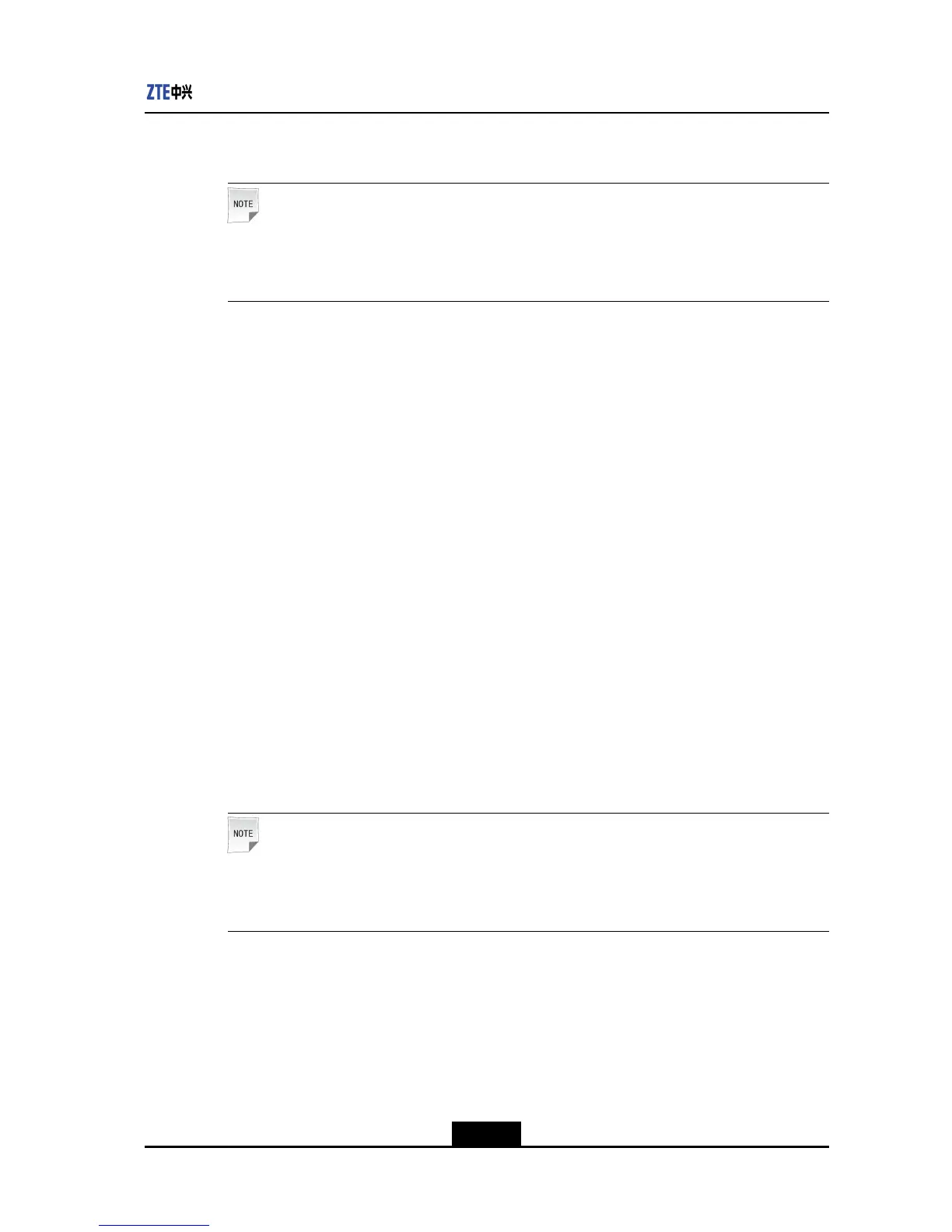Chapter3SystemManagement
3.4ImportingandExportingConguration
Note:
Theswitchprovidesthecongurationinformationimport/exportfunction,whichmakesit
easytocongureandmanagetheswitch.
Exportthecongurationinformation
Inglobalcongurationmode,usethecommandwritetoexportthecurrentsystem
congurationtostartrun.datandsaveitintheFLASHmemory.Thislecanalsobe
uploadedtotheTFTPserverforviewing,modicationandbulkconguration.
zte(cfg-tffs)#cdcfg
zte(cfg-tffs)#tftp192.168.1.102uploadstartrun.dat
zte(cfg-tffs)#cd..
Importthecongurationinformation
startrun.datisthecongurationleintextandisgeneratedbyusingthecommand
write.Contentscanbeeditedmanuallyasneededandthendownloadedto/cfgofthe
switchbyusingthecommandtftp.Afterthecongurationleisdownloadedtotheash
ofswitch,reboottheswitchtoimporttheconguration.
zte(cfg-tffs)#cdcfg
zte(cfg-tffs)#tftp192.168.1.102downloadstartrun.dat
zte(cfg-tffs)#cd..
3.5BackingUpandRecoveringFiles
Note:
ThelesmentionedhererefertothecongurationleandversionleintheFLASH
memory.
Backupthecongurationle
Ifacommandisusedtomodifytheswitchconguration,thedataisrunninginthememory
inrealtime.Iftheswitchisrestarted,allthecontentsnewlyconguredwillbelost.T oavoid
this,usethewritecommandtosavethecurrentcongurationintheFLASHmemory.The
followingshowsthewritecommand:
zte(cfg)#write
3-7
SJ-20120409144109-002|2012-07-02(R1.0)ZTEProprietaryandCondential