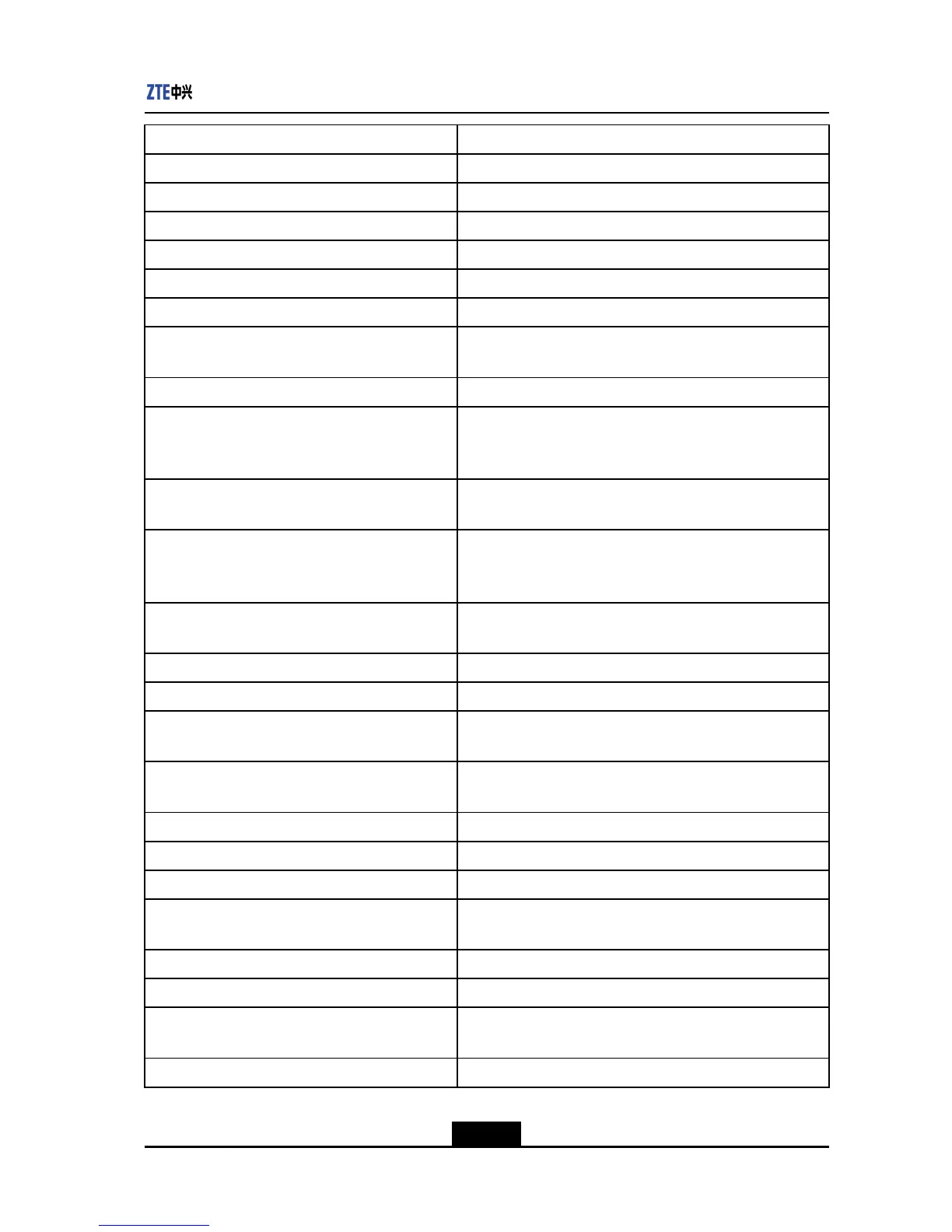Chapter4ServiceConguration
CommandFunction
zte(cfg)#clearsummer-timeDeletesthecongurationofthedaylightsavingtime.
zte(cfg)#hostname<name>Setsorchangesthehostname.
zte(cfg)#promptlen<0-48>Setsthelengthofthehostname.
zte(cfg)#sysLocation<string>Setsthelocationinformationofswitch.
zte(cfg)#rebootRebootstheswitchimmediately.
zte(cfg)#reboot-time<hh:mm>Setsthetimewhentheswitchisrebooted.
zte(cfg)#telnet<A.B.C.D>[<A.B.C.D>]
LogsintotheT elnetserver.Youcanselectthesource
address.
zte(cfg)#createuser<name>{admin|guest}[<0-15>]Createsanewlocaluser.
zte(cfg)#setloginauth{local|radius|local+ra
dius|radius+local|tacacs-plus|local+tacacs-plus|
tacacs-plus+local}
Setsloginauthenticationmode.
zte(cfg)#setuserlocal<name>login-password
[<string>]
Setslocaluserloginpassword.
zte(cfg)#setadminauth{local|radius|lo
cal+radius|radius+local|none|tacacs-plus|
local+tacacs-plus|tacacs-plus+local}
Setsmanagementauthenticationmode.
zte(cfg)#setuserlocal<name>admin-password
[<string>]
Setsalocalusermanagementpassword.
zte(cfg)#setuserradiuspurview{admin|guest}SetsaRADIUSauthenticationuserloginauthority.
zte(cfg)#setuserradiusadmin-password[<string>]SetsaRADIUSusermanagementpassword.
zte(cfg)#setusertacacs-pluspurview{admin|
guest}
SetsloginpermissionsofTACACS+authenticationusers
zte(cfg)#setusertacacs-plusadmin-password
[<string>]
SetstheTACACSusermanagementpassword.
zte(cfg)#setusermulti-user{enable|disable}Setsthemulti-userloginfunction.
zte(cfg)#cpu-threshold<30-90>SetstheCPUusagethreshold.
zte(cfg)#mem-threshold<60-90>Setsthememoryusagethreshold.
zte(cfg)#write
SavesthecurrentcongurationinformationtoFLASHand
recoverswhentheswitchisrebooted.
zte(cfg)#clearuser<name>Deletesauser.
zte(cfg)#clearreboot-timeClearsautomaticrebootconguration.
zte(cfg)#terminalmonitor{on|off}
Permitsorforbidsprintingtherealalarmloginformationto
theterminal.
zte(cfg)#terminallog{on|off}Permitsorforbidswritinglog.
4-3
SJ-20120409144109-002|2012-07-02(R1.0)ZTEProprietaryandCondential