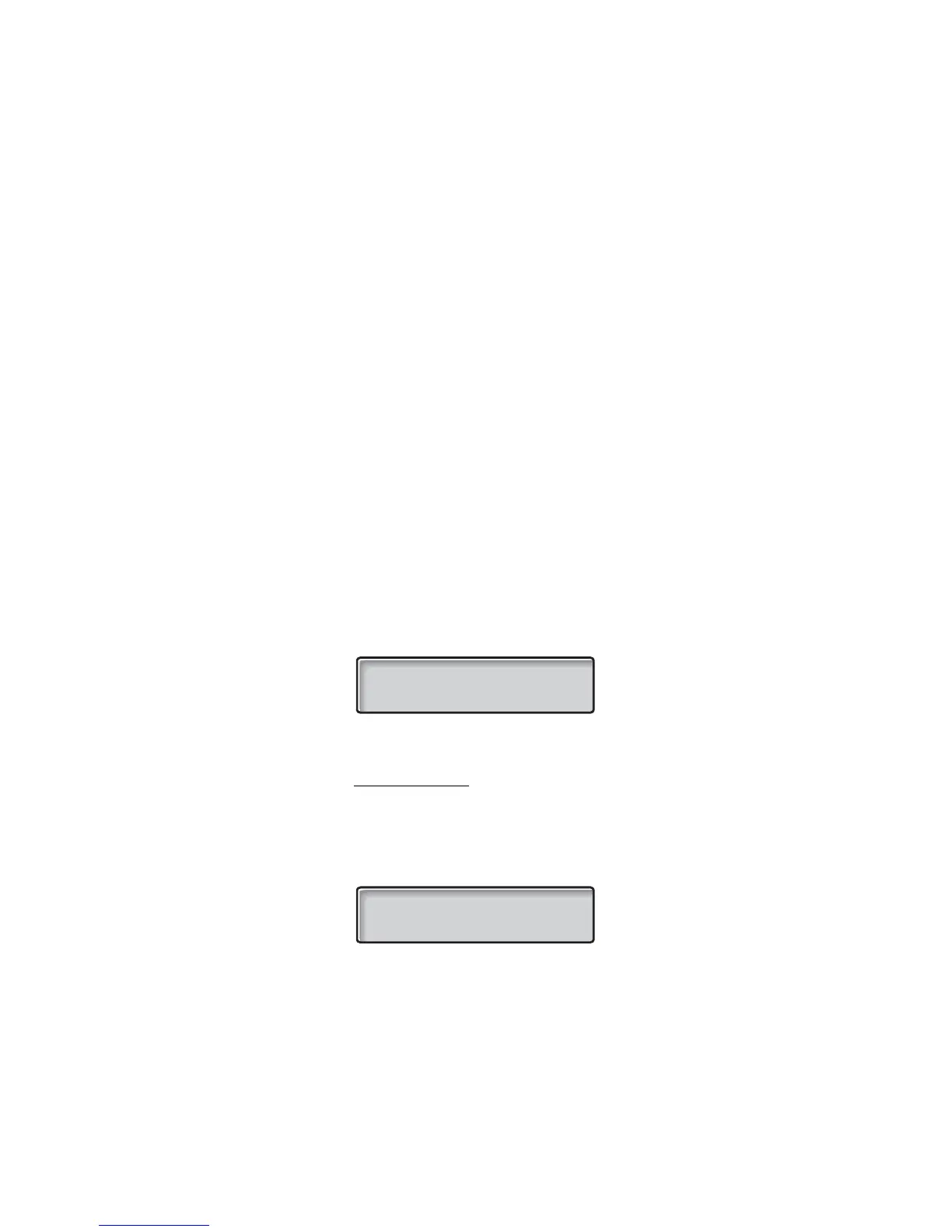Call List
BusinessPhone – Dialog 4222 Office / Dialog 3211 & 321240
Call List
The Call List includes a complete history of recently made calls. It
offers access to previously dialed/received, internal/external
numbers
The Call List provides following options:
• Indication of the total number of calls (maximum 20)
• Calling or erasing the listed numbers
• Scrolling through the list
• Indication of time and date of the calls
• Indication of the number of call attempts
In case of missed and unchecked calls the display ahows
C!
Retrieve calls
To see the first entry in the Call List:
*48# Press.
The display shows e.g.:
Incoming/outgoing calls are shown as:
12 May 10:35 +15°
ANDERSEN A 200 C!
[<- incoming call answered
!<- incoming call not answered = missed call
[-> outgoing call
1-20 indicates the position in the list (maximum 20 entries)
00431811005446 !<- 1
next: + erase: -