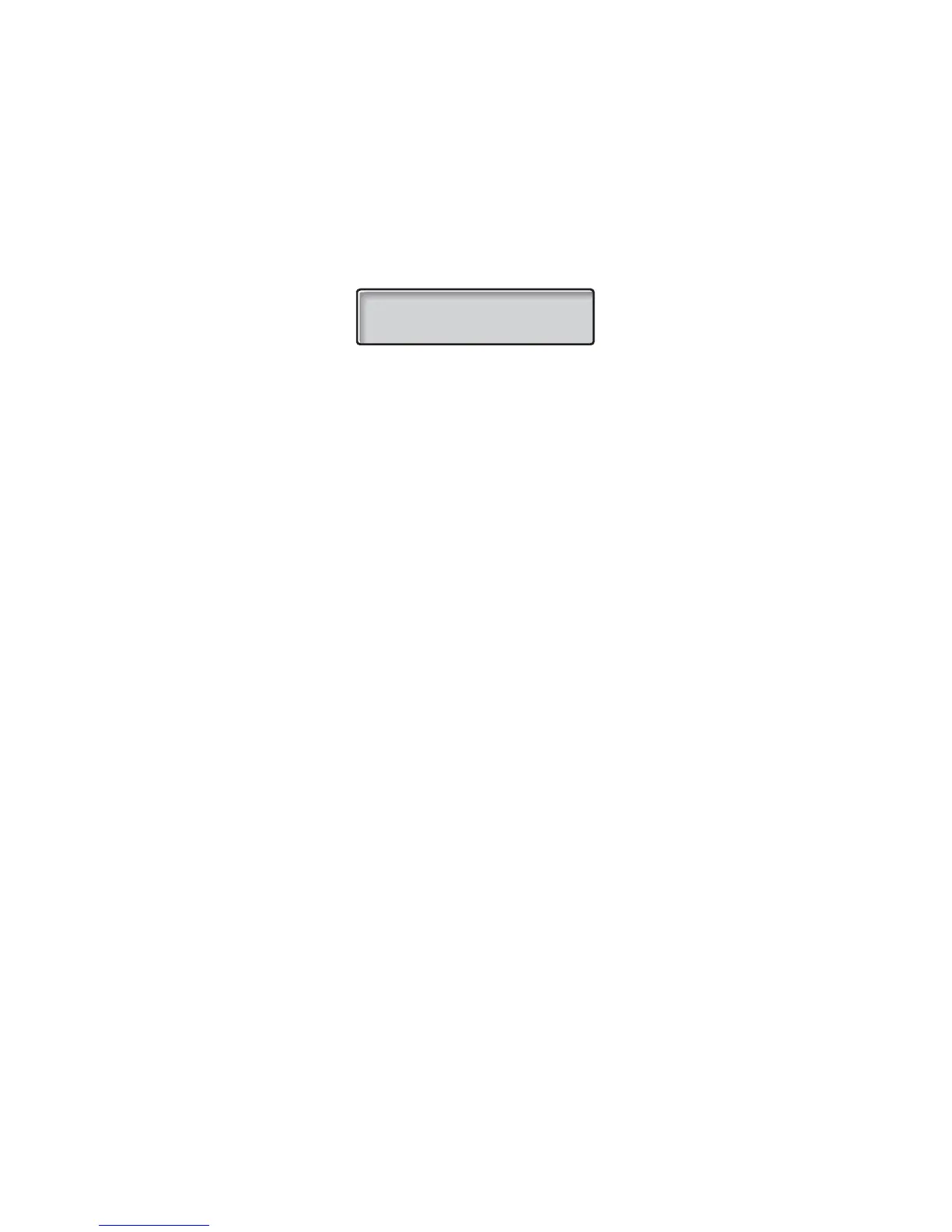77BusinessPhone – Dialog 4222 Office / Dialog 3211 & 3212
ISDN Facilities
Number Secrecy
By pressing a pre-programmed Number Secrecy key you can
choose not to show your complete number (public + extension
number) to the connected party.
Number Secrecy Ô Press a pre-programmed key to suppress your complete
number to the public net.
The lamp beside the key shows a steady light and the function
remains activated until the key is pressed again.
12 May 10:35 +15°
DISPLAY REST S