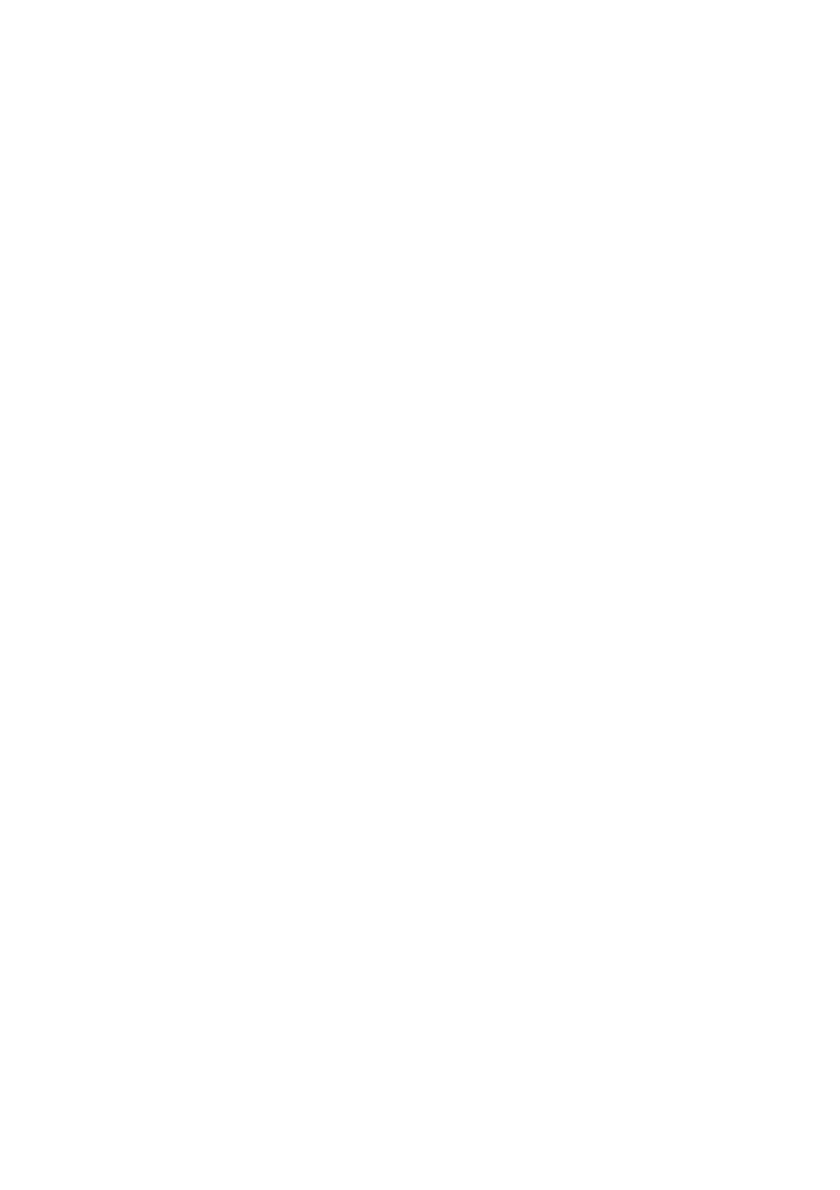133MD Evolution – Dialog 4425 IP Vision
Group Services
Group Services
Most of the time, you will be working as a team – within a department,
for example. Your extension offers you different additional services
designed specifically for working as a team.
First of all, it provides the option of supervising your colleagues’
extensions, thus ensuring a comprehensive call coverage between
you and them. You may then very simply call a colleague or intercept
calls for each other.
Secondly, your extension may also be part of a hunt group – within
your department or another department – that calling parties may
call whenever they need to, not just to contact you personally, but
to contact someone within your department.
Your extension provides a simplified call pick-up service within a
hunt group. It also offers you the option of managing your own
participation to the handling of calls within the group. This is also
referred to as the In/Out status management service within a hunt
group.
If you have been designated as the supervisor of a hunt group, you
may also have the ability to open and close the hunt group according
to your department’s business hours.
Finally, while it’s not really a group service, you may also have access
to a personal group, which is designed for grouping various exten-
sions that may be assigned to you – for example, your Dialog 4425
IP extension, and a DECT cordless phone. Different services are
then provided for you to process your calls as efficiently as possible
within your personal group.