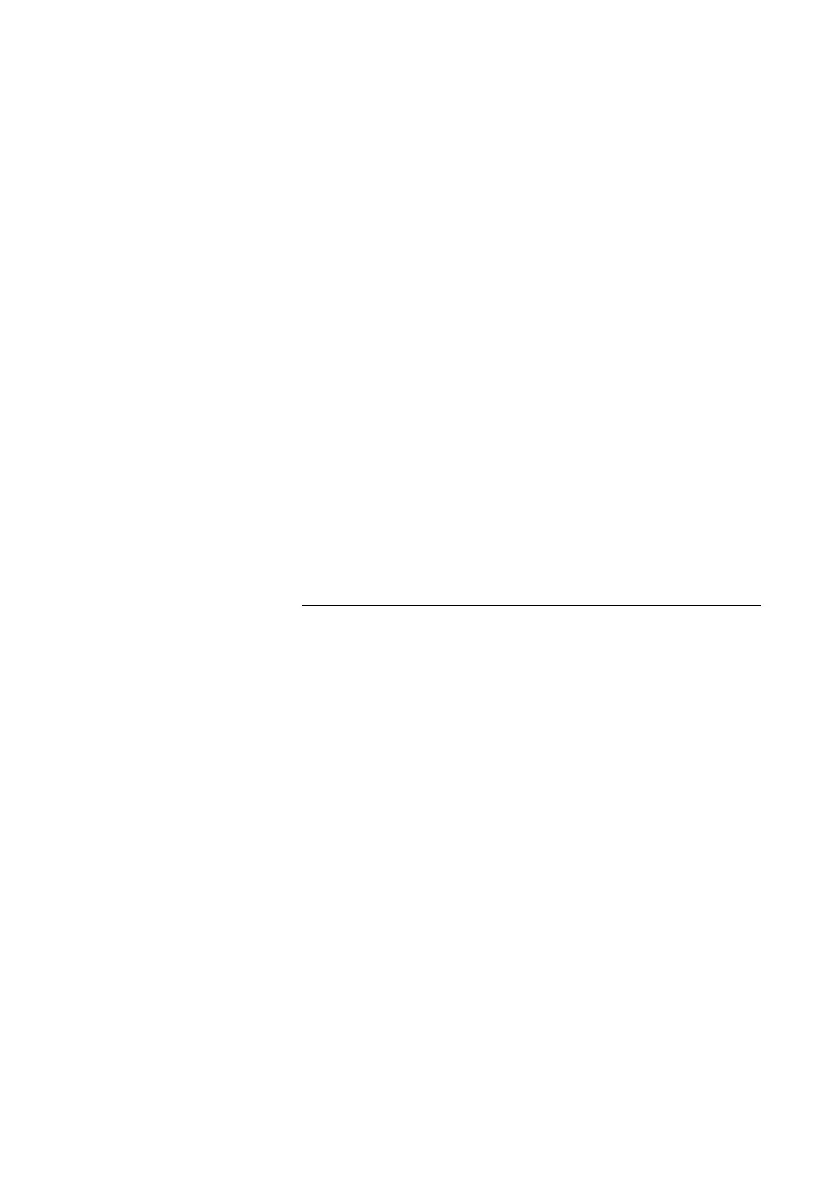75MD Evolution – Dialog 4425 IP Vision
Operations during a Call
CONFERENC Once again, press the dynamic function key shown on the left,
once this new party has answered your call.
The conference call now includes 4 participants.
Or, you may simply withdraw from the conference call:
d or í Hang up the handset or press the “C” key in handsfree mode.
This has the same result as transferring the call between your two
parties, and your extension is now free.
On the other hand, if one of your parties withdraws from the con-
ference call, that will result in the call now being a single call with the
remaining party.
Notes:
If there are more than 2 parties on your telephone, the con-
ference call will be established between the party currently
conversing with you, and the last party who was placed on
hold.
Your extension may also be subject to enquiry calls, refer
back calls, transfers and conference calls initiated by third
party sets.
Call Hold
When you are carrying on a single conversation, you may also
temporarily place the current call on hold, in order to carry out a
non-telephone related task.
To do so:
L1 ÕÔ Press the line key corresponding to the current call.
The LED associated with this line begins to flash quickly, and your
party is placed on hold on your extension.
L1 ÖÔ Press the line key corresponding to the current call once
again, to return to your conversation.
The associated LED is now continuously lit.
Note: To activate this service, you may also select the
dynamic option “Hold”. There is no time limit on this call
hold service.