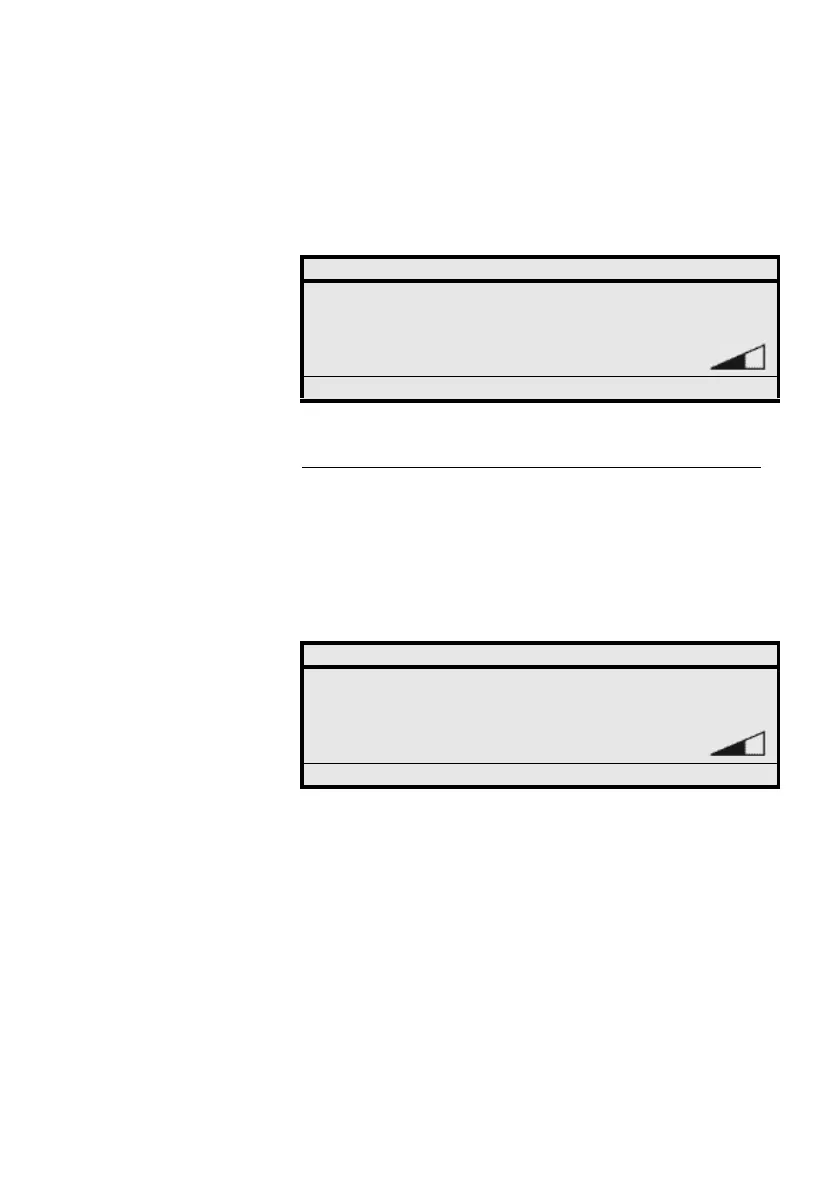Operations for Outgoing Calls
MD Evolution – Dialog 4425 IP Vision62
d or í Hang up the handset or press the “C” key to end the call in
handsfree mode.
You will be automatically called back when your called party’s con-
versation has ended.
Then, once you have answered this call-back, your internal called
party will be automatically re-rung.
Automatic Call-Back on No-Answer
Condition
When placing a call to an internal party whose extension is “FREE”,
but your call remains unanswered, you may activate the automatic
call-back on no-answer condition for the called extension. To do so:
CALL_BACK Press the dynamic function key shown on the left.
You receive visible and audible confirmation that you have
success-
fully registered the automatic call-back.
Settings CallList PhoneBook WAP Services
15:49 07 Nov 2008
SMITH Peter
Automatic callback 405
Reject
Settings CallList PhoneBook WAP Services
FREE 15:49 07 Nov 2008
SMITH Peter
WESSON Paul 407 405
CALL_BACK