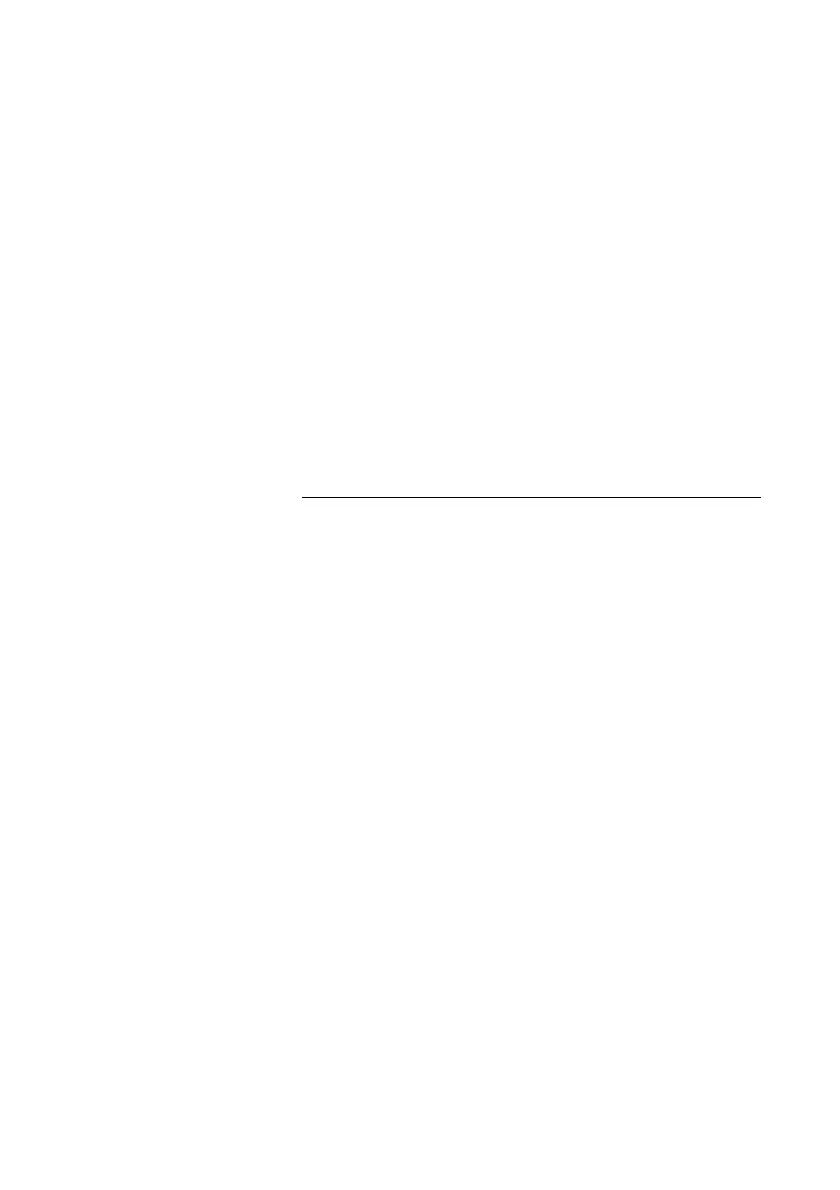59MD Evolution – Dialog 4425 IP Vision
Operations for Outgoing Calls
Or, after lifting the handset:
Rx Ô Press the repertory key associated with the party to be
contacted.
Call Press the dynamic function key shown on the left.
The call is then established just as if you had manually dialled the
internal or external party’s number.
Note: As with abbreviated dialling, a number saved under
a repertory key may be incomplete. In this case – whether
you’re dialling in handset or handsfree mode – you must dial
the last numbers manually. When placing a call in handsfree
mode, you must first select a line key. Incomplete numbers
could, for example, allow you to access a series of numbers
using just one key.
Last External Number Redial
When you place an external call, the system automatically saves the
number dialled, enabling it to be automatically redialled, if
necessary.
This is true whether or not your external call is successfully connected.
Moreover, the last number dialled is saved until a new external call
is placed.
If necessary, to redial the last external number dialled, after lifting
the handset or in handsfree mode:
11 z Dial the prefix “11”, assigned to the redial service.
Call Press the dynamic function key shown on the left.
The last external number dialled is automatically redialled, just as if
you had dialled it manually.
Note: The prefix “11” is the one usually used to access the
last external number redial service. It may, however, have
been modified by your system administrator.