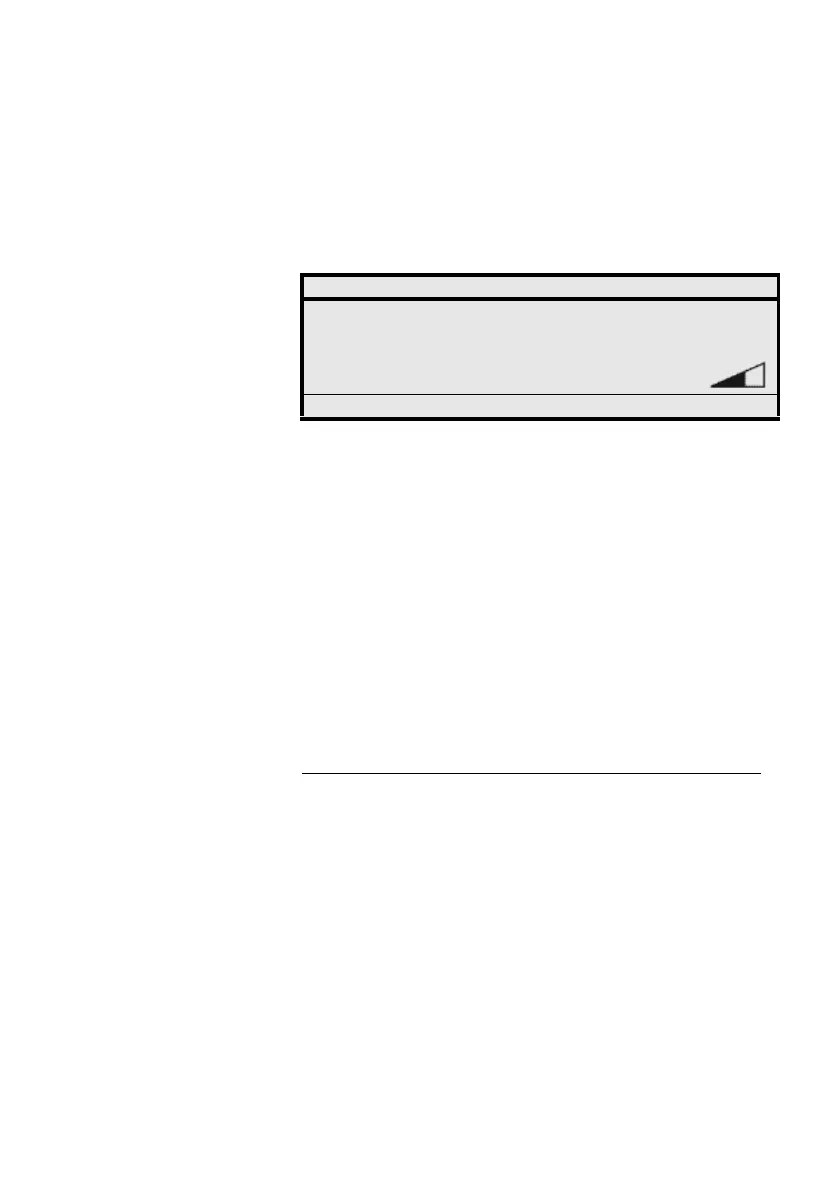63MD Evolution – Dialog 4425 IP Vision
Operations for Outgoing Calls
d or í Hang up the handset or press the “C” key to end the call in
handsfree mode.
You will be automatically called back when your called party has
demonstrated his/her renewed presence, typically by placing a
new call from his/her extension.
Then, once you have answered this call-back, your internal called
party will be automatically re-rung.
Notes:
No matter what type of automatic call-back (whether it is on
busy or on no-answer), it is typically valid for 15 minutes.
When this timeframe expires, if your called party is not free,
or did not affirm his/her renewed presence on the extension,
the service will be automatically cancelled.
When you are called back, you typically have 30 seconds to
answer the automatic call-back service. If you do not answer
within that timeframe, the automatic call-back is automatically
cancelled.
Your extension may also be subject to the automatic call-
back on busy or on no-answer service from third party sets.
Call with Temporary Protection
When you place either an internal or external call that you deem
particularly important, you may choose to activate its phonic
protection.
This protection, available on a call by call basis, prevents any
phonic intervention during your communication.
More particularly, this service protects you from any intrusion or
offer that could take place during your conversation, most specifi-
cally from an attendant. These services are then refused in light of
your conversation in progress.
Settings CallList PhoneBook WAP Services
15:49 07 Nov 2008
SMITH Peter
Automatic callback 405
Reject