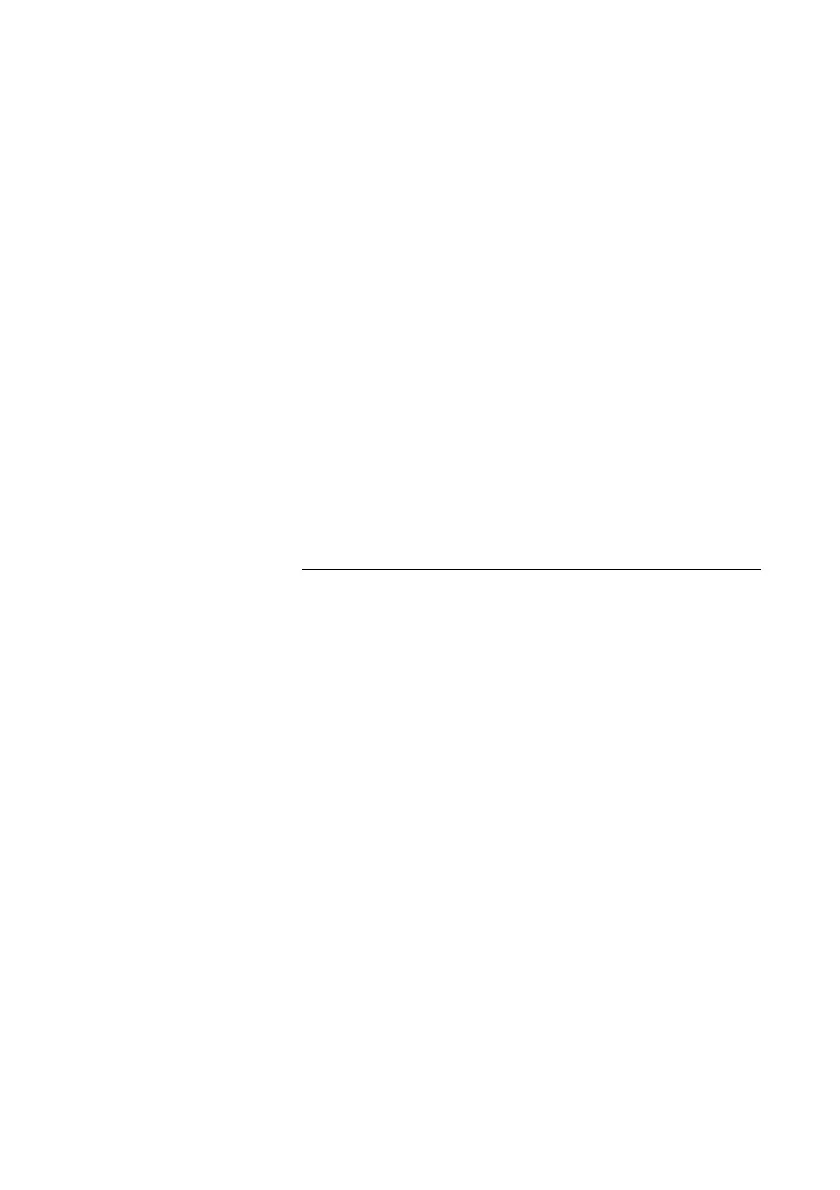149MD Evolution – Dialog 4425 IP Vision
More Features of Your Extension
Please note:
Recording a conversation without your distant party’s prior
consent may be illegal, as may be sending this recording to
a third party.
The initiator must absolutely request the distant party’s
consent prior to beginning the recording, and inform him/
her about the aim of the recording and any subsequent use
of the recording. Compliance with the law is the exclusive
responsibility of the user; any violation may be subject to
legal action. Neither the manufacturer nor the distributor
may be held responsible for any abusive use of this function
by the user, or by any other damage that may result.
Note: You may stop the current recording and then re-
start it by re-starting the entire procedure. This service is
available for a single call in progress, as well as during a
broker's call, in which case you may record each portion of
the conversation with one or the other of your distant
parties.
Controlling Your External Call Charges
When a call is placed on the public ISDN network, the network
usually transmits the charges for the current call, which are then
accounted to a charge counter associated with your extension.
According to your public telecommunications exchange, the charging
or Advice Of Charge (AOC) data may be received during the course
of each call – AOC_D service, or in a cumulative way at the end of
each call – AOC_E service.
When you have no ongoing calls, your extension offers you the
option of consulting your cumulative total for outgoing calls imputed
to the associated charge counter. To do so, from your idle extension: