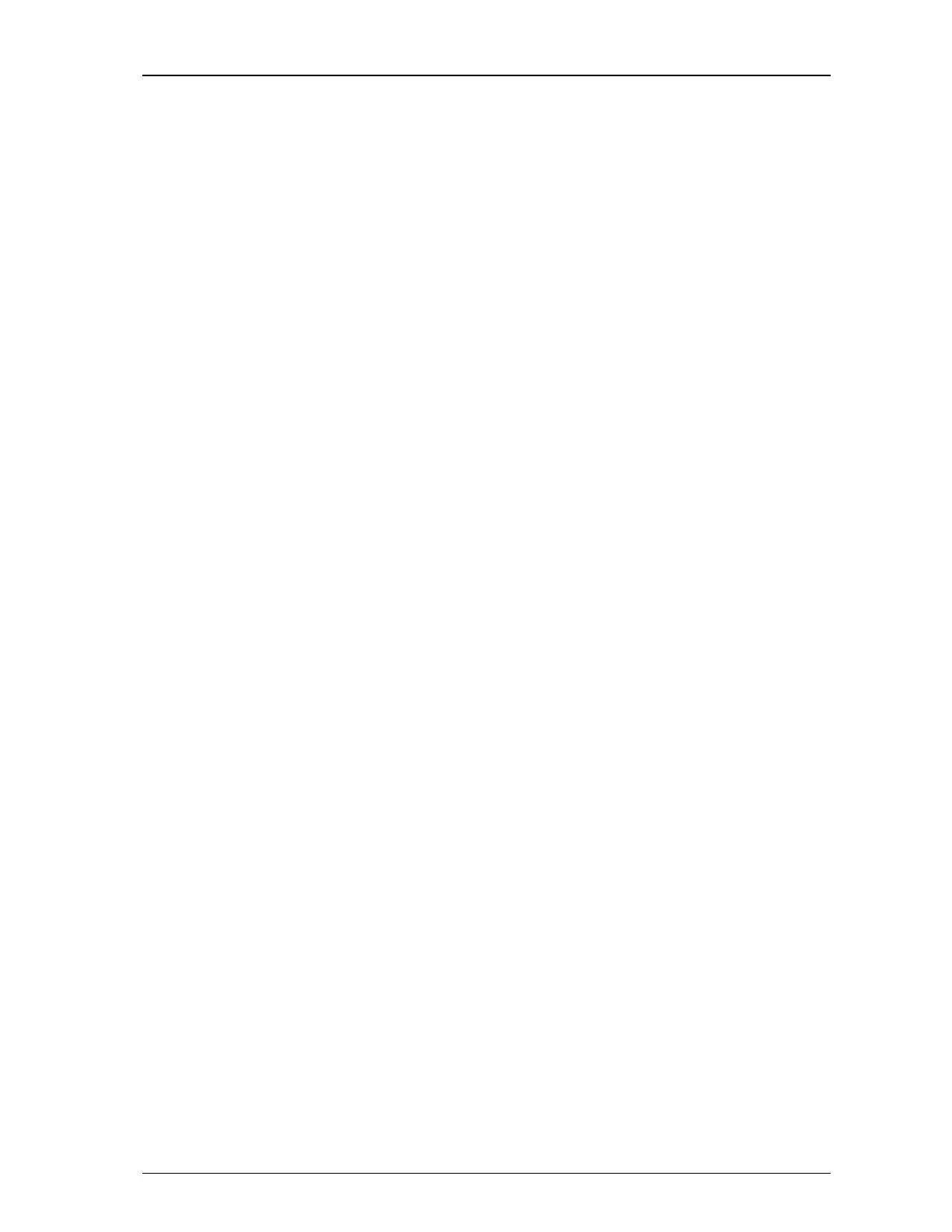Installation, Administration and Maintenance
Aastra Telecom Page: 17 (47)
3 Installation and configuration
To establish and maintain an IP DECT installation, a network infrastructure is
assumed, which comprises at least the following components:
• RFPs
• PPs
• IP PBX/media server (e.g. Asterisk)
The following services should be provided:
• TFTP
• DHCP
• Syslog daemon
Note: Outdoor RFP’s should only be installed with antenna shipped with the
units. No other antennas or cabling is permitted.
3.1 OpenMobility start up
3.1.1 Start up of the RFPs
For booting a RFP there must at least a TFTP server on the attached
network to load the OMM/RFP application software.
The essential network settings can be alternatively
• Communicated by a DHCP server at startup time.
• Configured on the RFP with the tool OM Configurator. The settings made
by the OM Configurator will be saved permanently in the internal flash
memory of each OMM/RFP.
The RFP gets the boot image file from a TFTP server. The used TFTP server
needs to support Section 1.3 reference /1/. A used DHCP server needs to
support Section 1.3 reference /4/.
The TFTP and DHCP server need not to reside on the same host.
3.1.1.1 Booting overview
Booting is performed in two steps:
1. Starting the boot process.
2. Starting the application.
Booter
The RFP has only a little standalone application built into the flash. This
software realizes the so called net boot process.
On startup each RFP tries to determine its own IP address and other settings
of the IP interface from the configuration settings in the internal flash
memory. If no settings are available or these settings are disabled, the RFP
tries to determine these settings via DHCP.
The RFP gets the application image file from the TFTP server.