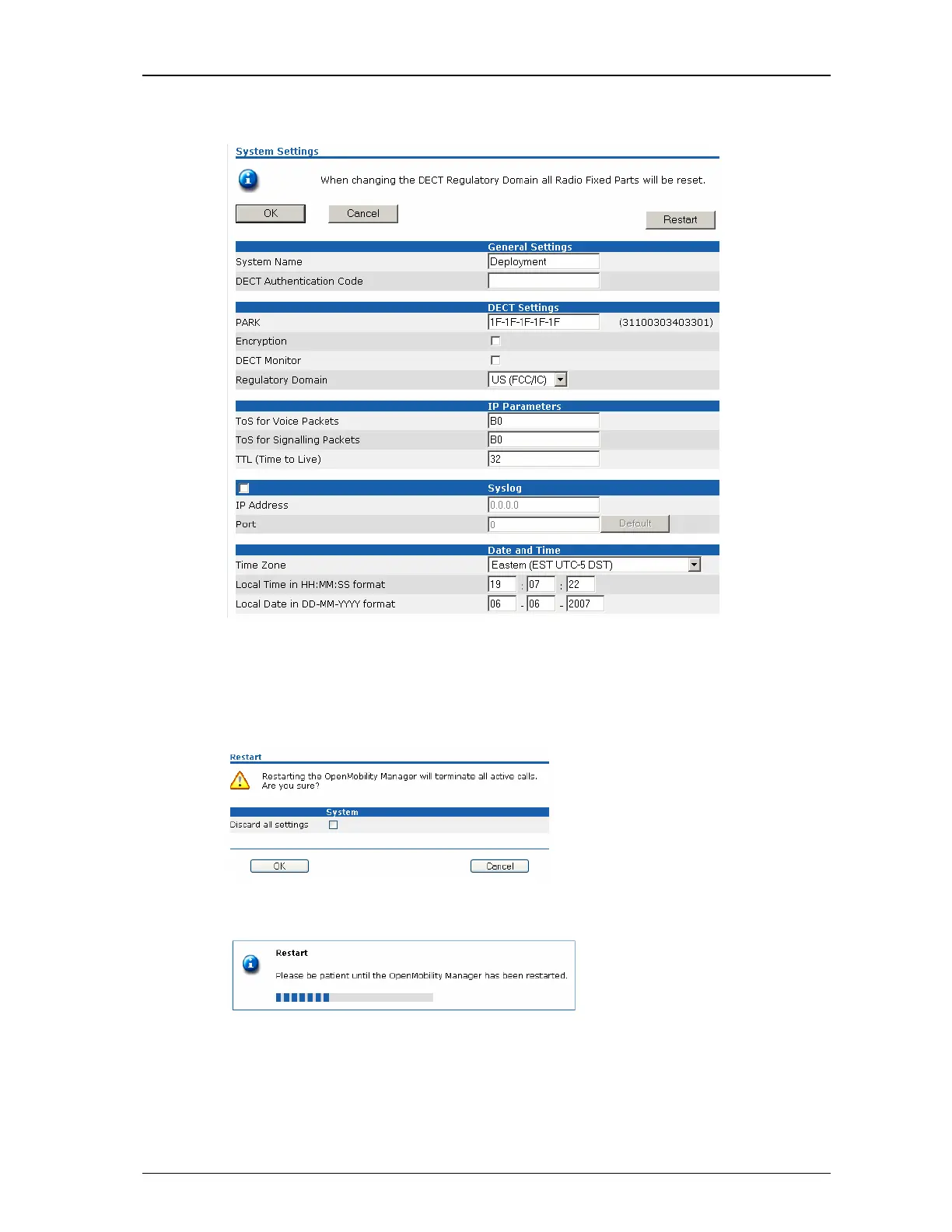Installation, Administration and Maintenance
Aastra Telecom Page: 29 (47)
• After a specific time to update date and time
3.3.2.1.1 Restarting the OMM
To restart the OMM select “System Settings” from the navigation tree and
then select ‘Restart’. There is also the option to reset the configuration data.
A reset web page is loaded then displaying a progress bar and the login web
page is loaded automatically if the OMM is reachable again.
3.3.2.1.2 Encryption
Encryption is only available on RFP32/34 products. Therefore it can only be
enabled on the “System Settings” web page if there are no other Aastra RFP
variants connected to the OMM.