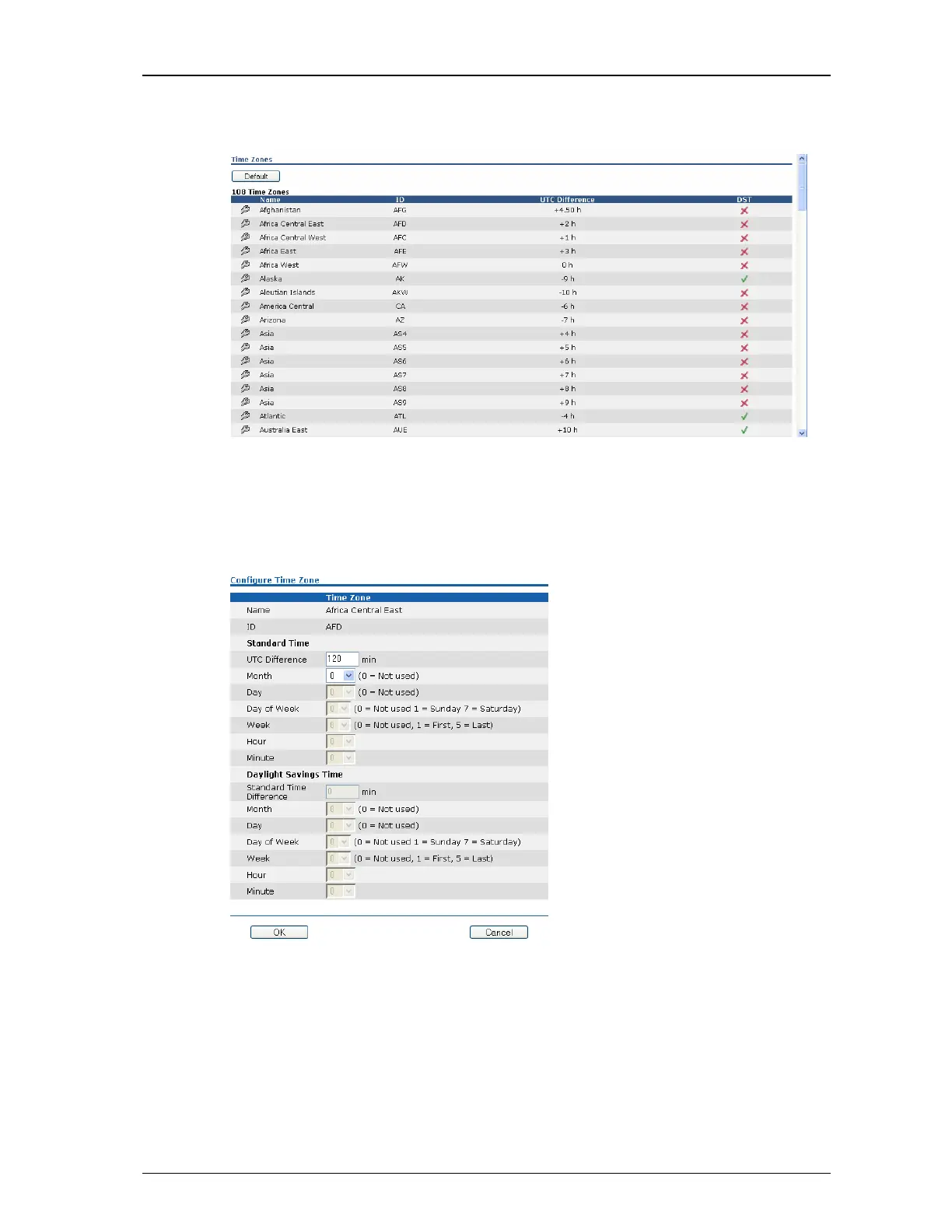Installation, Administration and Maintenance
Aastra Telecom Page: 33 (47)
OpenMobility Manager startup. The “Default” button sets all time zones back
to the default values and deletes the changed time zone rules in the
configuration file.
With the “Configure Time Zone” dialog the standard time and the daylight
savings time (DST) of a time zone can be changed. If the time zone has no
DST only the UTC difference can be configured. For the DST both points of
time (begin of standard time and begin of daylight savings time) have to be
specified exactly. Therefore a certain day in the month or a certain week day
in a month can be used. See the following screen shots as an example: