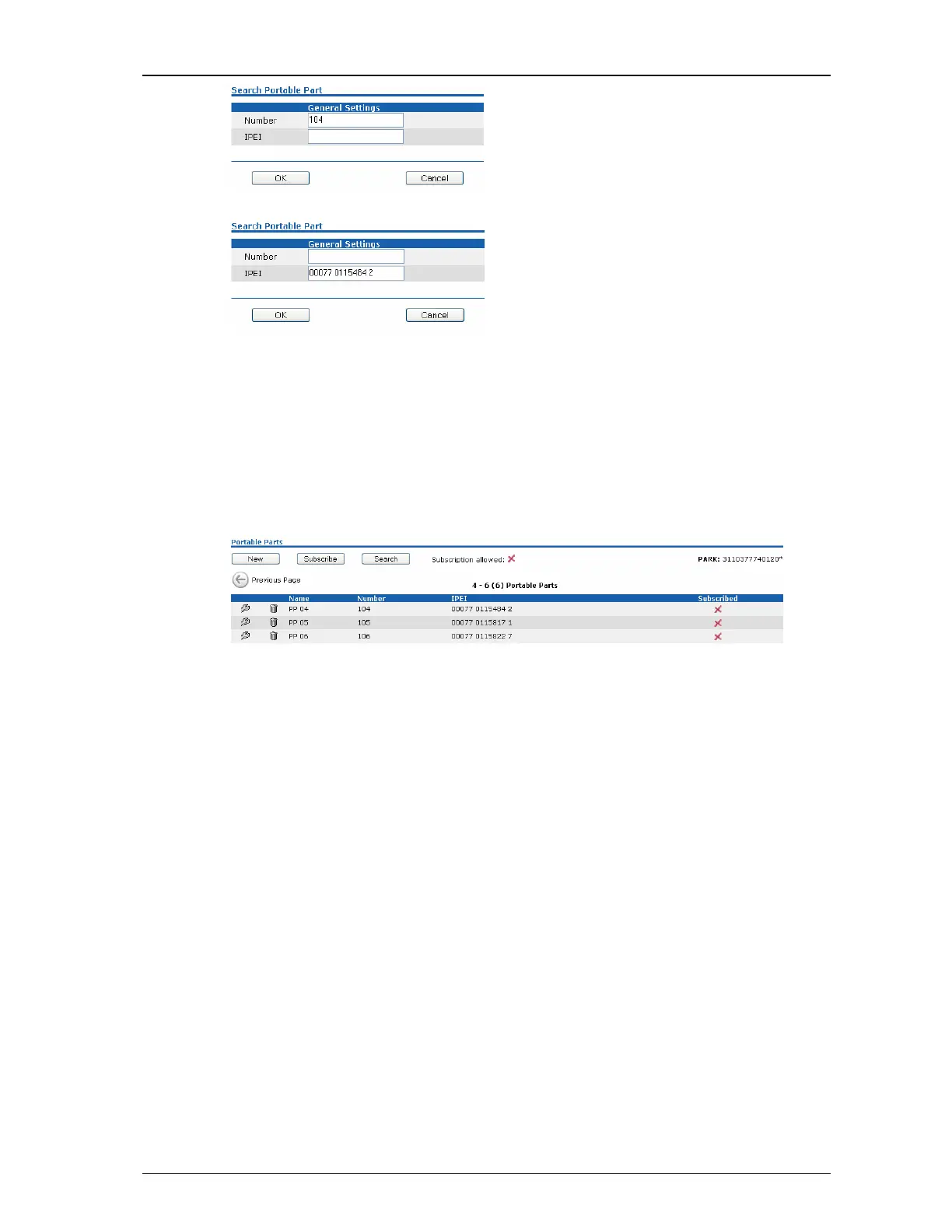Installation, Administration and Maintenance
Aastra Telecom Page: 40 (47)
The user can enter the handsets’ number or IPEI. At least one parameter has
to be set. The entered number or IPEI has to match exactly with a handset’s
number or IPEI. If number and IPEI are given then a handset has to exist in
the OMM’s database whose number and IPEI match both otherwise the
search fails.
If a handset with the specified number and/or IPEI was found then a list is
displayed which has this handset as the first entry. The search function can
also be used to get to the right sub list in one step.