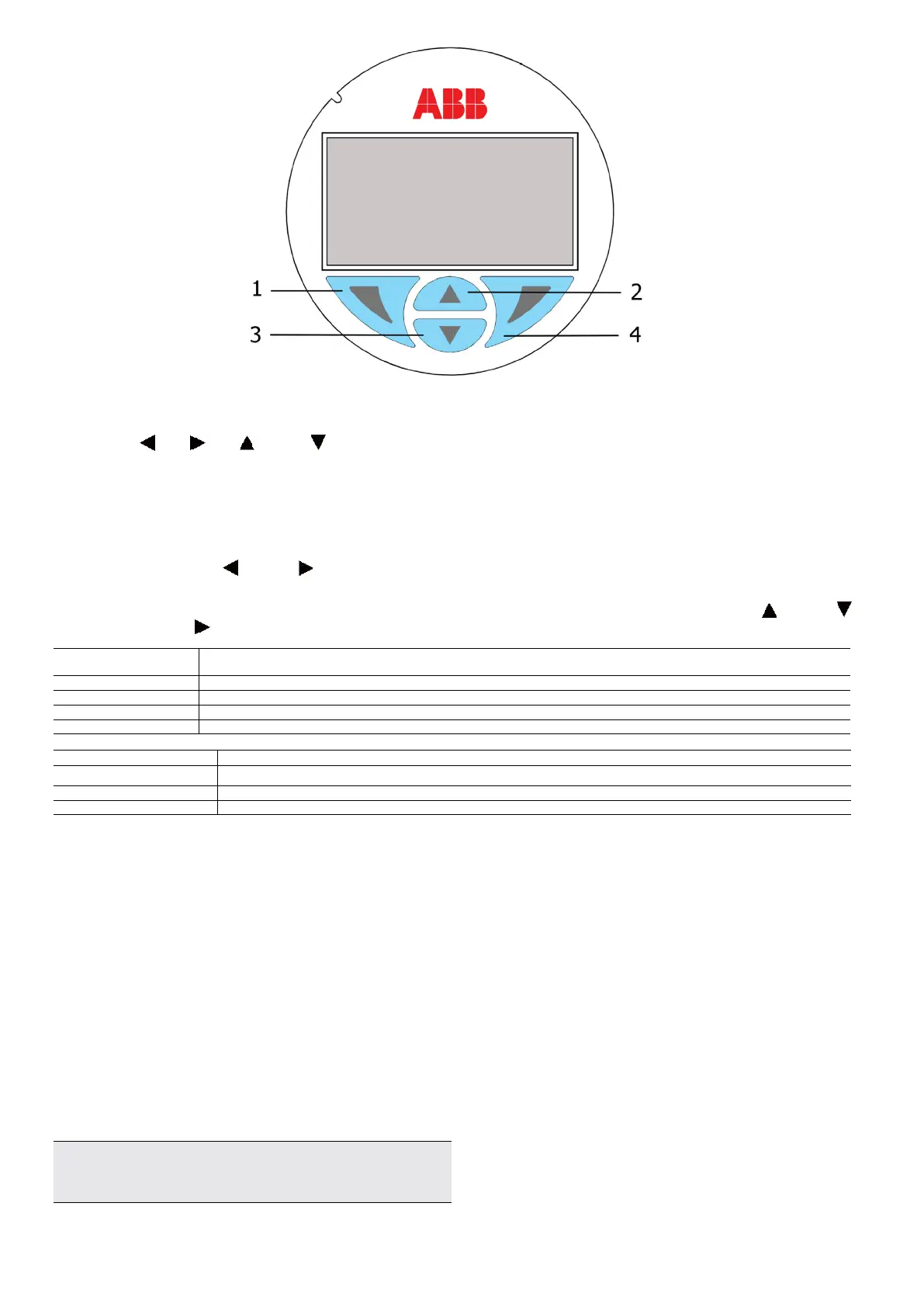19266HSH MODBUS TRANSMITTER | PRESSURE/TEMPERATURE MULTIVARIABLE | OI/266HSHMT-EN REV. A
—
selected menu item within the menu.
.
selects the desired menu item.
Button (1)
functionalities
Meaning
Back Back one submenu
Select next position for entering numerical values or letters
Button (4) functionalities
Meaning
Select Select submenu/parameter
Ok
7.8 LCD (L1 and LS option) activation considerations
Gain access to the display by unscrewing the windowed cover. Please observe the Hazardous area prescription before
proceeding with the cover removal. For activation, see below.
7.9 Through The Glass (TTG) (L5 option) activation considerations
The TTG technology allows the user to activate the keypad on HMI without the need of opening the windowed cover of
the transmitter. The capacitive pick-ups detect the presence of a finger in front of the respective button activating the
specific command. At the transmitter power-on the HMI automatically calibrate its sensitivity, it is mandatory for proper
functioning of the TTG HMI that the cover is properly tightened at power-on.
Important. Do not operate TTG display (L5 option) for 30 seconds after
transmitter power-on. During this period of time, the transmitter is
calibrating the capacitive switches.
Figure 19: Display keypad of L1 and L5 LCD display options
