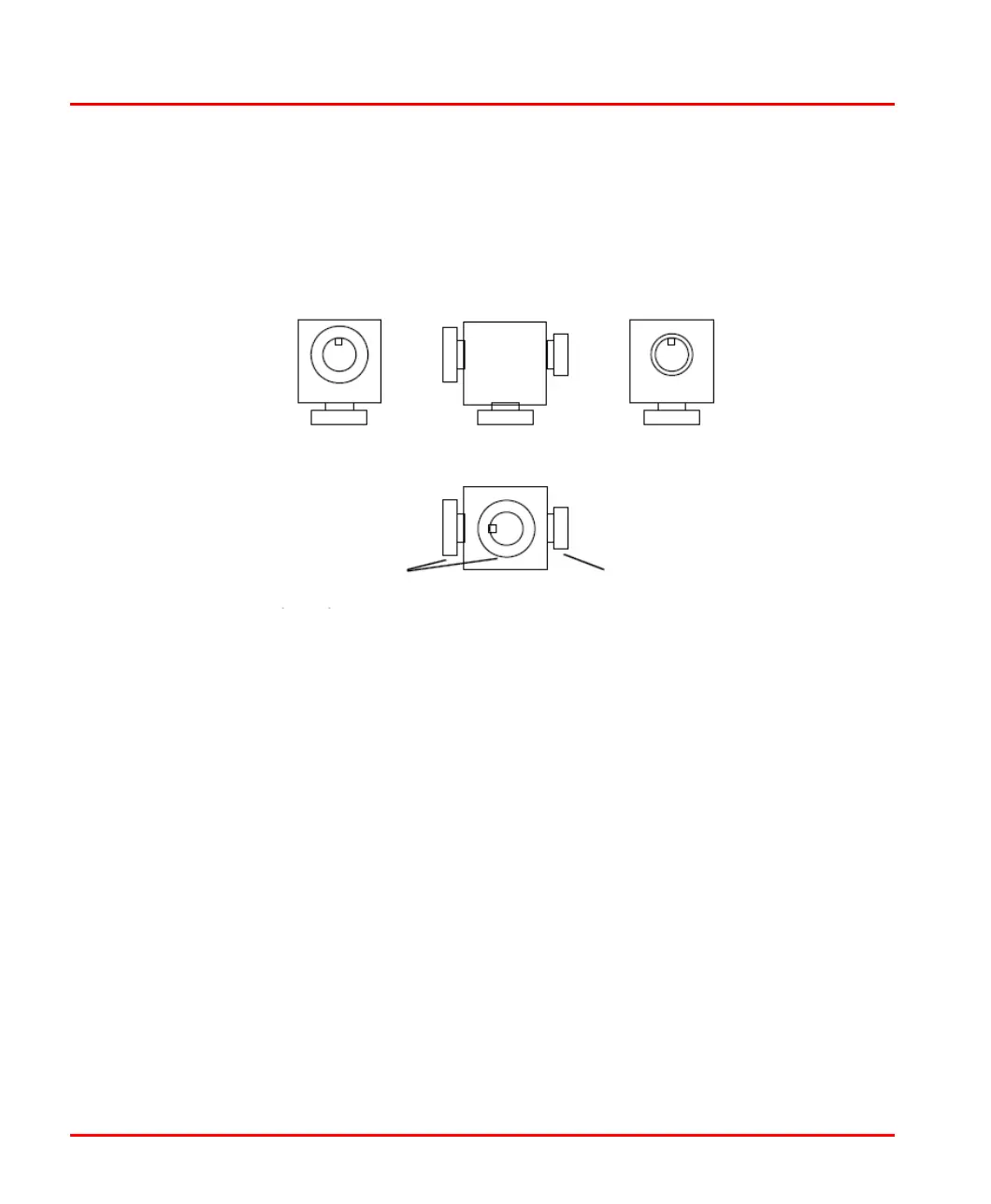Device Taps Section 2 Transmission Media and Components
50 9ARD000015-600
Device Taps
Device taps provide points of attachment to the trunk line. Devices can be connected
to the network either directly to the tap or with a drop line. Taps also provide easy
removal of a device without disrupting the network operation. Figure 18 shows the
recommended keying for the Mini Trunk to Mini Drop Tap.
Power Taps
A power tap connects the power supply to the trunk line. Power taps are different
from device taps and they can have the following specifications:
• A Schottky Diode, which connects to the power supply V+, allows multiple
power supply connections (this eliminates the need for custom power supplies).
For more information about the Schottky Diode, refer to Schottky Diode
Specifications on page 57.
• Two fuses or circuit breakers to protect the bus from excess electric current,
which could damage the cable and connectors.
When a power tap is connected to the network, it can provide the following:
• A continuous connection for the signal, drain, and V- wires.
• Electric current limiting in each direction from the tap.
Figure 18. Mini Trunk to Mini Drop Tap Keying
Outside threads
male (pin) contacts
Inside threads
female (sockets) contacts
