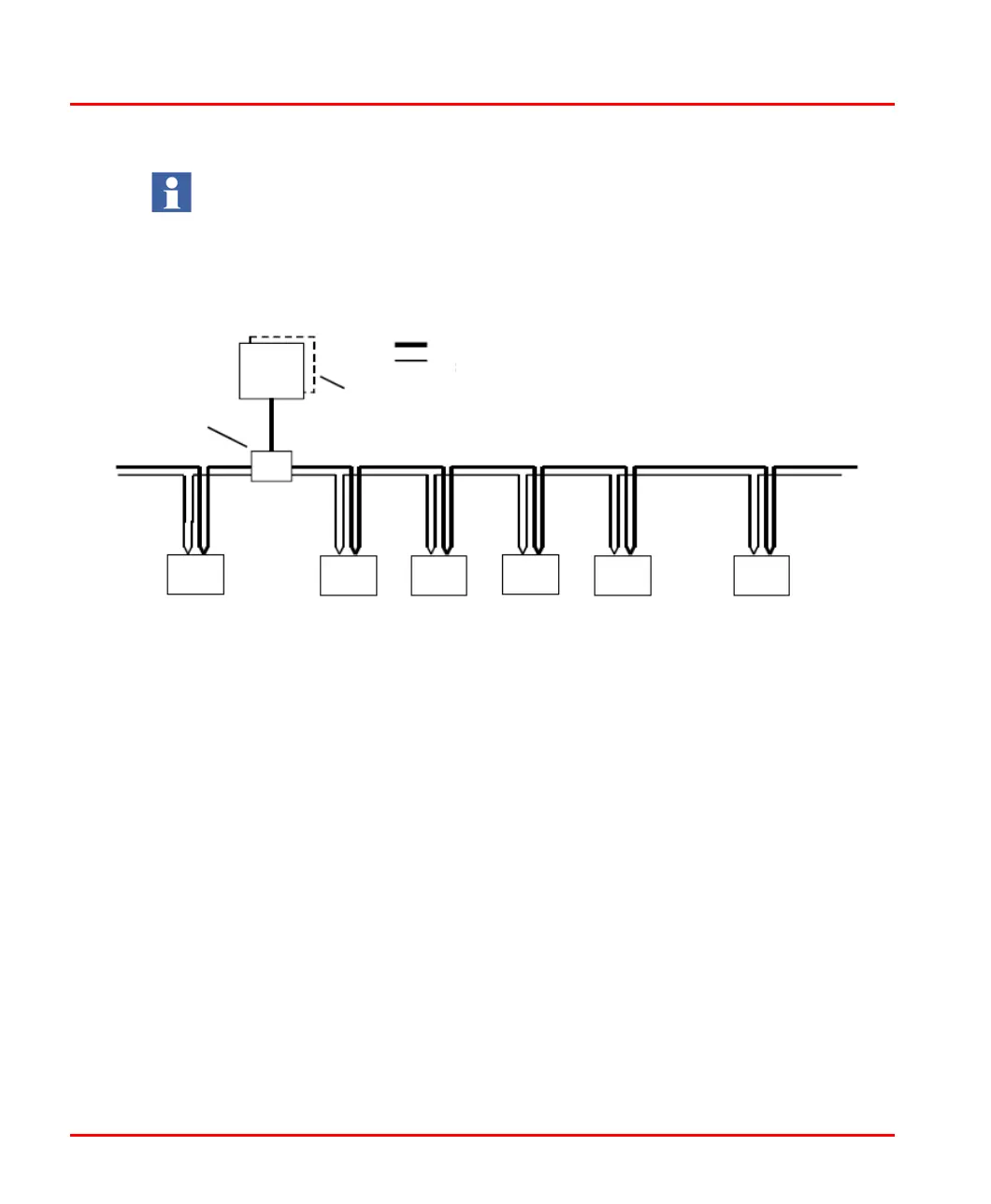Defining Power Configuration Section 3 Installation
64 9ARD000015-600
Figure 22 shows power along the network with signal and power conductors
running in cables.
Defining Power Configuration
Power configuration can be adjusted based on the system requirements. A nominal
24 V source provides power supply to the DeviceNet power bus. It can support upto
8 amps on any section based on the trunk cable type used (refer to Cable Types on
page 21 and cable technical specifications) or less electric current using small gauge
cables. For examples on maximum electric current capacity for each cable type,
refer to Cable Types on page 21.
As the electric current drawn from each side of a power tap is more, a single supply
network can possibly provide twice the amount as drawn from a power tap. If the
system requirement is more, DeviceNet can support multiple power supplies that
can result in almost unlimited power. Majority of DeviceNet applications require
only one power supply.
For examples of detailed specifications on the various aspects and components
involved in power, refer to Power Supply on page 54. To install a specific
component, refer to the specifications provided by the component supplier.
Figure 22. Power in the Network with Signal and Power Conductors in Cable
Power Conductor
Signal Conductor
Back-up Supply
Power Tap
Node
Node
Node Node
Node
Node
24 volt
Power
Supply
