
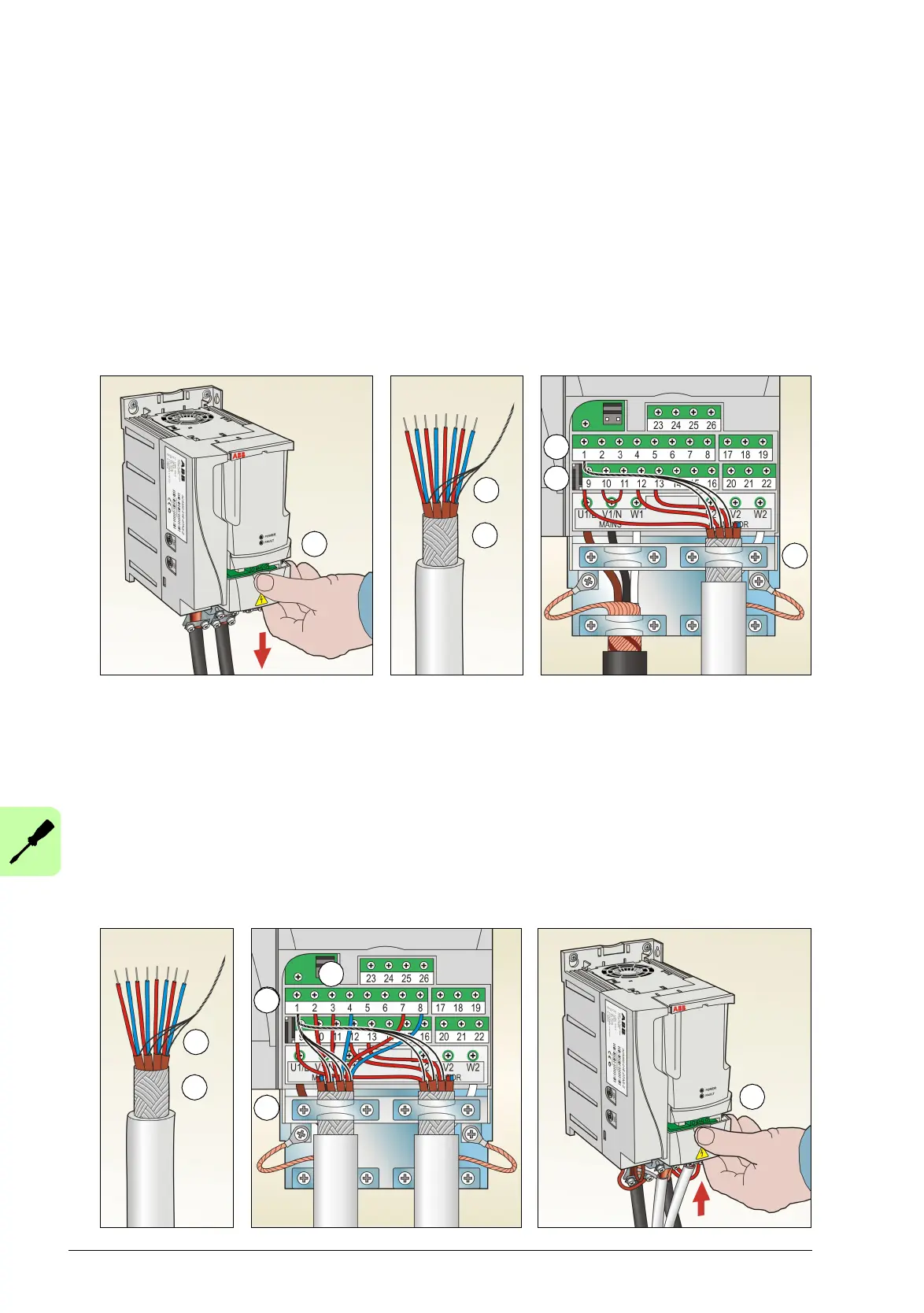 Loading...
Loading...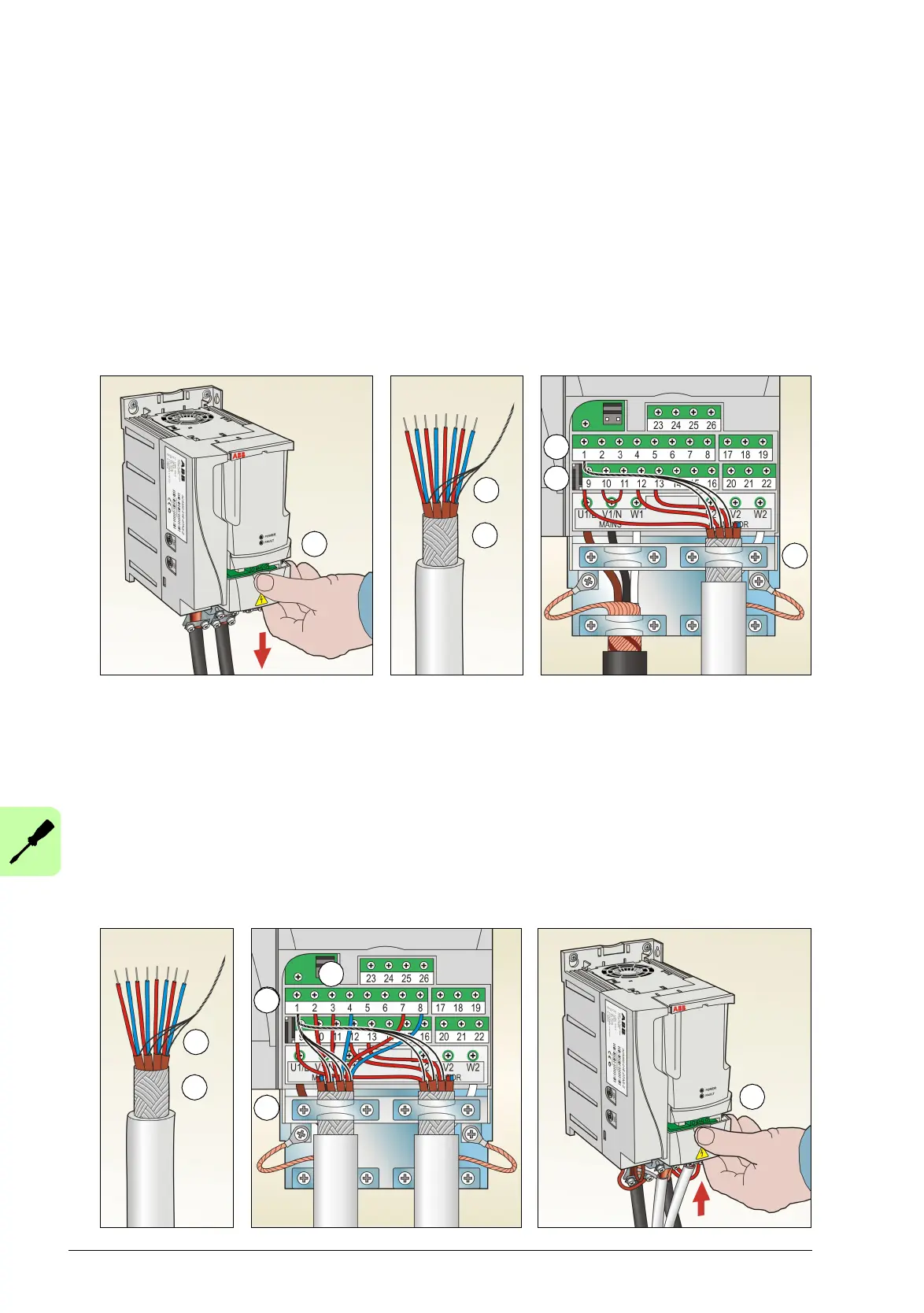
Do you have a question about the ABB ACS320 series and is the answer not in the manual?
| Voltage Range | 200 V to 240 V, 380 V to 480 V |
|---|---|
| Control Method | Scalar control |
| Protection Class | IP20 |
| Frequency | 48 to 63 Hz |
| Communication Protocols | Modbus RTU |
| Enclosure Rating | IP20 |
| Storage Temperature | -40°C to +70°C |
| Relative Humidity | 5% to 95% (non-condensing) |
| Altitude | Up to 1000 m without derating |
| Protection Features | Overcurrent, overvoltage, undervoltage, short circuit |
| Ambient Temperature | -10°C to +40°C (derating above +40°C) |