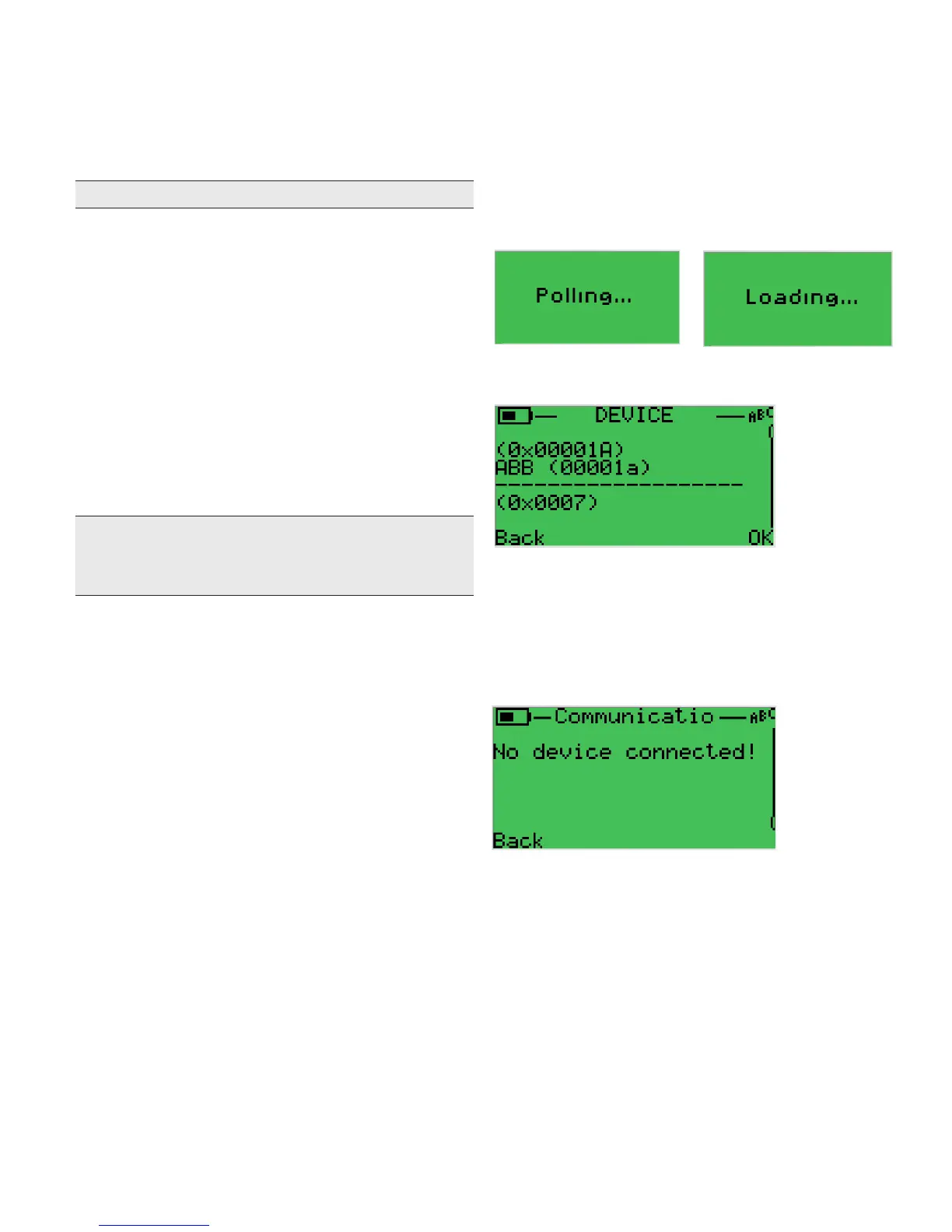6 General operation
6.1 Power options
DHH805-A general purpose unit can be powered for portable
operation by four (4) AA alkaline batteries.
Note.
AA alkaline batteries are not supplied.
The handheld configurator for Intrinsically Safe environments
must be powered by approved rechargeable NiMH batteries
(see the “Hazardous Area Use” section of this manual and the
Intrinsically Safety Control Drawing shipped with every device
for more information). AA alkaline and NiMH batteries are
standard supplied items.
For bench top applications and download operations, the AC
adapter (P/N EV3030 included with each device) is
recommended. The AC adapter is only for use in safe areas.
6.2 Communication / AC adapter dongle
To connect DHH805-A to a PC use the USB cable provided
inside the communicator case. See the “Updating DHH805-A
Firmware and DDs” and “Documenting HART
®
Configurations
with ABB PC-Tool” sections of this manual for more information
on communications.
Important.
DHH805-A can be connected to a PC only in safe
areas. See the “Hazardous Area Use” section of this manual
and the Intrinsic Safety Control Drawing in the Appendix of
this manual for more information.
6.3 Navigating menus on the DHH805-A display
Several methods of navigating through the handheld
communicator menus are available to the user for maximum
convenience and utility.
— Soft keys: Use Up and Down soft keys to move cursor
arrow to the desired menu option. Then use the Select
soft key to accept the indicated choice. Soft key
navigating tools are found throughout the DHH805-A
main displays and HART
®
communication displays.
— Multi-page lists: Multi-page lists have a scroll bar
symbol along the right hand side of the display indicating
the existence of other information that can be viewed by
using the Up and Down soft keys.
— Numbered item menus: All items displays have
numbered menu lines when needed. This gives fast
access directly to the desired menu line.
— Menu HOME key: To quickly retreat from any
location to the main menu, hold for a few seconds the
Delete / Help key. This will return the display to the initial
main screen. The Home function will be disallowed if user
is editing a parameter of if HART
®
task is in process
(device navigation).
— Off-line menu HOME key: To quickly retreat from any
location in the device menu to the initial menu screen,
hold for a few seconds the Delete / Help key. This will
return the display to the initial DHH805-A screen.
6.4 Turning the DHH805-A on
Use the dedicated ON key to power up the handheld
communicator. A brief diagnostic runs while the ABB logo and
DHH805-A firmware version is displayed. A message is
displayed indicating the communicator is scanning for HART
®
devices within the defined address range (address equal to
zero as default). The splash screens here below are displayed.
If the handheld communicator is connected to a HART
®
device
with an address within the customized range (and there is
sufficient loop resistance), DHH805-A immediately establishes
HART
®
communication with the device. A scrolling display
similar to the example above appears. The soft keys are then
used to commission, re-configure, or maintain the connected
device.
If no HART
®
device is connected, if a HART
®
device with
address different from the defined one is connected, or if a
connected device is not found due to wiring or loop resistance
problem, the communicator will display the screen here above.
Figure 11: splash screens for Communication
After start up, the following scenarios are possible.
Figure 12: Device found
Figure 13: No devices within the address range
