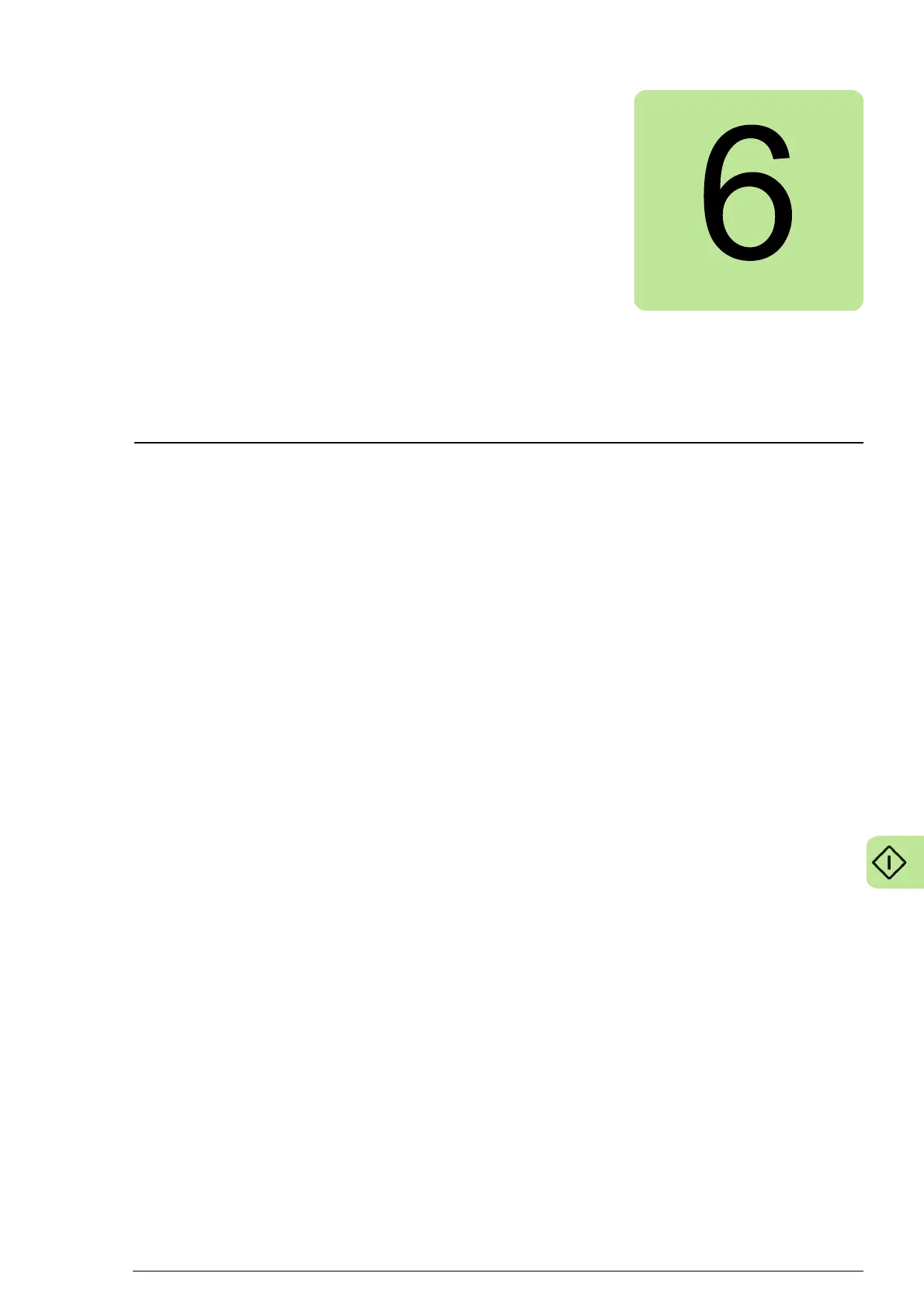Start-up 25
Start-up
Contents of this chapter
This chapter contains instructions on starting up the extension
module.
Before you start
Make sure that you have completed these start-up tasks for the
drive:
• Checks and settings with no voltage connected
• Powering up the drive
• Setting up the drive control program.
See the applicable drive hardware manual.
Setting the parameters
The extension module is started up through drive parameters. See
the applicable firmware manual.
