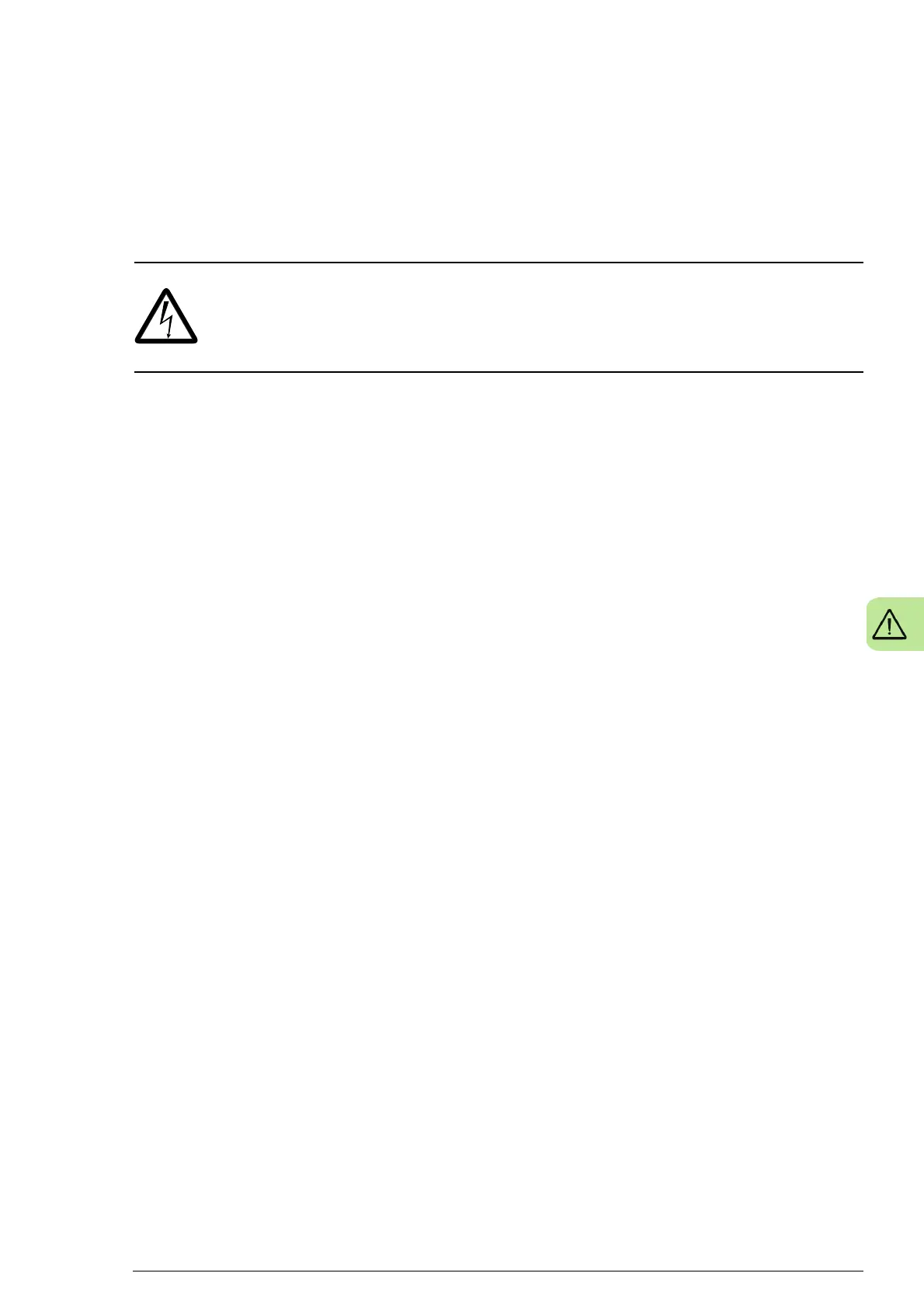Safety instructions 9
Safety in installation
These instructions are for all who install or connect an optional
module to a drive, converter or inverter and need to open its front
cover or door to do the work.
WARNING! Obey these instructions. If you ignore them,
injury or death, or damage to the equipment can occur.
• If you are not a qualified electrician, do not do installation or
maintenance work.
• Disconnect the drive, converter or inverter from all possible
power sources. After you have disconnected the drive,
converter or inverter, always wait for 5 minutes to let the
intermediate circuit capacitors discharge before you continue.
• Disconnect all dangerous voltages connected to other control
signal connectors in reach. For example, it is possible that
230 V AC is connected from outside to a relay output or digital
input of the drive, converter or inverter.
• Always use a multimeter to make sure that there are no parts
under voltage in reach. The impedance of the multimeter must
be at least 1 Mohm.
