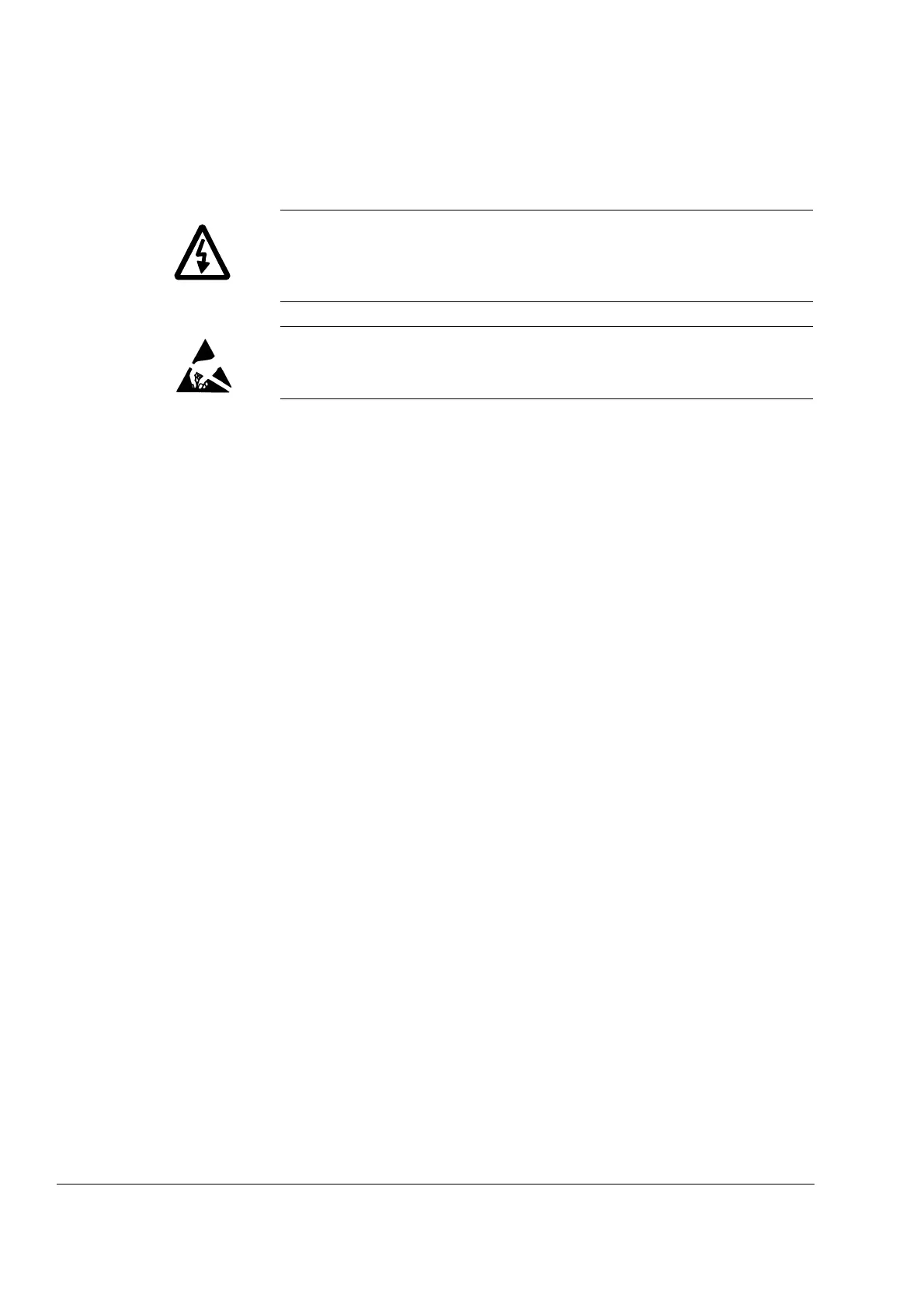Chapter 3 – Mechanical Installation
3-2 NPBA-12 Installation and Start-up Guide
Mounting Inside
the Drive
The work inside the drive should be carried out by a qualified
electrician only.
WARNING! Pay attention to the slowly discharging voltage of the
capacitor bank and the voltages that are connected from external
control circuits to the inputs and outputs of the drive.
WARNING! Do not touch the printed circuit boards. The integrated
circuits are extremely sensitive to electrostatic discharge.
Mounting instructions:
1. Stop the drive.
2. Switch off the power supply of the drive and all dangerous voltages
connected to the inputs and outputs.
3. Wait for five minutes to ensure that the capacitors in the
intermediate circuit have discharged.
4. Remove the front cover of the drive.
5. Ensure that the mains cable, motor cable and capacitor bank
(UDC+ and UDC–) are not powered.
6. Locate the position for the module (see the drive documentation).
Fasten the mounting rail to its place if not already installed.
Observe the free space requirements for the module (see the
figure above).
7. Push the module onto the rail. The module can be released by
pulling the locking spring with a screwdriver (see the figure above).
