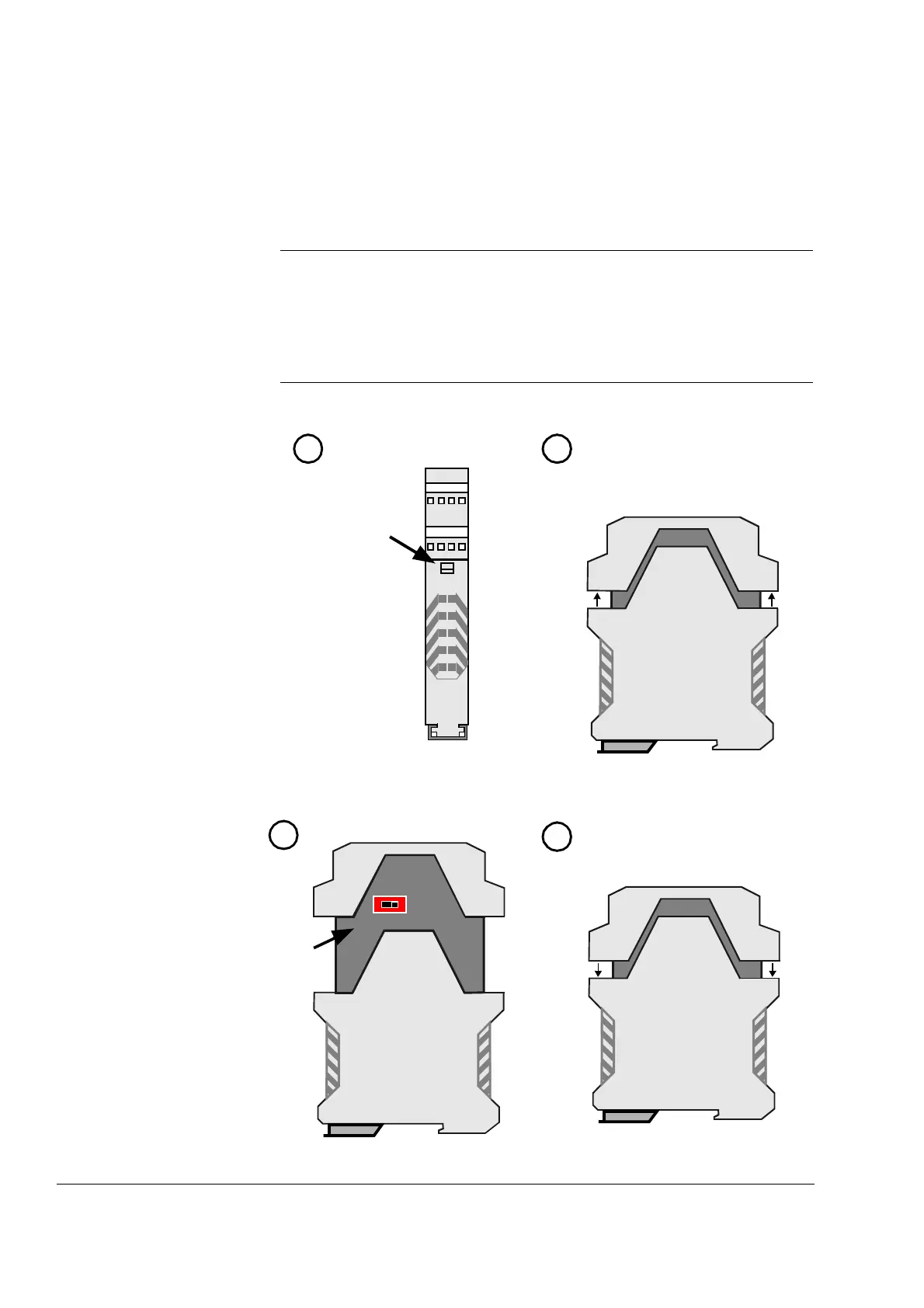Chapter 4 – Electrical Installation
4-2 NPBA-12 Installation and Start-up Guide
DIP Switch Settings
DIP switch SW1 on the printed circuit board of the NPBA-12 is used to
switch on bus termination. Bus termination prevents signal reflections
from the cable ends. SW1 should be set to ON if the module is installed
at the end of the bus.
Note: The built-in termination circuitry of the NPBA-12 is of the active
type, so the module has to be powered for the termination to work. If
the module needs to be switched off during operation of the network,
the bus can be terminated by connecting a 220 ohm, 1/4 W resistor
between the A and B lines.
The DIP switch on the circuit board can be accessed as shown below.
1
234
5
678
Press down the clips
on top and bottom of
the module.
Pull the PCB outwards.
(Stoppers prevent the PCB from
being completely removed.)
Set the termination
switch to the
required position.
1 2
3
SW
Bottom View Side View
Close the module by sliding
the PCB back until the clips
lock into their recesses.
4
OF ON
