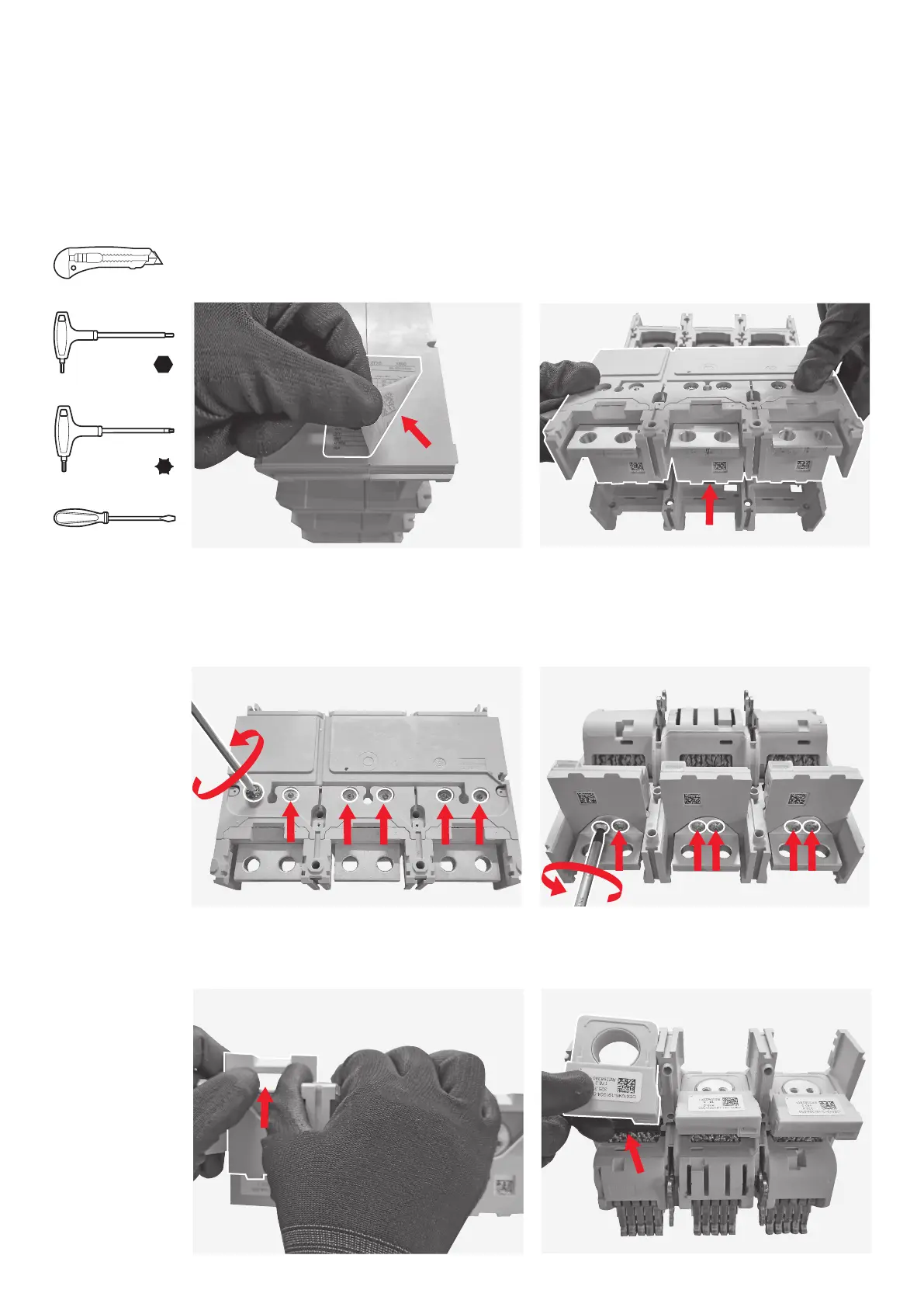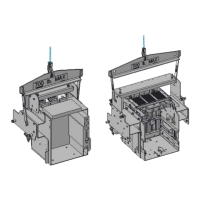30
INSTRUCTION HANDBOOK
6.8 PHASE 8 – LOWER CASE ASSEMBLY, MOVING CONTACTS ASSEMBLY
AND SENSORS
Actions to be performed
Cutter
Torx key
Allen key
No. 30
Flat screwdriver
Tools
97
By means of the cutter start removing the label
located on the side of the lower case assembly
and manually complete the removal.
99
By means of the allen key unscrew the 6 screws
located in the back part of the lower case
assembly.
98
Manually lift the lower case assembly and
complete the removal
100
By means of the torx key unscrew the 6 screws
fixing the fixed contacts to the lower case
assembly and after manually complete the
removal operation.
101
Manually push the cover mounted below the
sensors as indicated by the arrow.
102
Manually remove the sensors.
4mm
