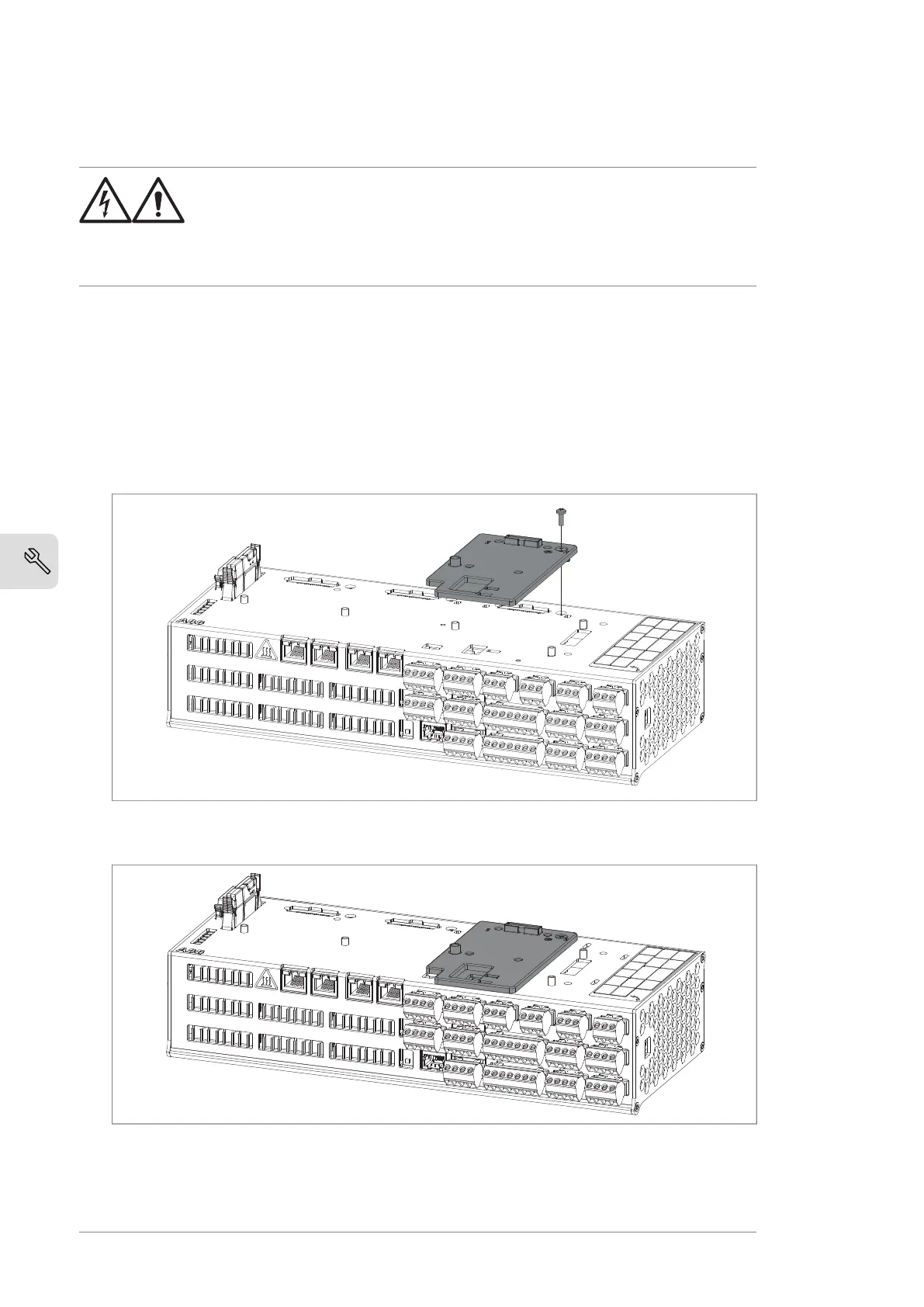Installing the slot adapter
WARNING!
Obey the safety instructions of the drive. If you ignore them, injury or
death, or damage to the equipment can occur. If you are not a qualified
electrical professional, do not do installation, commissioning or
maintenance work.
A slot adapter is necessary if you install F-series option modules onto the control unit.
You can install a maximum of 3 slot adapters per control unit.
Note: It is possible to install RDCO-0x communication option module directly onto
the control unit without the slot adapter.
1. Stop the drive and do the steps in section
Electrical safety precautions
in the
applicable hardware manual before you start the work.
2. Attach the slot adapter onto slot 1, slot 2 or slot 3 with a screw.
3. Torque the screw to 0.8 N·m (7.1 lbf·in).
18 Mechanical installation
