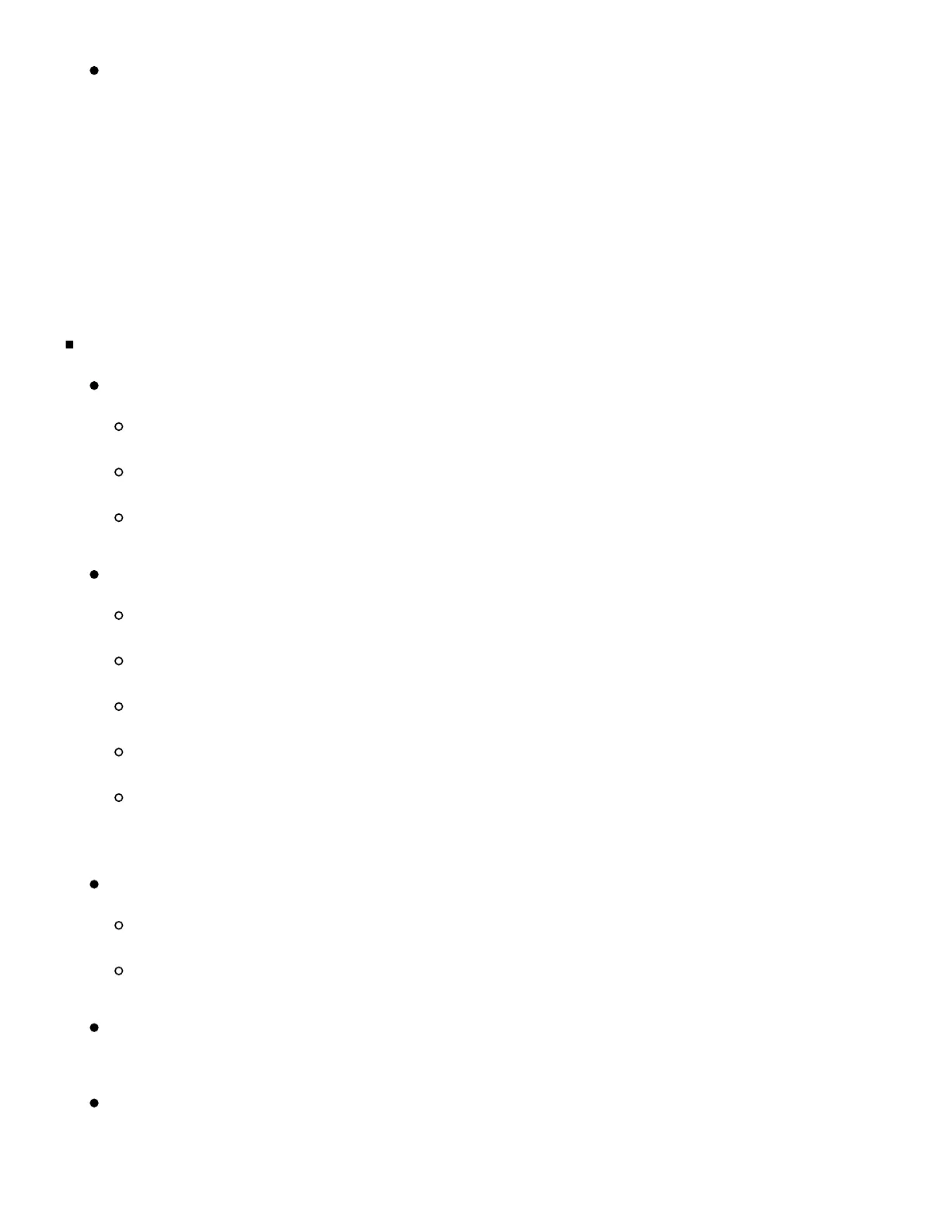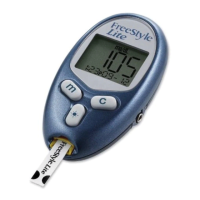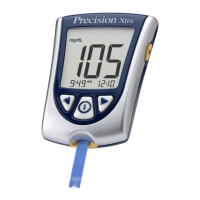disturb setting, turn ‘Override Do Not Disturb’ setting in the App ON for
Low Glucose, High Glucose, and Signal Loss Alarms to ensure you receive
audible alarms.
Note: You must accept the App’s permission request for Critical Alerts to
use the Override Do Not Disturb feature. You can also enable the Critical
Alerts setting directly from the App's notification settings.
Android phones are to be configured as follows:
In the phone settings
Keep Bluetooth ON
Keep phone Media volume ON
Keep Battery Saver mode OFF
In the phone settings for the App
Keep Show Notifications ON
Keep Do Not Disturb access permission ON
Keep Battery Optimisation OFF
Keep Nearby Devices permission ON (For Android 12 and above)
Keep Alarms and Reminders permission ON (For Android 12 and
above)
Do NOT modify channel notification settings for the App
Keep Lock Screen notifications ON
Keep Pop-up notifications ON
You may need to add the FreeStyle Libre 3 app to the list of apps that will
not be restricted or put to sleep.
If you adjust the phone Media volume to silent or use the phone do not
disturb setting, turn ‘Override Do Not Disturb’ setting in the App ON for
Low Glucose, High Glucose, and Signal Loss Alarms to ensure you receive
