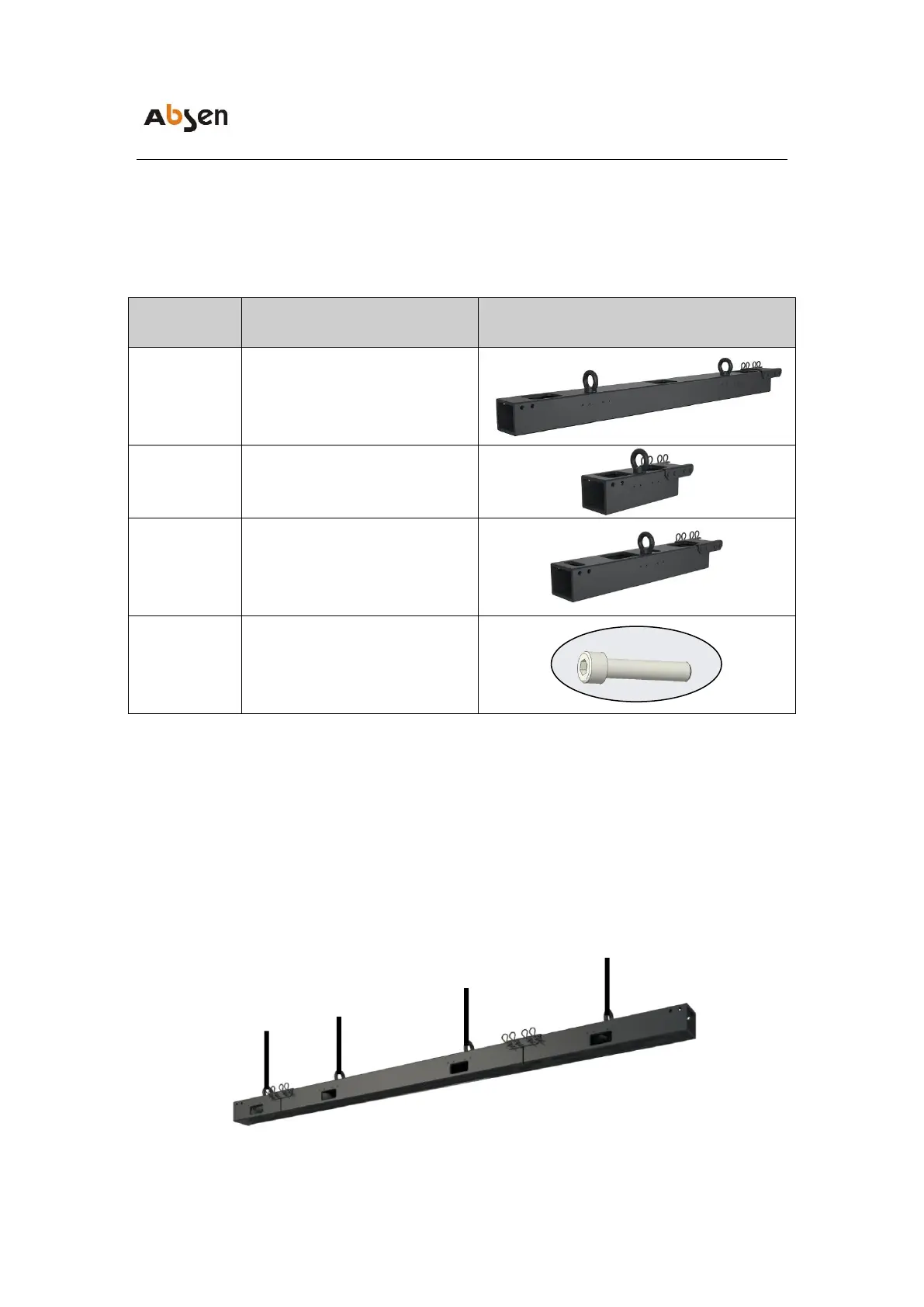NX Series Product User Manual
3.2 Hanging installation
3.2.1 Installation accessories are as follows:
Large cabinet (960X540mm)
standard hanging beam
Small cabinet (240X540mm)
single hanging beam
Small cabinet (240X540mm)
double hanging beam
The hexagon socket head
machine screw is used to
connect the hanging beam and
the cabinet
3.2.2 Installation steps:
1. First, fix the hanging beam on the truss or steel structure with the aircraft belt
or wire rope, and connect the left and right hanging beams with connecting
blocks, and keep them on the same horizontal line;