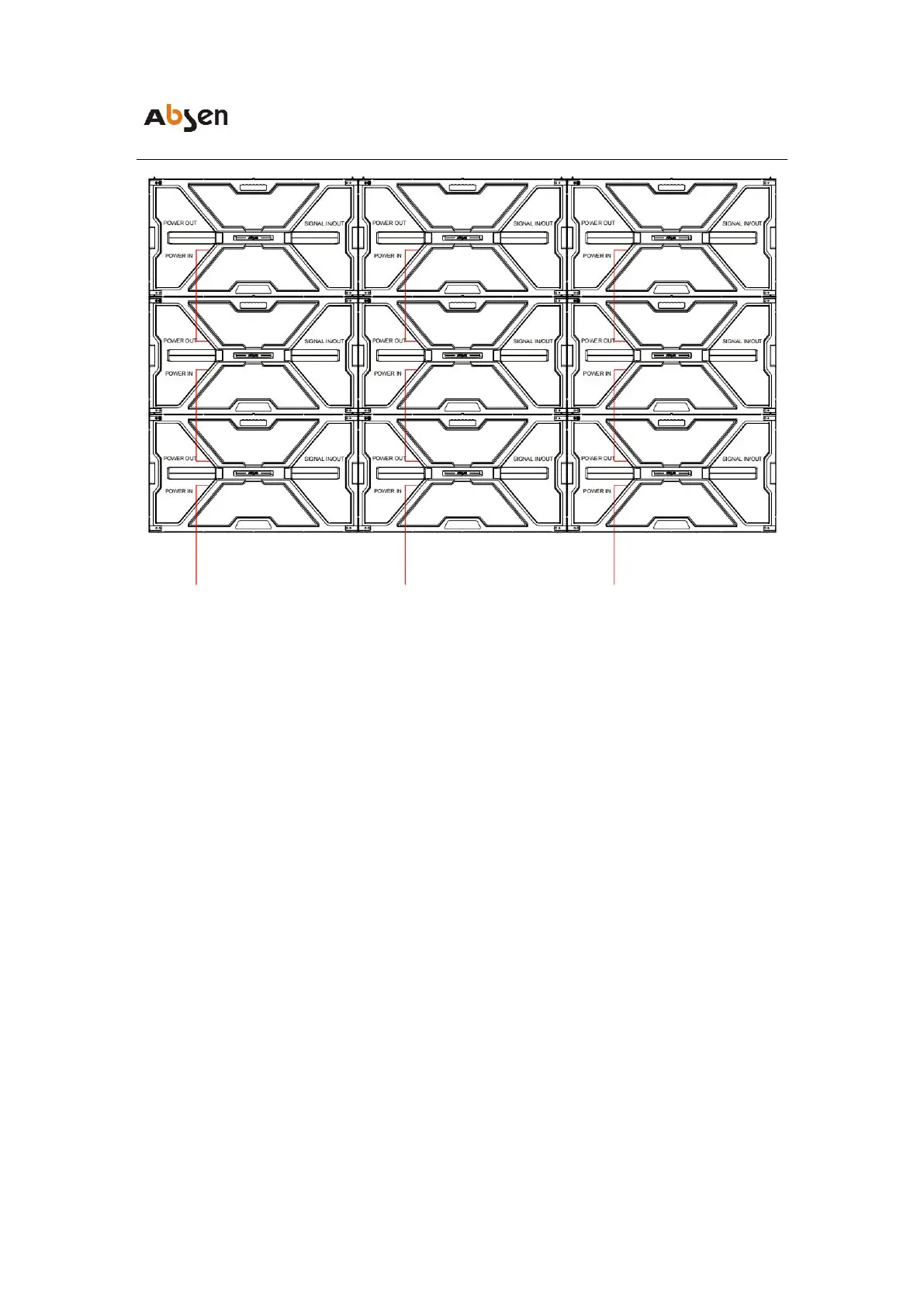NX Series Product User Manual
Cabinet-connected
power cable
4.3 Signal cable connection
The signal cable adopts RJ45 CAT5 network cable, and the network cable
interface of the cabinet can be used for input and output. Please calculate the
resolution according to the pixels of each cabinet, and connect the signal
cables according to the load range of the sending card.
Pay attention to the loading of each network port, the pixel range cannot
exceed 655360 points (as shown below) .
The following takes a 3x3 NX1.8 cabinet as an example to introduce the
connection method of the power cable:
The number of pixels of a single NX1.8 cabinet: 512*288=147456, 9 NX1.8
cabinets are loaded by 3 network cables, and each cable is loaded with 3
cabinets.
This product cannot store or display video content solely on itself. To perform
normal work , the screen requires video source from the output device such as
PC, laptop, media player, etc. and one or more sending cabinet to receive and
feed the source to it.