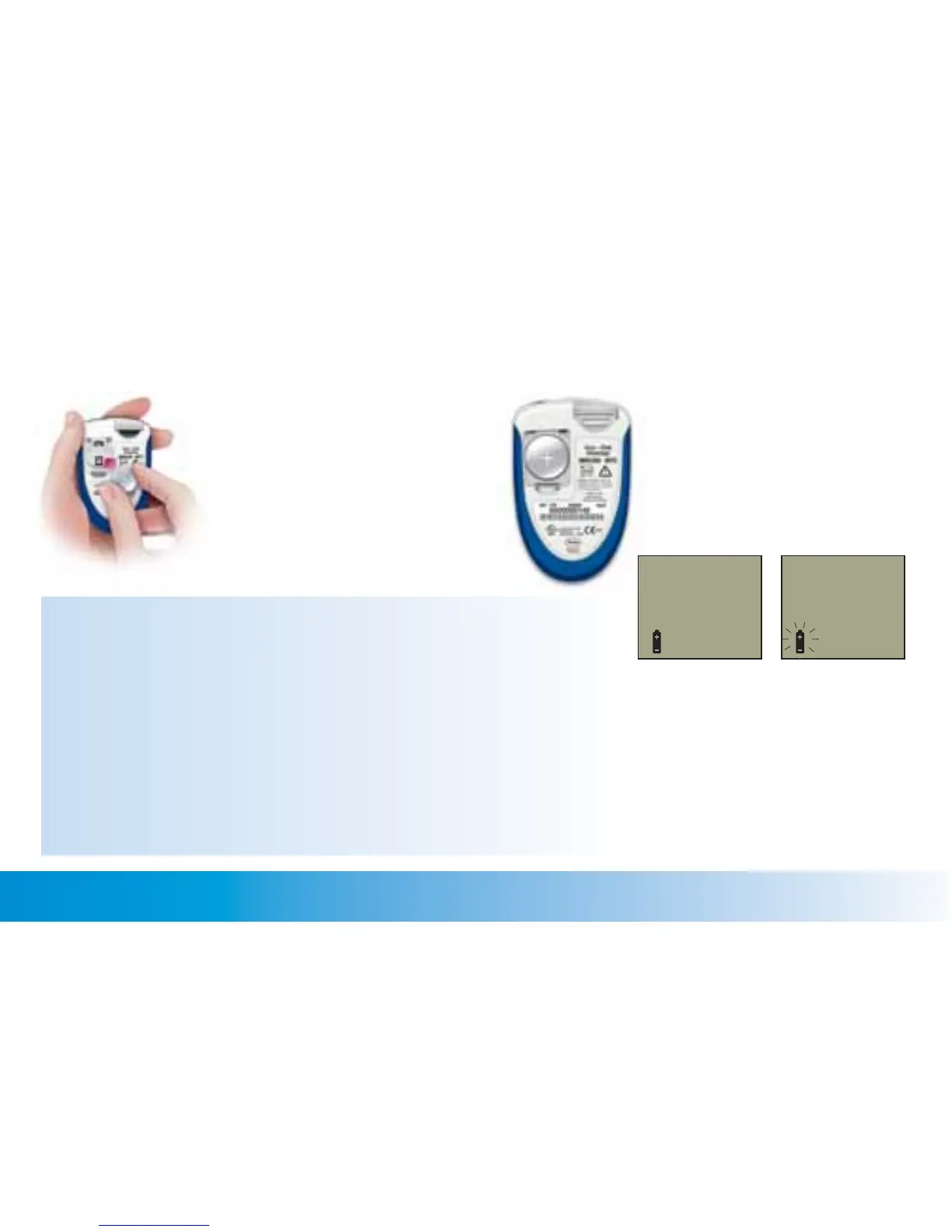1010
Chapter 1: Understanding Your New System ACCU-CHEK Customer Care Service Center 1-800-858-8072
Installing (or Changing) the Battery
1. Flip open the battery cover by
pushing tab toward arrow.
2. Insert the battery with the plus (+)
side up or facing you.
3. Replace the battery cover and snap
it closed.
Notes:
• The meter uses a 3-volt lithium battery. It is best to use a long-
lasting lithium battery and to keep an extra package on hand.
• Be sure the battery goes in plus-side up or facing you.
• Your meter will prompt you to verify the time and date immediately
after the battery is inserted. This occurs only if the time and date
has been set previously on your meter.
• If there is no strip in the meter, it turns off automatically after
90 seconds.
• The battery symbol means the
battery is low and should be
changed soon.
• A flashing battery symbol means
the battery is almost out of power
and must be changed to do a
blood test.
