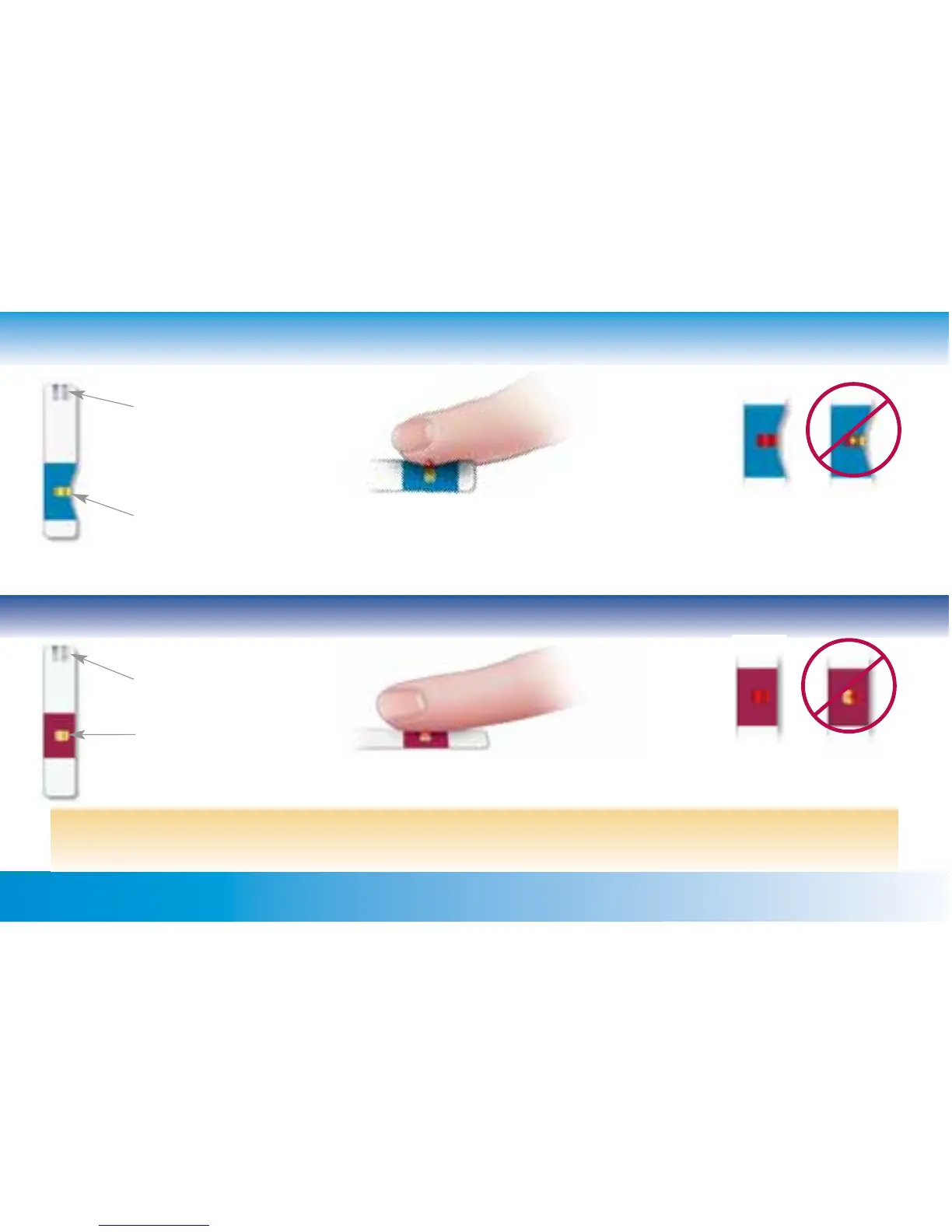17
Chapter 1: Understanding Your New System ACCU-CHEK Customer Care Service Center 1-800-858-8072
▲
!
Using ACCU-CHEK Comfort Curve Test Strips
Fill the yellow window
completely.
Silver-colored bars
Yellow window
Touch and hold a drop to the edge –
not the top – of the yellow window.
Fill the yellow window
completely.
Using ACCU-CHEK Advantage Test Strips
Silver-colored bars
Yellow window
Touch and hold a drop to the top –
not the edge – of the yellow window.
Be sure to carefully read all the information that comes with the test strips.
This owner’s booklet will help you learn to test with ACCU-CHEK Comfort Curve test strips.
