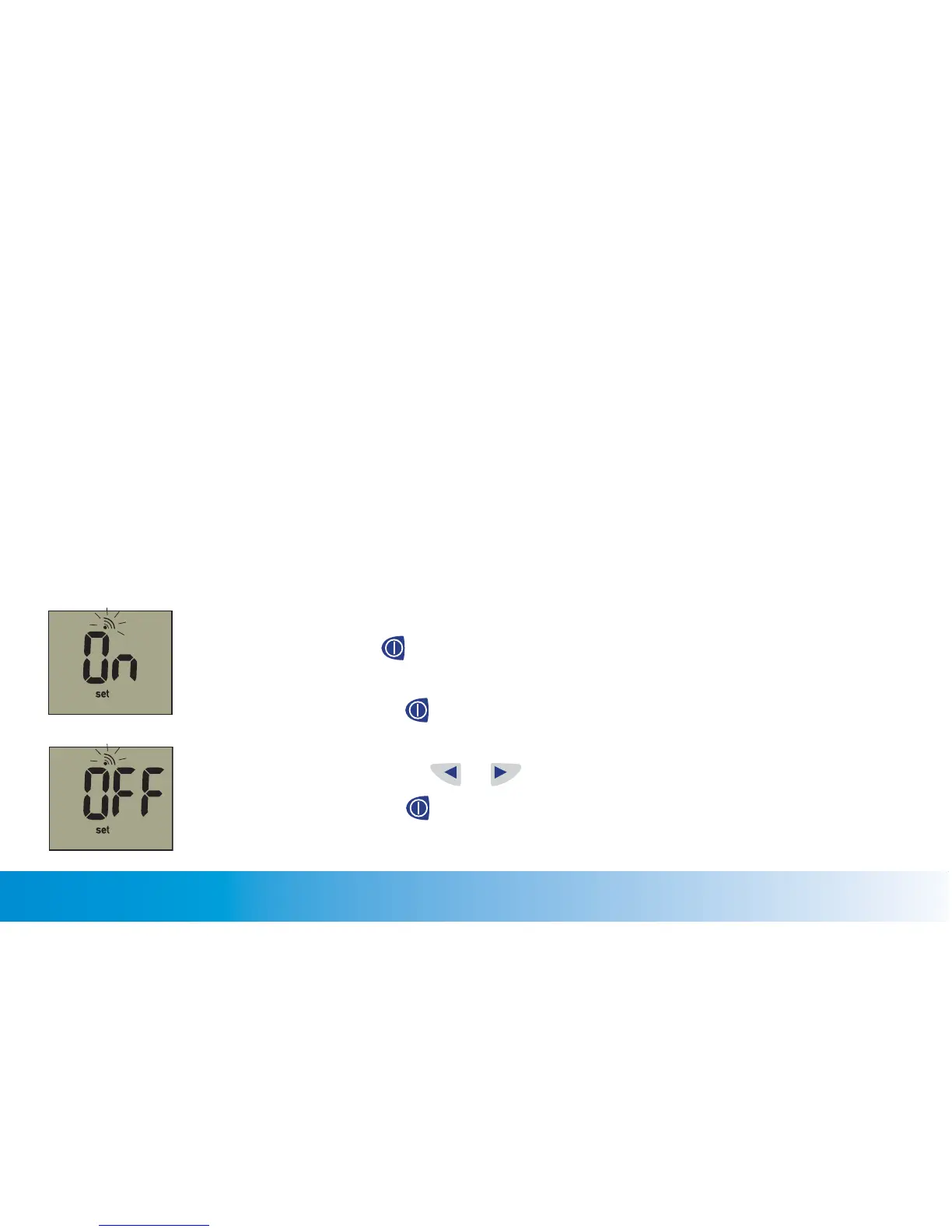13
Chapter 1: Understanding Your New System ACCU-CHEK Customer Care Service Center 1-800-858-8072
Setting the Beeper
When you first get your meter, the beeper is set to “On” (but you can turn it off and not affect your test
results in any way). It beeps whenever:
• A strip is inserted.
• Blood or control solution is applied to a strip.
• A result is displayed.
• An error occurs while testing. The beeper
sounds when an error occurs, even if the
beeper is turned off.
• Buttons are pushed.
To turn the beeper off:
1. Press and release to turn on the meter. Wait for the flashing test strip
or
“---” to appear.
2. Press and hold down until “set” appears on the display, then release the
button. The word “On” and the beeper symbol appear.
3. Press and release either or to turn the beeper off.
4. Press and hold down until “set” disappears. The flashing test strip
or
“---” appears.
