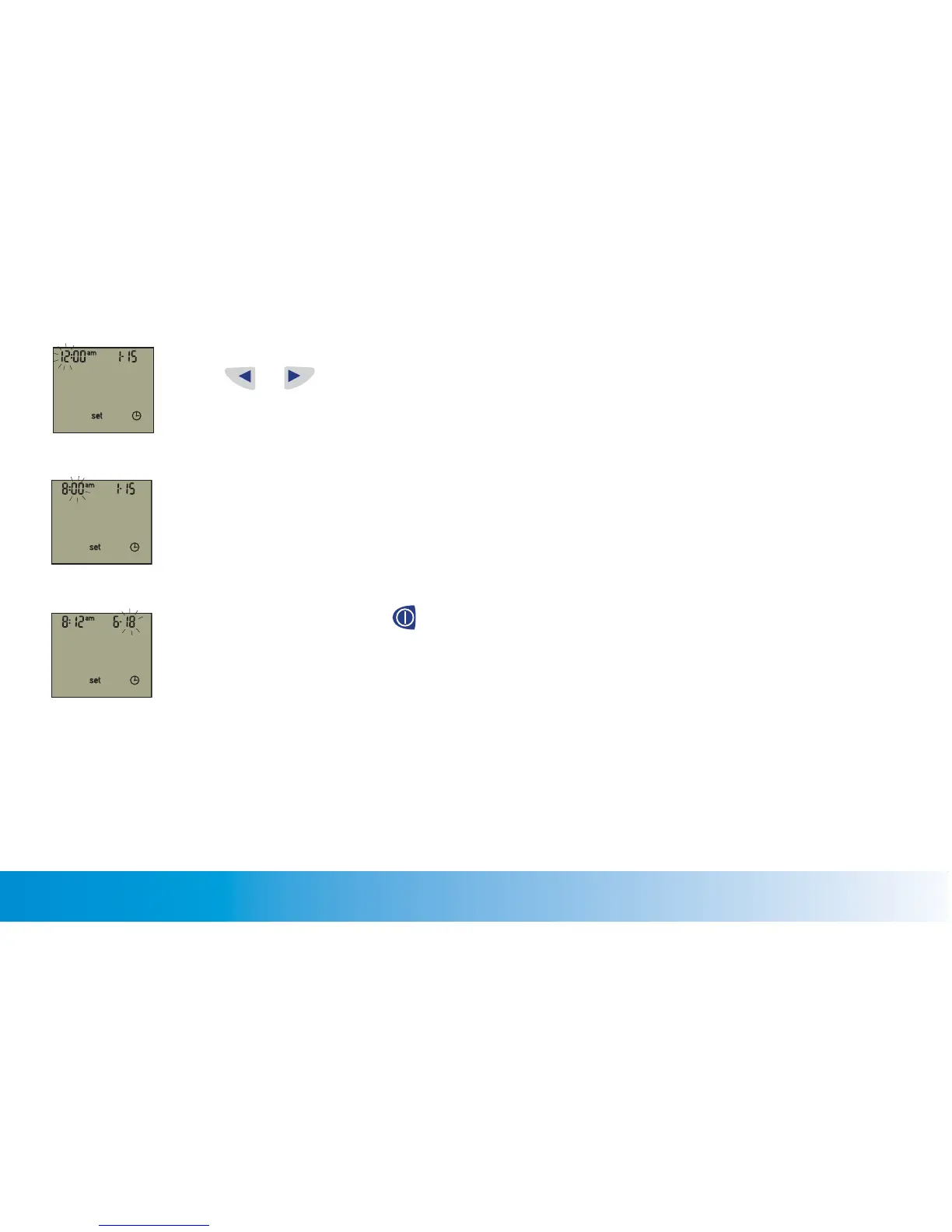1212
4. Press and release either
or (left or right
arrow button) to change
the hour.
5. Repeat steps 3 and 4 to set
the minutes, month, day and
year. (The flashing number is
the one that can be changed.)
6. Press and hold down to
finish setup. The flashing test
strip appears.
Chapter 1: Understanding Your New System ACCU-CHEK Customer Care Service Center 1-800-858-8072
