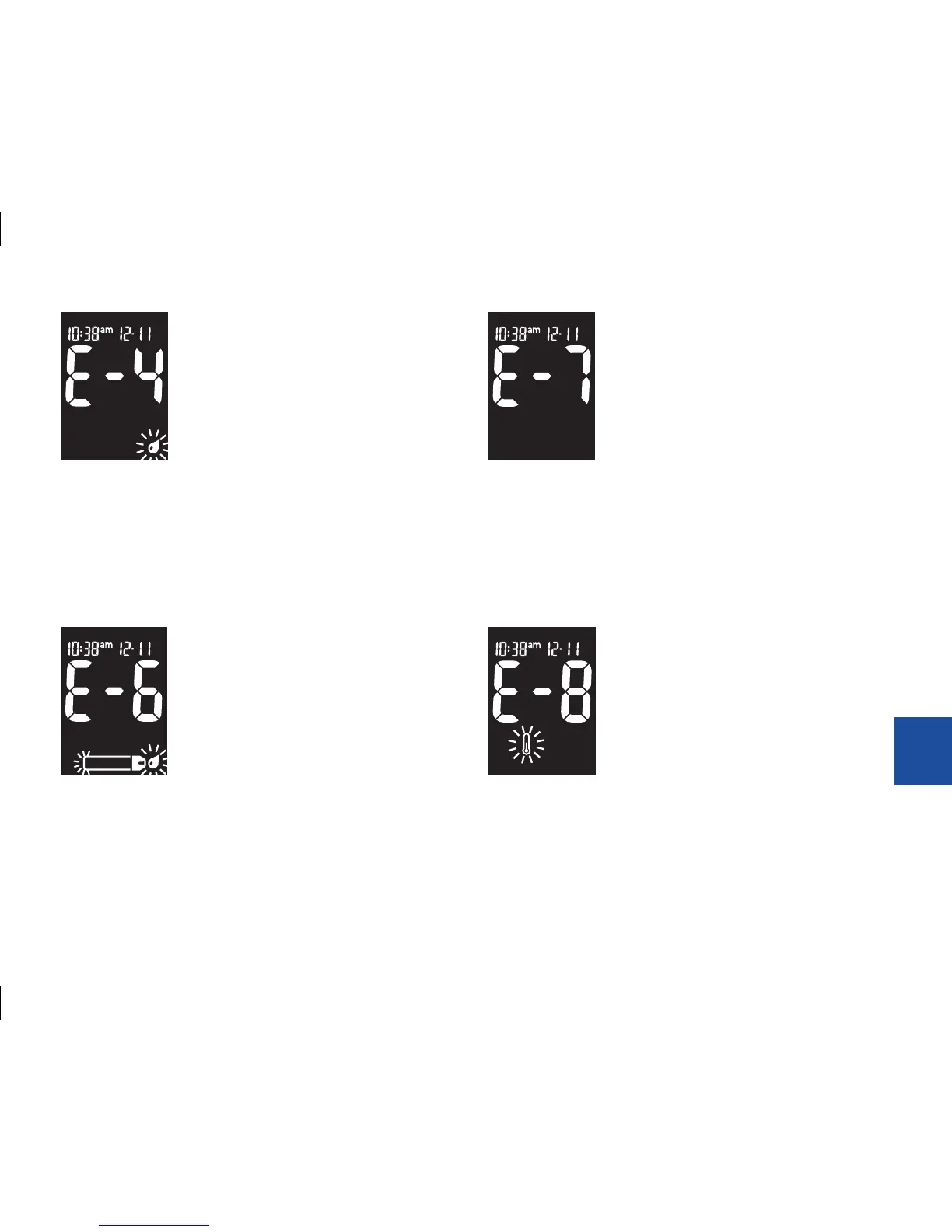85
Not enough blood or control solution
was drawn into the test strip for
measurement or was applied after
the test had started. Discard the test
strip and repeat the test.
Blood or control solution was applied
to the test strip before the flashing
drop symbol appeared on the
display. Discard the test strip and
repeat the test.
An electronic error occurred, or in
rare cases, a used test strip was
removed and reinserted. Turn the
meter o and on, or take the
batteries out for 20 seconds and
reinsert them. Perform a blood
glucose or control test. If the
problem persists, contact the ACCU‑CHEK Customer
Care Service Center at 1‑800‑858‑8072.
The temperature is above or below
the proper range for the system.
Refer to the test strip package insert
for system operating conditions.
Move to an area with the appropriate
conditions, wait 5 minutes, and
repeat the test. Do not artificially
heat or cool the meter.
