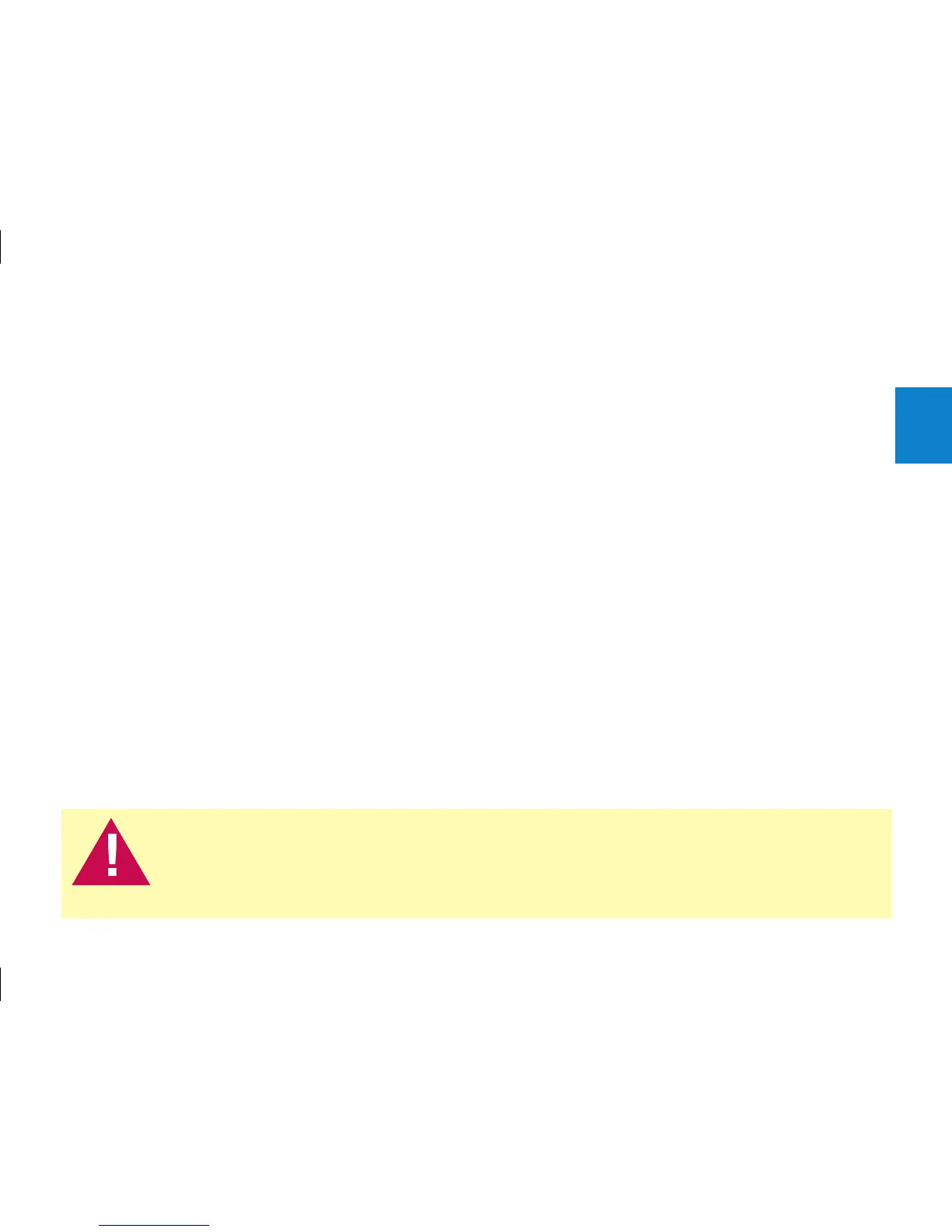11
Using the Accu‑Chek Performa System
Only use Accu‑Chek Inform II Test Strips. •
Replace the code chip every time a new box of test strips is opened.•
Refer to the test strip package insert for test strip storage and system operating conditions.•
Store unused test strips in the original container with the cap closed. •
Close the container tightly immediately after removing a test strip to protect the test strips from humidity.•
Use the test strip immediately after removing it from the container.•
Check the use by date on the test strip container. Do not use the test strips after that date. •
Do not apply blood or control solution to the test strip before inserting it into the meter.•
Do not store test strips in high heat and humidity! Heat and moisture can
damage the test strips.
