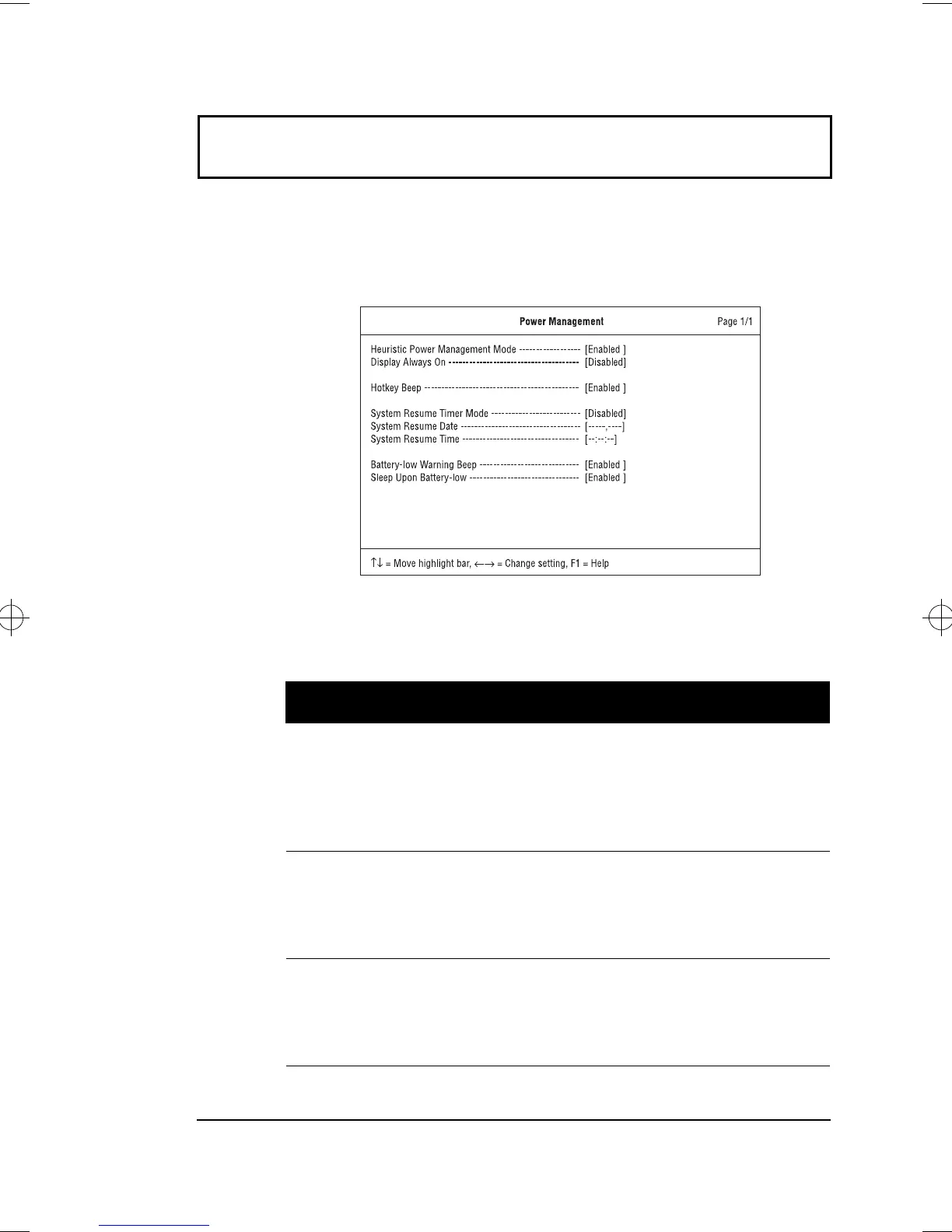BIOS Utility
Chapter 5 Software 93
Power Management
The Power Management screen contains parameters that
are related to power-saving and power management.
The following table describes the parameters in this screen.
Settings in boldface are the default and suggested
parameter settings.
Parameter Description
Heuristic
Power
Manage-
ment
Mode
Enables or disables heuristic power management
(Windows 95 only). See “Power Management” on
page 36 for more information on power
management modes.
Options: Enabled or Disabled
Display
Always On
When enabled, the computer display is always on
(Windows 95 only). You may want to set this if you
are making a presentation on your computer.
Options: Disabled or Enabled
Hotkey
Beep
When enabled, the computer gives off a beep
when a hot key (key combination is pressed). See
“Hot Keys” on page 11 for details on hot keys.
Options: Enabled or Disabled
500-e.book : 500-5e.fm Page 93 Monday, August 17, 1998 9:36 PM
