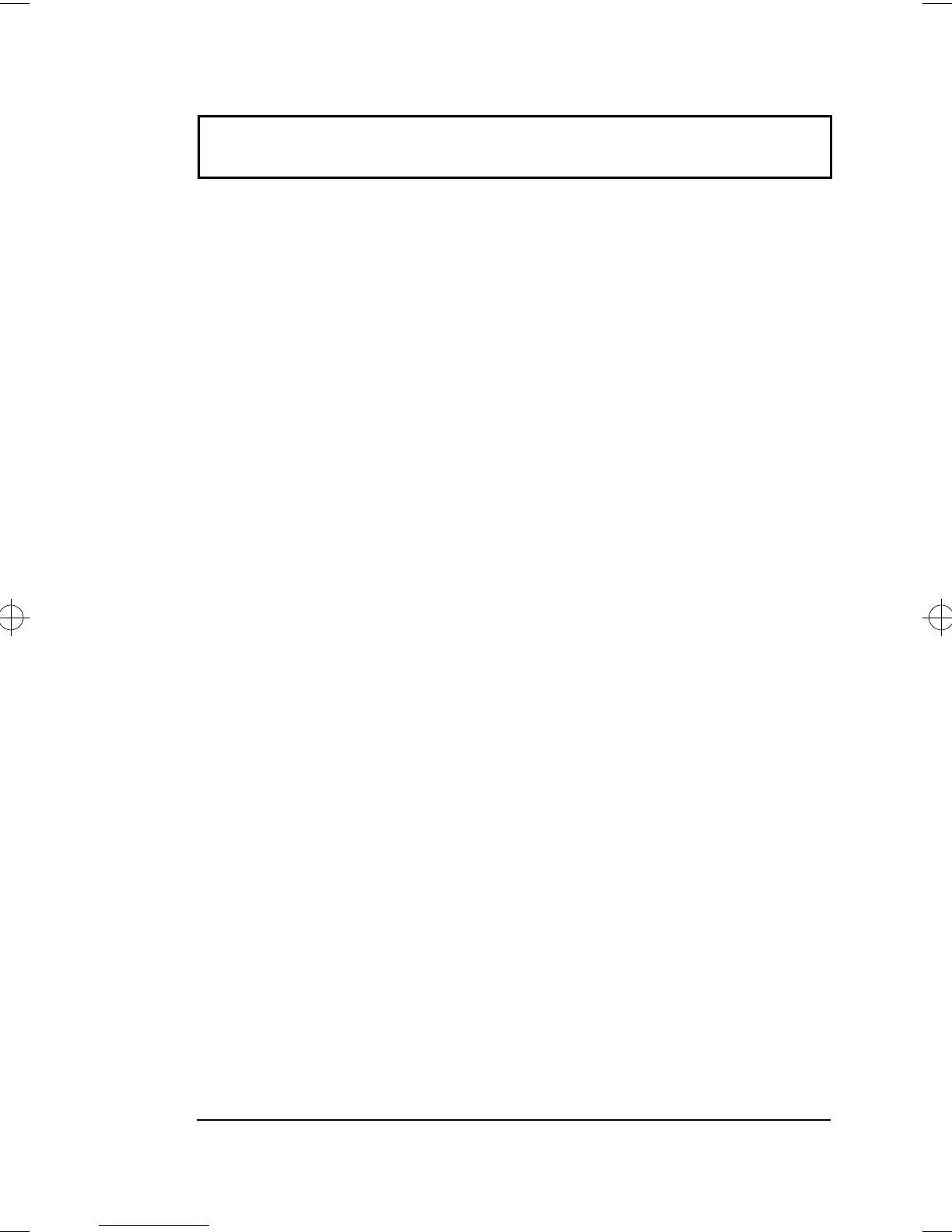Power Management
Chapter 2 Operating on Battery Power 37
"Automatic Dim" Feature
The computer has a unique "automatic dim" power-saving
feature. When the computer is using AC power and you
disconnect the AC adapter from the computer, it
automatically dims the LCD backlight to save power. If you
reconnect AC power to the computer, it automatically
adjusts the LCD backlight to a brighter level.
Hard Disk Standby Mode
The hard disk enters standby mode when there are no disk
read/write operations within the period of time determined
by the power management system. In this state, the power
supplied to the hard disk is reduced to a minimum. The
hard disk returns to normal once the computer accesses it.
Peripheral Standby Modes
The peripheral connections in your computer also power
down to save power if there is no activity within the period
of time specified by the computer’s power management
system for these devices. These include audio, serial ports,
floppy drive and parallel port.
Standby Mode
The computer consumes very low power in Standby mode.
Data remain intact in the system memory until the battery
is drained.
There is one necessary condition for the computer to enter
Standby mode:
❑ Heuristic Power Management Mode must be set to
[ENABLED].
There are four ways to enter Standby mode:
❑ Pressing the Standby hot key Fn-F3
❑ If the waiting time determined by the computer’s power
500-e.book : 500-2e.fm Page 37 Monday, August 17, 1998 9:36 PM