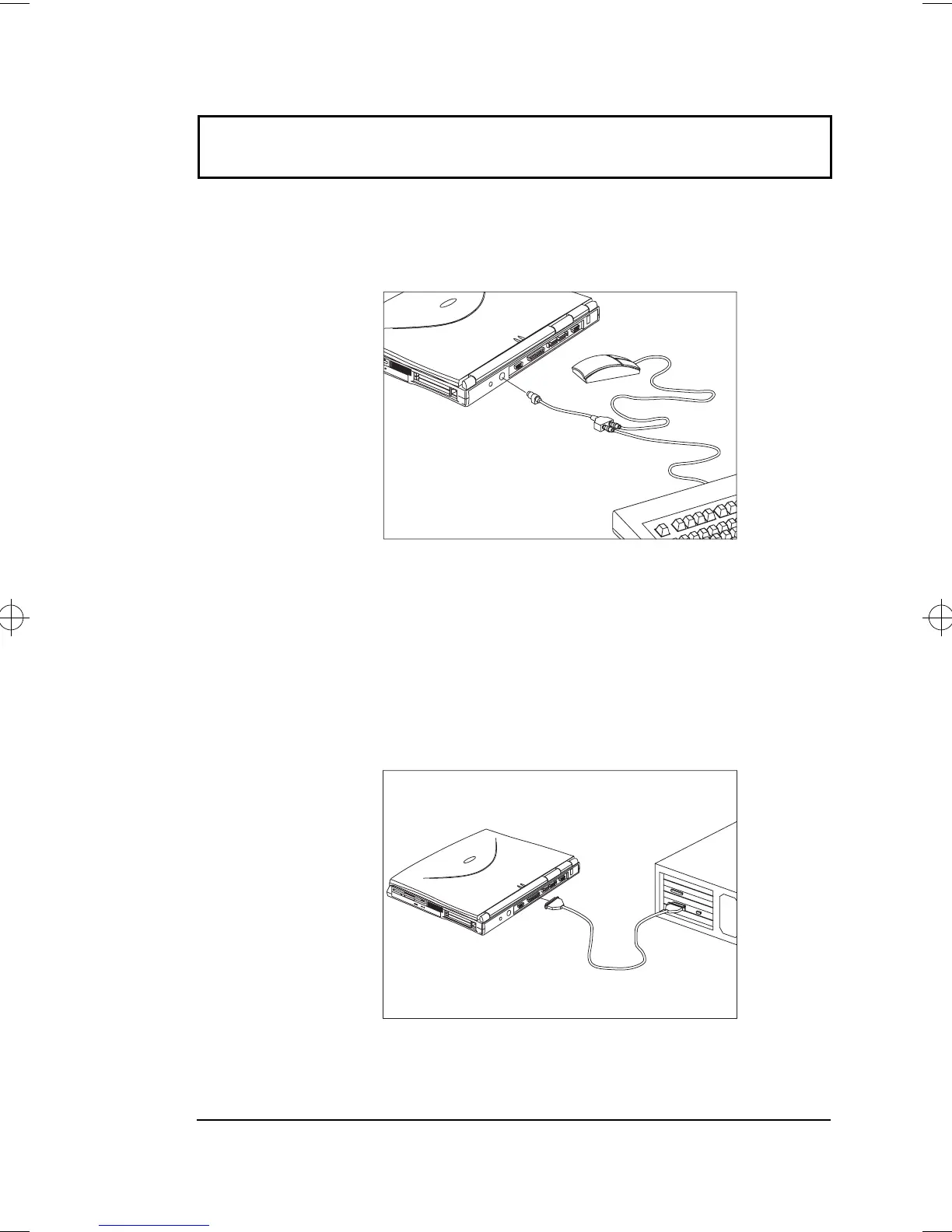Miscellaneous Options
Chapter 3 Peripherals and Options 53
Connect the single connector end of the Y-bridge cable to
the computer’s PS/2 port and the double connector ends to
the two PS/2 devices.
File Transfer Cable
Besides using the infrared port, you can also transfer files
between computers using a file transfer cable. Connect the
file transfer cable between the parallel ports of the two
computers and use your file transfer utility to perform the
transfer.
500-e.book : 500-3e.fm Page 53 Monday, August 17, 1998 9:36 PM