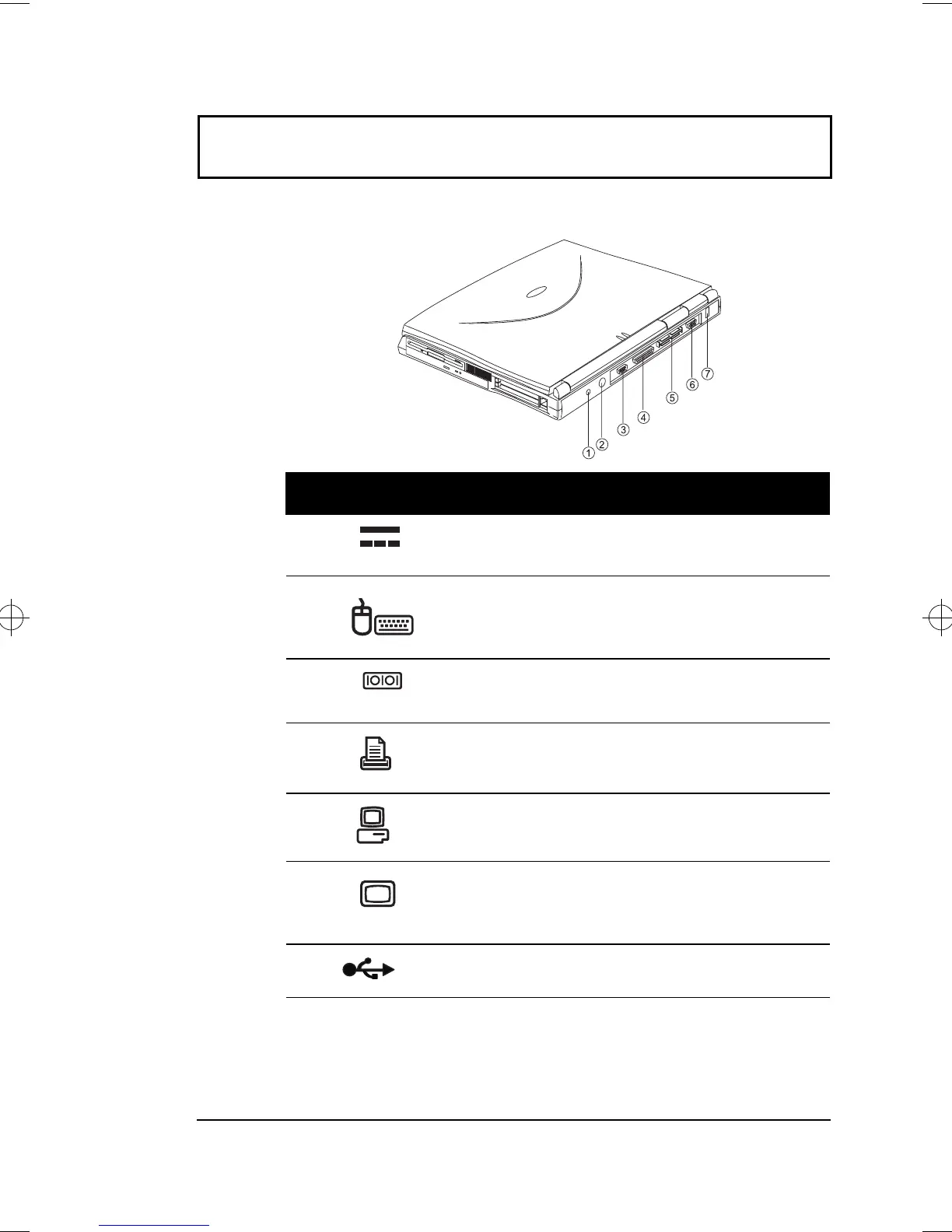Ports
Chapter 1 Getting Familiar with your Computer 19
Rear Ports
# Icon Port Connects to...
1 DC-in jack AC adapter and power
outlet
2 PS/2 port PS/2-compatible device
(e.g., PS/2 keyboard/mouse/
keypad)
3 Serial port Serial device (e.g., serial
mouse)
4 Parallel port Parallel device (e.g., parallel
printer)
5 Port replicator
connector
Port replicator
6 External
monitor port
Display monitor (up to
1024x768 resolution, 64K-
colors)
7 USB port USB device (e.g., USB mouse)
500-e.book : 500-1e.fm Page 19 Monday, August 17, 1998 9:36 PM